
|
|
BOOKS AND ARTICLES Recording multiple TV channels at once
Required Hardware First we need to decide how many channels we want to record. A conventional tuner can only record one channel at a time. There are tuners on which two selectors are installed, therefore, two channels can be recorded at the same time. But we will not consider such tuners within the framework of this article. Firstly, they are difficult to meet with the average user. Secondly, the software of such tuners already allows recording two channels at once, i.e. These users may not read the article. We are interested in a more common option - the presence of a conventional tuner (cheaper) and a tuner with hardware MPEG compression (respectively, more expensive). When a PC user first buys a tuner, they are usually in no rush to buy something expensive. A simple, cheaper tuner is bought, having mastered and understood it, a second one of the same or more functional one is bought (for example, with hardware MPEG compression). It is important to note that analog TV is slowly and surely being replaced by digital, so the tuner must be able to receive digital channels. So, in my arsenal there were two tuners: a hybrid tuner GoTView PCI Hybrid (purchased first) and a hybrid tuner with hardware MPEG compression - GoTView PCI DVD3 Hybrid (purchased later). GoTView was chosen by me because I really liked the functionality of the program, and it was important for me to buy a tuner not only for analog, but also for digital broadcasting. I no longer wanted to choose another manufacturer for the second tuner. In the light of this article, my choice turned out to be correct. GoTView software allows you to record several channels, which some people already actively use, detailed documentation on this issue is presented on the forum. Required Software Tools a) Media center as part of the operating system The capabilities of operating systems (OS) Windows Vista and Windows 7 with the obligatory presence of a media center (WMC) allow you to watch and record TV shows from two tuners at once. Using Windows 7 is more preferable, since WMC in this OS supports not only TV tuners with hardware MPEG compression (as it was before), but also conventional tuners.
You need to set up channels, assign them the appropriate TV program guide, after which you can select programs for recording. As soon as the time comes, the media center will automatically select a free tuner and start recording. Before starting the next transmission, WMC selects the next free tuner. If you have done a lot of overlapping tasks, then you will be asked to choose which program to record, and which program can be donated. Everything is simple, convenient and visual.
Interestingly, when using tuners with hardware MPEG compression, CPU usage does not increase even when multiple channels are recorded. All compression calculations are performed by the tuner's chipset. But that's where the convenience ends, as it's not easy to quickly and easily switch between analog and digital channels in WMC. It is necessary to go into the settings every time and reconfigure the media center, which is extremely inconvenient. Most likely, the WMC developers did not suspect that tuner users would want to watch both analog and digital channels at the same time. With radio channels in WMC, things are even sadder, since they can only be listened to, and there is no way to record them. b) GoTView Pro software The disadvantages described above are devoid of the GoTView Pro program supplied with the tuner. All TV channels, radio channels, as well as digital TV and radio channels are displayed in one window. This is very convenient and allows you to switch between channels by entering its number.
Recording analog channels is a little more complicated than in WMC, because you need to run two copies of the program. How to set up the program:
One tuner will record one analog channel. Therefore, with two tuners we will be able to record two channels at the same time. With three - three.
But recording digital channels can be done not only one by one, but several at once. To do this, the GoTView program has the ability to record the entire transport stream of the transmitting transponder. This is especially true in light of the ongoing Olympic Games in Canada, when each channel covers its own sport. In order to determine how many channels we can record at the same time and which ones, you need to go to the channel settings and see what is broadcasting on the selected frequency.
By recording the entire traffic stream, we can be sure that we won't miss anything. In our case, 546.17 channels are broadcast at a frequency of 5. So, if we record the entire transport stream, then we can record all 5 channels at the same time. It remains to take care of the availability of free disk space in advance. In the conditions of the described option - 1 minute took about 170 MB on the disk. But we definitely won't miss a single show. In addition, digital channels will be recorded in the same quality as the broadcast. For example, the SPORT 2 HD channel is broadcast in 1920x1080i resolution. It is with this resolution and with this quality that it will be written to the disc. To record a transport stream, you need to go to the recording settings, select any profile for recording and enable only one option - "Transport stream":
As a result, as soon as we start recording, we will have all 5 channels recorded at the same time. During the recording process, you can control the free space on the disk according to the data provided by the program. It is important to note that the FAT-32 file system does not allow you to save files larger than 4 GB. Therefore, writing to such a file system may crash when the specified file size is reached. Therefore, the file system should only be NTFS, which does not have such small file size limits. Viewing and processing records The resulting file can be watched by installing the appropriate player, which allows you to selectively view individual streams (for example, DVB Dream or VLC). Interestingly, in the DVB Dream program, you can even watch all the streams at the same time, in our case - five.
If some channels are not interesting, then with the help of the appropriate programs you can cut out only one channel we need or several. One such program is the tsmuxer utility. Working with tsmuxer is very easy. Run tsMuxerGUI.exe (this is the shell of the utility) and add the previously recorded file with the transport stream:
Next, in the Tracks field, we see all the channels in the file:
It is necessary to uncheck the channels that we do not want to watch, and leave the desired channel with video and the corresponding audio channel. For example, like this:
After that select the TS option and press "Start muxing".
As a result, we get a file containing only one video channel and one audio channel. If in doubt, leave all audio channels. In almost any player, you can then select the desired sound channel. The resulting file can also be edited by MPEG Video Wizard or converted into a more convenient format for storage by editing and deleting previously unnecessary transfers from the file. From simple and convenient programs, I can recommend the commercial version of ImTOO Video Converter or a similar free Super converter program. Conclusions Using multiple TV tuners and GoTView software, you can record multiple analog channels at the same time. You can also use Windows Media Center for these purposes. The use of tuners with hardware compression for such recordings is more preferable, because. the load on the CPU is minimal, and no problems are guaranteed. For recording digital channels, WMC is suitable only when you do not need to record both digital and analog channels at the same time, and if you do not need to record the transport stream. Based on this, it is clear that the use of the GoTView Pro program is more preferable, because. it has no such restrictions. Especially interesting and in demand is the function of recording several TV channels during the Olympic Games, when competitions in many sports are held on the same day, which is covered on different TV channels. The only negative is that you have to be ready to purchase large HDDs in advance. Author: Alexey Sokolov; Publication: pctuner.ru
▪ How to use Windows Live Movie Maker ▪ Capturing video in VirtualDub ▪ Image processing with filters in VirtualDub
Artificial leather for touch emulation
15.04.2024 Petgugu Global cat litter
15.04.2024 The attractiveness of caring men
14.04.2024
▪ Mini PC Intel Core i7 NanoPAK ▪ DC/DC Converter Mean Well RSD-500 ▪ Craob X - laptop without connectors ▪ Persistent cells manipulating immune cells
▪ section of the site Audio and video surveillance. Selection of articles ▪ Pyrrhic victory article. Popular expression ▪ article Holly beans. Legends, cultivation, methods of application
Home page | Library | Articles | Website map | Site Reviews www.diagram.com.ua |






 Arabic
Arabic Bengali
Bengali Chinese
Chinese English
English French
French German
German Hebrew
Hebrew Hindi
Hindi Italian
Italian Japanese
Japanese Korean
Korean Malay
Malay Polish
Polish Portuguese
Portuguese Spanish
Spanish Turkish
Turkish Ukrainian
Ukrainian Vietnamese
Vietnamese


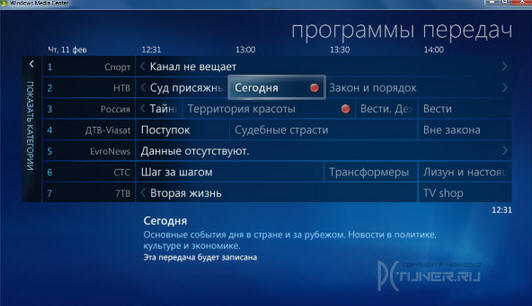
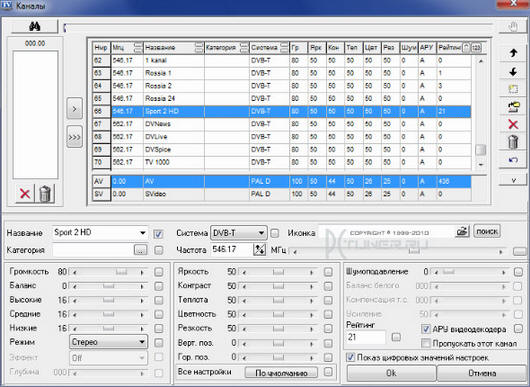









 See other articles Section
See other articles Section 