
|
|
BOOKS AND ARTICLES Video Capture Basics
In this article, which is more like a list of tips, I want to share my experience of capturing video, not very rich, but nonetheless. I think the tips that are given here may be very useful to some of you. Additions and stuff, as usual, are welcome. Диск Capture is best done under Windows 2000/XP. By installing one of these operating systems on your own NTFS file system, you can forget about the restrictions associated with file size, and therefore you can record video clips of any length. Everything is limited only by the size of your hard drive (in FAT32, the maximum file size is 4GB). During the holidays, I captured several films from the air, one of which lasted more than 4 hours, while the file size was more than 30GB.) NT-shaped operating systems, unlike 9x-shaped ones, work better with the disk, which is why in the latter, when capturing, inexplicable frame drops often appear. As for the iron part, it is better to have a screw with the highest possible spindle speed. It is better that it be a SCSI disk or at least UDMA. But don't get too frustrated if your screw isn't as tight as you'd like. Until recently, I used a Fujitsu 40GB screw, with a spindle speed of only 5400 rpm. However, he was capable of a lot. Now 40GB is clearly not enough, I took a more capacious screw ... Soft Now about the software... Perhaps someone was more fortunate, but personally I have not seen a decently implemented native TV tuner software, in particular, the capture function in it. Therefore, I will only talk about the alternative. In general, by installing the WDM driver, you can grab video with any video editing / editing programs, even such monsters as Adobe Premiere and the like. But somehow it so happened that I prefer to record videos with small programs, and I will recommend you to do the same. :) VirtualDub - just a wonderful and irreplaceable program, I use it all the time. Having a small size, about 700 kb, it has very wide possibilities. Allows not only to capture, but also to process video. Moreover, it is from the side of video processing / editing that VirtualDub is of the greatest interest today. I will refer to this program more than once in this article. The only reason why this program is not always suitable is that it is designed for VideoForWinows, i.е. VFW And when capturing from under Windows 2000/XP, we need the program to be made under DirectShow. Due to the last reason VirtualDub "ohm, under Windows 2000 / XP, it will not be possible to capture video with a resolution higher than 352x288. Therefore, if this resolution suits you, no problem, if not, read on. By the way, if, despite my advice to capture video in NT -image system, you may prefer, perhaps due to some circumstances, to capture video in Windows 95/98/ME, then in this case there will be no restrictions on the size of the picture.I would also like to note that VirtualDub allows (all this, most often, not found in other capture programs), while capturing, immediately trim jagged edges in real time and, if the PC performance allows, apply various filters to the video, even deinterlacing.
AviEdit - by appointment, very similar to VirtualDub. It also has good features, even unique in some ways, but unfortunately I am not familiar with it, for two reasons: I am completely satisfied with VirtualDub, and besides, it is free.
MS VideoCap32, AMCap, SmartCap - very small programs, but they still have capture functions. In my opinion, too simple, not always convenient. MS VideoCap32 and SmartCap have the same drawback as VirtualDub in terms of image size. AMCap is surprisingly written for DirectShow. The programs often do not even have the simplest and most basic settings: in AMCap there is not even a choice of codec for video; in all three there is no binding of the video stream to the sound, which is simply not acceptable with a long capture. Perhaps someone will still be interested in these programs, so I will say right away that the SmartCap program is of the greatest interest.
iuVCR - a program originally designed only for capturing video and immediately written for DirectShow. Therefore, there are no problems with the resolution of the captured video. All possible settings for the TV tuner are available. Everything is thought out and very comfortable, perhaps one of the best options.
fly cap - the program is also designed only for capturing video. FlyCap used to be a part of Fly98/FlyDS (complete programs for working with a TV tuner, which have the ability to capture video). Since the capture function in programs is very well and conveniently implemented, the author, by popular demand, moved this "function" into a separate program. See below for details on Fly98/FlyDS. FlyCap, as you probably already understood, is very convenient, all settings and all the necessary features are available. Unfortunately, the program is also under VideoForWidows, respectively, the same story with the image size.
FlyDS - further development of the Fly98 program (Fly98 is no longer being developed today). Today, programs are very different, and even their interfaces have almost nothing in common. Fly98 is also written under VideoForWideows, therefore, there will be resolution problems, FlyDS - on the contrary, is written under DirectShow, which is evident even from the name... FlyDS is one of the best software to control your TV tuner with built-in capture capability. Capture capabilities are just as good as iuVCR, so FlyDS is also one of the best options. I confess that I use FlyDS myself, and besides, the latest versions have quite unique features! For example, when capturing, the program, in real time, can apply deinterlacing and other filters, crop edges, and resize the image. And yet, the so-called "through channel". If anyone remembers high-end reel-to-reel tape recorders like Ilet and Elektronika, there was such a feature there - during the recording process, you could listen to the already recorded sound. It's the same here, only with video - you can see in what quality it is written to disk. An additional window opens, which shows the recorded stream in its real size and quality. If desired, this window can be painlessly closed so that the processor does not load additionally. In general, I repeat FlyDS - one of the best programs for capturing video.
MyTV - the program is designed to watch TV and capture streaming video. Quite good possibilities... it spoils everything that MyTV was written under VideoForWindows, and therefore everything repeats itself...
Borg TV - a program that has recently received the status of a video capture program. In general, probably, many are familiar with BorgTV, since it is one of the best programs for watching TV. BorgTV is fundamentally different from all the programs listed above, the fact is that, unlike them, BorgTV does not need WDM or any other drivers, it seems to be on its own, and works directly with a TV card. Perhaps today, when there are no normally (bug-free) working WDM drivers for individual TV boards, BorgTV is like a ray of light in a dark kingdom. :) in real time. BorgTV is good for everyone, but the author forgot only about one very important detail - linking the video stream to the sound. I really hope this shortcoming will be fixed in the next versions. Unfortunately, as it turned out recently, this program has another serious drawback: BorgTV does not get along well on the NTFS file system. Windows 2000/XP, after installing the program, do not work stably. I would recommend using it only if you have FAT32.
To make everything clearer and clearer, I will bring all this software and its capabilities into a table. Just to start, some comments: the software is rated primarily as capture software; given max. program capture permissions, valid only under Windows 2000/XP.
General Tips Frame frequency. If the signal is in the PAL or SECAM system, the frame rate should be set to 25 fps, if NTSC - 30 fps. A smaller number will eventually lead to a certain slide show, a larger number will still not be captured. When capturing video, linking the video stream to the sound, the number of frames will fluctuate somewhat. It's okay, that's how it should be. Since the arithmetic mean number of frames is displayed, you will see instead of 25, for example 24.867. When using a WDM driver and a program written for DirectShow for capturing, the frame rate setting may not always work. Those. no matter what you set there, the frequency will always be kept at 25fps for PAL / SECAM and 30 for NTSC. This is due to the crooked writing of the WDM driver. Of all the known drivers, only the universal WDM driver from Eduardo Jose Tagle handles the frame rate setting. I'll clarify that in VideoForWindows programs under Windows 2000/XP the setting always works, by the way, it's not clear why. Choice of color palette. It is clear that the wider the palette, the better. But with an increase in the palette, the size of the stream also grows, which you yourself understand is not desirable. Therefore, I will recommend using "YUY2", while there will be no noticeable (to the human eye) any changes / distortions in color, and at the same time the flow is not so large. Ivan Uskov: It is strongly recommended to use 16-bit formats YUY2 or YVUV for capturing. Firstly, these formats are "native" both for color representation in television and for video signal digitizing chips. For example, at the output of the digitizer of popular bt848/bt878 chips, YUY2 is obtained, and all other color formats, such as RGB16, RGB24, YUV12, etc., are obtained in bt8x8 as a result of conversions from YUY2. Thus, there is no need to use RGB24, since it does not carry additional color information, but at the same time 1,5 times more voluminous. Selecting a codec for the video stream. In my opinion, today it is best to use one of the 3 codecs below. One of them will definitely suit you, I do not consider the rest as unnecessary. DivX Video Codec - use if your machine is capable enough, or if the resolution of the captured video is not high. For example, my Celeron 333 overclocked to 500MHz was enough to grab and compress real-time stream in Mpeg4 with resolution up to 352x288, inclusive. By the way, it probably makes no sense to compress a stream with a higher resolution immediately in Mpeg4, since the "comb" effect appears there, and it is desirable to remove it before the final compression. For intermediate video storage, if further processing and compression is expected - this codec is not suitable! If you are satisfied with the resolution of 352x288 or you are not embarrassed by the "comb", and the performance of your machine is enough for real-time compression in Mpeg4. I would highly recommend doing just that! At the same time, you avoid an intermediate compression operation with some other codec, therefore, you avoid quality losses and wasting time on further compression. If you don't like the uneven (torn) edges of the video image, you can also crop them in real time (for example, VirtualDub, BorgTV and FlyDS allow this). FlyDS allows you to remove the "comb" in real time, so you can capture high-resolution video, remove the "comb" in real time and trim jagged edges, if necessary, resize. As a result, after processing in real time, compress the resulting stream into MPEG4. The idea is wonderful, with a lot of advantages. The only reason why it is not feasible for many is the lack of a personal computer of such performance. My current P3-1.2 GHz will obviously not cope with such a task, but on some P4-3 GHz it's probably worth a try. :) And one more thing, sometimes it becomes necessary to cut some fragments from the recorded video ... with the same VirtualDub "ohm, this can be done without subsequent compression of the video stream! Keep this in mind ... Huffyuv Video Codec is a very good codec, it would even be more correct to call it not a codec but an archiver, it compresses the video stream without quality loss! Just keep in mind that it is optimized to work with the YUY2 palette. This codec requires less CPU performance during operation, however, the resulting data stream is quite large and not any disk system can handle it. For example, my disk with a spindle speed of 5400 rpm, the maximum time to record a video stream with a resolution of 352x288. Naturally, this resolution is of no interest. If we capture with such a resolution, it is better to immediately in Mpeg4. If you need to get intermediate video, and your machine is fast enough to capture video at the required resolution, you won't find anything better than Huffyuv. Pic Video MJPEG Codec - the fastest codec! Allows you to capture high-resolution video even on fairly weak machines. This codec is also suitable for intermediate video storage, you just need to choose the highest possible compression quality for your computer: i.e. select the required resolution and experimentally set the quality slider to the maximum, at which there are no frame drops yet. Selecting the codec for the audio stream. Here I can only say one thing: always choose "no compression"! Even if your machine is so cool that it can capture video with a quality that satisfies you, and even compress the sound at the same time, choose "no compression" anyway. Otherwise, the probability of sound and picture desynchronization is very, very high, especially with long (more than 5 minutes) fragments. Already after the capture, perhaps after video processing, when the video clip is finally saved - it is better to encode the sound with an mp3 codec, it is optimal today. The "comb" problem When a TV tuner captures a video stream with a picture resolution over 352x288, there is a so-called "comb" effect. I will not go into the reasons for its occurrence now, I will only tell you about the way to eliminate it.
Today, I am more and more inclined to the fact that it is necessary to capture video only with a resolution of 768x576. Except when the final video will have a resolution of 352x288 or lower, and also when the signal source does not provide such a resolution. I'll explain why. First, by itself, it is obvious that the higher the resolution, the better - you can see everything in more detail, etc. Secondly, when removing the "comb" the best results (specially experimented) are achieved with large image sizes. And even if you don't need such a high resolution, the best results will be if you capture a large image, then remove the "comb" and then reduce it to the required size. I used VirtualDub to remove the comb effect. It has a special built-in filter, but it’s better, I’ll say right away, to use another filter (plugin), which is downloaded and installed separately. It's called "Smart Deinterlace", when I first saw it in action, I was very surprised that this was possible. The appearance of the "Smart Deinterlace" filter, more precisely, the view of the filter settings panel can be seen above. Usually I don't even touch the settings, I leave everything by default...
Recently Sergey Andyk wrote another deinterlacing filter "Asvzzz Deinterlace" for VirtualDub, this filter proved to be no worse than "Smart Deinterlace" and maybe even better. So I would recommend trying both filters and choosing the one you like best. Possible ways of working
Author: Dmitry Kornev; Publication: pctuner.ru
▪ Lighting as a component of video filming ▪ Apparatus for aces (aerobatics steadicam) ▪ About Horizontal Frame Composition
Artificial leather for touch emulation
15.04.2024 Petgugu Global cat litter
15.04.2024 The attractiveness of caring men
14.04.2024
▪ D-Link DCS-8200LH HD Home Surveillance Camera ▪ Sony A7R IV Full Frame Mirrorless Camera
▪ section of the Electrician website. Article selection ▪ article Garden house one and a half floors. Tips for the home master ▪ article When did the Olympic Games start? Detailed answer ▪ article Tsifomandra beetroot. Legends, cultivation, methods of application ▪ article Motorcycle gear indicator. Encyclopedia of radio electronics and electrical engineering ▪ article Dancing scarf. Focus Secret
Home page | Library | Articles | Website map | Site Reviews www.diagram.com.ua |






 Arabic
Arabic Bengali
Bengali Chinese
Chinese English
English French
French German
German Hebrew
Hebrew Hindi
Hindi Italian
Italian Japanese
Japanese Korean
Korean Malay
Malay Polish
Polish Portuguese
Portuguese Spanish
Spanish Turkish
Turkish Ukrainian
Ukrainian Vietnamese
Vietnamese



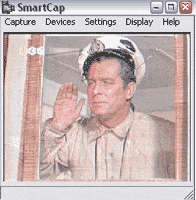







 See other articles Section
See other articles Section 