
|
|
BOOKS AND ARTICLES Canopus Edius Pro. User's manual
Canopus Corp. decided not to limit the curiosity of users around the world, and posted for free download (with prior registration on the company's website) a trial version of the program. This is a fully functional version with only one frequently encountered feature: the period of its operation is limited to thirty days.
During installation, a pop-up window displays a warning that the program requires a graphics accelerator with a memory capacity of 128 MB or more.
As before, at the end of the installation, a restart of the operating system is required. A slightly redrawn screen saver clarifies: the program's ability to process HD video in real time is declared.
When you first start the program, the program requires you to specify the folder where new projects will be created by default.
The start window for creating a new project contains all the same various presets, but new items have also appeared here: Over Scan Size, which is responsible for the size of the area invisible on the TV at the edges of the screen (from 0 to 20%), and Audio Reference Level, with which you can set the overall sound level. We see the first serious differences when loading the working windows of the program. The interface is still divided into three separate windows, each of which is an independent module that is displayed on the Windows taskbar. I was pleased with the intellect of the program, which manifested itself in the automatic opening of the workspace on both detected monitors - the previous version of the package had to be "trained" in this by manually creating a new layout. Although the general concept of building the workspace has remained the same, some minor changes are still observed: for example, the corners of the windows, the roundness of which was different in the previous version of the package, no longer gape holes through which the desktop is visible. The Information, Marker and Effect panels still have the ability to nest into each other in order to save free space on the screen, however, now the main palette of the program - Bin, which stores all the files imported into the project, has this opportunity.
To top it all, the developers have finally equipped the program with a menu bar that is familiar to all users, located, as it should be, at the top of the workspace. In the pictures below you can see all the differences listed.
Deciding not to be limited to one khaki-like color scheme, the developers included the possibility of a radical change in the gamut of the workspace. So, by moving three sliders, each of which is responsible for its own color, you can recolor the interface in the color that is best perceived by a particular user.
But the real satisfaction will be experienced by users who previously worked in the previous version, and for the first time launched the new Edius from another. Namely - from the presence of an icon that is inconspicuous at first glance, already present in the new project.
Yes, it's done! Nested sequences, or, in other words, timelines. Something that users often lacked so much, without which they had to do without, contriving using the Region multitasking filter. Now everything is different: any film can be divided into parts by merging all the created timelines into one single one. This eliminates the risk of accidental damage to the project due to a single careless mouse movement, which probably happened to some of the users. Creating a new timeline is done by selecting the New Sequence item from the context menu of the Bin palette.
In the properties of the timeline, you can give it a name, view or change some video parameters (Edius is famous for the ability to simultaneously work with the most diverse video), and also change the appearance of the icon - set the color of the frame or the frame that will be displayed in it.
The next innovation repeats the steps taken by most developers of professional video editing software. This is the multi-camera editing mode. If earlier, to process material shot by several cameras, you had to strain your brains and use non-obvious methods (one of these is described in the article Editing in Canopus Edius Pro. Secrets known to all), now the program allows you to use a regular, rather conveniently designed module. The multicam mode is enabled by pressing the F8 key or the Multicam Editing button. By default, there is no such button in the timeline tool palette - you will have to open the program settings (Settings > Application Settings) and go to the section responsible for customizing the interface.
Here you need to select the item Customize > Button from the tree on the left side of the window, and the Timeline item from the drop-down list on the right side. Now it only remains to find the desired button - it is in the window with the title Avialable buttons - and, having selected it, move it to the Current buttons window. Now this button will be displayed in the timeline toolbar -
It is known that many avid amateurs (and even more so professionals) can not stand to perform any, especially monotonous, operations using the "mouse" manipulator. But Edius is a real paradise for such fastidious people, this fact has been repeatedly mentioned earlier. A simple printout of custom keyboard shortcuts for all the commands used in the previous version of this program takes up several pages of text. The same is true in the new version: the developers, who made many innovations to the program, did not leave them without the obligatory keyboard shortcuts. For example, in multi-camera editing, instead of crawling with the mouse cursor in an attempt to have time to activate one or another screen, you can use the keys 1-8 located on the keyboard in the Num section. Each key has a corresponding number displayed in the upper left corner of each mini-window.
It is often quite difficult to keep track of the change of the picture in all screens at the standard playback speed, and there is a risk of missing the right moment. But here, too, the developers made a fuss: by starting the playback of the timeline, you can change the playback speed at any time and even start it in the opposite direction. This is done using the standard keys J, K and L (Back, Stop and Forward). Pressing them again will change the playback speed. The "mouse-breeders" are not offended either - if you press the middle mouse button in the timeline area during playback, the mode for changing the playback speed is activated. Now the speed can be easily changed by simply rotating the mouse wheel. The next kudos to the developers is for including the long-awaited keypoint-based editing feature. Now, using these points, you can customize the operation of the filters located in the Color Correction section. Anyone who has ever used keypoints and understands how they work will instantly master this innovation.
The only downside here is the flawed interface. Few people like fixed-size windows, and in the case of setting the key points of the YUV Curve filter, it's a real disaster. The developers have limited the user's field of activity to some miserable centimeters of space.
However, rigidly fixed and, as a rule, meager window sizes are a long-known feature of Canopus Corp. products, it's enough to recall the XPlode interface. An experienced user probably knows about the existence of a small Canopus DV Speed Controller module, with which you can smoothly change the video playback speed. Unfortunately, work with this module is significantly complicated by the lack of its integration into the Edius program, moreover, this module can only work with video compressed with the Canopus DV codec (and if this codec is present in the system). It looks like this: the part of the video that needs to be processed (in a smooth change in speed) must be exported from the timeline to a separate file, which is subsequently processed by the Canopus DV Speed Controller module. Everything is quite simple here: the file to be converted is selected; specifies the folder and name of the file to be created. A corrosive user will understand the rest of the settings without difficulty, because of all the settings here - the percentage of acceleration / deceleration, and the method of acceleration / deceleration: Constant at SF, Vary from original to SF, Vary from SF to original, Vary to SF at midpoint.
As a result of processing, one more file is obtained, which, in turn, requires import into the current Edius project. Such "dancing with tambourines", and all for the sake of a beautiful, smooth change in the playback speed. When creating a new version of Edius, the developers, apparently, heard the prayers of the user. Here it is, the module for working with playback speed integrated into the program shell: Time Remap, called from the context menu.
The developers logically reasoned that it is most convenient to manage time using the same key points. That's how it is, but in the process of creating the module, the expected zest was lost - editing acceleration (not speed!) Using curves. Looking at the interface of the module, you might think that Time Remap scales the video speed strictly discretely, without any gradual slowdown or acceleration.
Changing the video playback speed depends on the distance between the original point and its new position on the timeline. It is impossible to get confused - the points are interconnected by straight line segments (which, in the user's dreams, should be editable curves). To dot the i's and find out whether the acceleration changes discretely or smoothly, let's do a simple experiment. Let's use Edius' ability to export video along with the timecode: find the item in the program settings that is responsible for displaying the timecode on the screen, and move these service characters to the center of the frame. Let's create a Color Matte of an arbitrary color and place it on the timeline; Let this clip be one minute long. Export the video by clicking Export > Print To File (Display Timecode) and choosing any codec. Now the quality of the video is not important to us - the numbers in the center of the frame would be distinguishable.
Let's go back to the program settings and return the timecode line to its place, where it was by default - at the bottom of the frame. The resulting minute clip will be placed at the beginning of the timeline, having previously cleared it of everything superfluous. And now let's work with the clip in the Time Remap module. Let's move the time indicator to 50 seconds and create one key point. Grabbing this green dot with the mouse cursor, move it to the left until the 10 second mark. Save the changes by clicking OK.
After that, the video playback speed should change as follows: the first 50 seconds of the clip should run during the first 10 seconds of the timeline, and vice versa - the remaining 10 seconds of the clip should stretch for 50 seconds of the timeline (thus, the Time Remap module tries not to change the total duration of the processed clip). And now let's carefully look at the first ten seconds of the timeline in the monitor window, "taking counter readings" every second.
Yes, that's right - a gradual slowdown is still happening! This is confirmed by the simplest calculation: the timecode below displays the true time on the timeline, the timecode in the center of the frame is our clip. We marked with blue numbers the number of frames played for the selected time interval - a second. So, we see that in the first second, 7 seconds and 3 frames of video were played, which is 178 frames. During the second second - already 199 frames (it is not clear where this strange acceleration came from; apparently, the module, preparing for work, took too high a start). Further - a continuous gradual slowdown, from 183 frames in the third second to 21 frames in the last, tenth second. Based on the data obtained, you can safely build a curve, it will reflect the real work of the Time Remap module.
Also, work with sound has been improved: now, at the request of the user, he can organize work with sound so that not one audio channel, but two, three or four, will be displayed on the timeline, depending on how many audio channels the processed clip has. Each audio channel can be output to a separate audio track, displaying only its inherent characteristics. In addition, Edius can now import audio in AC-3 format. Thus, the processing of clips, the sound of which is compressed using Dolby Digital technologies, is no longer difficult - there is no need for preliminary audio transcoding. Once again, the built-in Canopus HQ codec has been improved. Now it declares full support for the alpha channel, which allows you to refuse to store footage in the form of static images. The program page (canopus.com/products/EDIUSPro/newfeatures.php) announces a new Hihg Definition Video encoding method - Edius Speed Encoder for HDV (canopus.com/products/EDIUSPro/speedencoderforHDV_closeup.php). This module is implemented as an additional item that can be selected in the export window.
The same page contains the results of several tests, where this module, in terms of the speed of its work, easily outdoes not only Adobe Premiere Pro v. 1.5, but even the "native" ProCoder Express for Edius. But it's still strange: despite the fact that the page describes the new technology included in Edius 4, the tests involve versions of the software that are not very fresh. Even the hero of the occasion participating here - Canopus Edius Pro - has version 3.6! According to the results of this test, the encoding speed using Speed Encoder for HDV is almost two (!) times higher than that of the listed competitors. But we are considering a new, fourth version of the product. So let's do our own test with the latest versions of both competing packages: Adobe Premiere Pro 2.0 and Canopus Edius Pro 4.0. Let's prepare a short footage in the Particle Illusion program, consisting of a TGA sequence, which is a multi-colored background moving at an average speed.
And now let's export one minute of such a video to a file from Edius Pro 4.0 by selecting our experimental one in the Select Exporter Plug-in window. Leave the video settings as default:
Canopus Edius Pro 4.0 worked on this task for 8 minutes 10 seconds. Let's remember this result and create a video with the same parameters, but using Adobe Premiere Pro 2.0. Here it is possible to export videos with such characteristics using Adobe Media Encoder.
the program was engaged in miscalculation of a minute video of 5 minutes 20 seconds. Perhaps it's time to talk about the configuration of the computer on which the test was performed: this is AMD Athlon 64 3200+, 1024 MB DDR SDRAM. As you can see, in this configuration, no gain in time could be obtained. Now let's repeat the same test, but on a computer with a different configuration: Intel Pentium 4 640 (Prescott 2M), 1024 MB DDR SDRAM. Here Edius managed to calculate the same project a little faster: 6 minutes 12 seconds. However, Adobe Premiere Pro did not let us down either: 4 minutes 6 seconds. Strangely, it turns out to be a complete discrepancy with the results given on the page describing the Speed Encoder for HDV technology. Perhaps the reason for this is the carefully selected conditions of the test conducted by the developers of Canopus Corp. For example, Adobe Premiere Pro worked with video captured using the CineForm Aspect HD codec, while Edius Pro rendered video compressed with Canopus HQ; software versions are not the latest today, which is not entirely fair. It is difficult to say what motives prompted Canopus Corp. consider the Adobe package as the sole competitor. Perhaps the managers of Canopus Corp. haunted by the prevalence and popularity of Adobe products? Be that as it may, it is too early to say that Edius, such a distinctive and rare specimen in the world of video editors, is becoming similar to Adobe's long-standardized products. Publication: ixbt.com
▪ Details about all video camera formats ▪ VirtualDub filter descriptions
Artificial leather for touch emulation
15.04.2024 Petgugu Global cat litter
15.04.2024 The attractiveness of caring men
14.04.2024
▪ Corsair HS55 and HS65 headphones ▪ ADE7758 and ADE7753 Energy Metering Chips ▪ Air taxi for intercity transportation
▪ section of the site Signal limiters, compressors. Article selection ▪ article All trifles in comparison with eternity. Popular expression ▪ article Warbler. Standard instruction on labor protection ▪ article Behemoth and a bird. physical experiment
Home page | Library | Articles | Website map | Site Reviews www.diagram.com.ua |






 Arabic
Arabic Bengali
Bengali Chinese
Chinese English
English French
French German
German Hebrew
Hebrew Hindi
Hindi Italian
Italian Japanese
Japanese Korean
Korean Malay
Malay Polish
Polish Portuguese
Portuguese Spanish
Spanish Turkish
Turkish Ukrainian
Ukrainian Vietnamese
Vietnamese










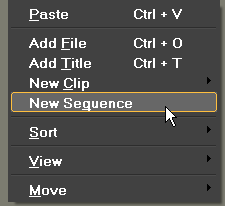


 . Having placed video tracks on the timeline, which are material taken by different cameras, you need to activate this button - the multi-camera editing mode will turn on. Now you can press the spacebar to start playing the timeline. All that remains for the user is to follow the image in the Master window - this window displays the final result of multi-camera editing). It is necessary to keep an eye on the picture in other windows. As soon as the video you want to include in the movie starts in one of the small windows, indicated by indexes, you should click on this window with the mouse. Immediately after clicking, the window will be framed with a yellow frame, and the contents of this window will be displayed in the main - Master-window. A bit like a simple game that trains the reaction.
. Having placed video tracks on the timeline, which are material taken by different cameras, you need to activate this button - the multi-camera editing mode will turn on. Now you can press the spacebar to start playing the timeline. All that remains for the user is to follow the image in the Master window - this window displays the final result of multi-camera editing). It is necessary to keep an eye on the picture in other windows. As soon as the video you want to include in the movie starts in one of the small windows, indicated by indexes, you should click on this window with the mouse. Immediately after clicking, the window will be framed with a yellow frame, and the contents of this window will be displayed in the main - Master-window. A bit like a simple game that trains the reaction.






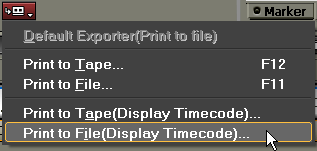







 See other articles Section
See other articles Section 