
|
|
OCCUPATIONAL SAFETY AND HEALTH
Instructions on labor protection when working on a computer, for the user (operator) of a computer (PC)
Occupational Safety and Health / Standard instructions for labor protection Safe Operation 1. General provisions 1.1. This Instruction is intended for persons (hereinafter referred to as operators) who constantly or periodically use personal electronic computers or video display terminals (PC or VDT - hereinafter referred to as PC) in their work, as well as for specialists performing preventive and repair work on a PC, establishing the causes of their failures that combine the work of an operator with another - the main one and are occupied on a PC for at least half of their working time. 1.2. The work of a PC operator belongs to the category of work associated with dangerous and harmful working conditions. The PC operator can be affected by a number of hazardous and harmful production factors, the most significant of which are as follows:
In addition to eye diseases, diseases of the heart, kidneys, nervous system, gastrointestinal tract, immune and bronchopulmonary systems are possible. If these factors affect a person whose body is not completely healthy, then such a complex negative effect is significantly aggravated (according to the statistics of people suffering from various gastrointestinal diseases, primarily gastritis, dysbacteriosis of varying degrees, etc., or lacking many vital vitamins , micro and macro elements, proteins, amino acids, almost 90%). 1.3. When working on a PC, as a result of exposure to the harmful factors named in clause 1.2, various diseases can occur. The most common manifestations of such diseases are as follows:
1.4. When working on a PC, the general requirements for labor protection of personnel must be observed. 1.4.1. Persons at least 18 years of age who have passed the mandatory annual medical examination in accordance with the standards of the Ministry of Health of Russia and are recognized as fit for health reasons to work in specific conditions are allowed to work on a PC, depending on the type of work activity, the severity and intensity of labor (types labor, indicators of intensity and severity of labor are given in Appendix 1 to this Instruction). 1.4.2. Women are not allowed to work on the PC during pregnancy and while breastfeeding. 1.4.3. Before starting work on the PC, each operator must undergo special training in labor protection, which includes:
1.4.4. The operator must undergo repeated training and periodic testing of knowledge of labor protection standards in accordance with industry standards (at least 1 time in 3 years). 1.4.5. An operator undergoes an extraordinary knowledge test and training in cases of systematic violation of labor protection standards, changes in working conditions or equipment replacement. 1.5. The following requirements are imposed on equipment, office equipment, and the room where the operator works. 1.5.1. The PC must comply with safety standards for emission (all types of radiation from the PC) and visual parameters, which in turn must be confirmed by the appropriate certificate for the monitor and system unit:
1.5.2. Metal cases of power-consuming installations must be grounded (zeroed). It is strictly forbidden to use steam, water, gas, heating and other pipes, radiators, etc. as a ground loop. 1.5.3. The power supply cables must have intact insulation and a section corresponding to the transmitted power. 1.5.4. Furniture, office equipment, equipment located in the room, their coloring, as well as the coloring and construction of the walls of the room must comply with the ergonomic requirements given in Appendix 2 to this Instruction, as well as fire safety standards. 1.5.5. The PC should be located at a distance of at least 1,5 m from the heating devices and avoid direct sunlight on its components. 1.5.6. The room in which the PCs are located, in accordance with sanitary and other safety standards, must be equipped with:
1.5.7. In addition to technical devices, in the premises of PC operators there should be:
1.6. The employer is obliged to provide the following working conditions for the operator. 1.6.1. The workplace of the operator must be certified in terms of working conditions. The operator must be familiar with the results of certification of his workplace, know the parameters of the existing harmful and dangerous factors, plans for preventive measures, benefits and compensation due to him for working in harmful working conditions. 1.6.2. The climatic conditions at the operator's workplace must comply with the following sanitary and hygienic standards:
1.6.3. The noise level at the workplace when the operator performs the main work on the PC should not exceed 50 dBA. 1.7. The operator's work and rest regime is established by the employer by mutual agreement in accordance with the Labor Code of the Russian Federation, the Industry Tariff Agreement, the Collective Agreement between the employees of the organization and the employer and is fixed by an employment agreement (contract) between the employer and the operator or by order of the organization. 1.7.1. The ratio of work time and breaks for various categories of severity is established depending on the severity group of work and taking into account the uniform norms of time and output (Decree of the USSR State Committee for Labor and Social Affairs and the All-Union Central Council of Trade Unions dated May 26.05.85, 61 No. 5 / 89-XNUMX):
The recommended mode of work and rest for the PC operator is given in Appendix 3 to this Instruction. 1.7.2. An individual approach to limiting the time of work on a PC, correcting the duration of breaks for rest or changing activities to another activity not related to the use of a PC are used in cases where visual discomfort and other adverse subjective sensations occur in those working on a PC, despite compliance with sanitary and hygienic, ergonomic requirements, mode of work and rest. 1.8. Operators must be provided with personal and collective protective equipment. 1.8.1. Operator personal protective equipment includes:
1.8.2. Collective protective equipment includes:
Recommendations for the use of protective equipment are given in Appendix 4 to this Instruction. 2. Obligations of the operator 2.1. The operator does not have the right to start work:
2.2. Before starting work, the operator must:
2.3. The operator is obliged to follow the sequence of turning on the equipment:
2.4. During operation, the operator must:
2.5. During operation, the operator is prohibited from:
2.6. In case of an emergency (accident, fire, accident, sudden deterioration of health, natural phenomenon, other event dangerous to human life and health), the operator must immediately:
2.7. After completion of work, the operator must: 2.7.1. Turn off computers in the sequence:
2.7.2. Clean the external surfaces of the PC with a soft cotton cloth slightly moistened with a solution of a neutral detergent (laundry soap, shampoo, etc.); in this case, the use of organic solvents (acetone, gasoline, alcohol, etc.) is unacceptable. 2.7.3. Inspect and tidy the workplace, place personal protective equipment in a closet, wash hands and face with soap and water. 2.7.4. Report to the immediate supervisor on the completion of the work shift. 3. Operator rights In accordance with the Legislation of the Russian Federation, the Industry Tariff Agreement, the collective agreement and other regulations, the operator has the following rights: 3.1. To undergo a periodic medical examination with payment at the expense of the organization. 3.2. For preliminary professional training in labor protection. 3.3. For psychophysiological support and rehabilitation of working capacity (recommendations are given in appendices 6 and 7 to this Instruction). 3.4. For compulsory insurance at the expense of the organization against accidents at work and occupational diseases. 3.5. To provide normal and safe working conditions free of charge. 3.6. For free provision of overalls and other means of protection. 3.7. For benefits and compensation provided by law and the collective agreement for work in hazardous working conditions. 3.8. For compensation for damage to health in cases where the damage was caused in the course of work. 3.9. To refuse to work (without material and moral consequences), if the employer did not provide normal and safe working conditions and did not fulfill his obligations under paragraphs. 1.4.1-1.4.3, 1.5, 1.6, 1.7. 4. Responsibility of the operator The operator in cases of violation of the Legislation on labor protection of the Russian Federation and this Instruction, depending on the degree of guilt, if this led to an accident, illness, material or moral damage to other persons or organizations, may incur disciplinary, civil (material), administrative and criminal responsibility in accordance with the Legislation of the Russian Federation. Appendix 1. Pitchfork of operators' activities, indicators of the severity and intensity of labor By type of labor activity, PC operators are divided into three groups. Table 1. Type and categories of labor activity with VDT and PC
Works of the II category of severity (for all three groups) are visually intense. Persons entering such work must undergo a special examination; they can have farsightedness and myopia up to 8,0 diopters (D), astigmatism (strabismus) up to 3,0 D, visual acuity with correction not lower than 0,5/0,2. For those already working behind the display, astigmatism up to 4,0 diopters and visual acuity with a correction of 0,4 / 0,2 are allowed. Persons with glaucoma are not allowed to work in category II. Works of category III (for all three groups) are considered especially visually intense, which causes increased demands on the organs of vision of PC users. Newly hired workers may have farsightedness up to 2,0 diopters, myopia up to 5,0 diopters, astigmatism up to 1,5 diopters, visual acuity with correction not lower than 0,9/0,6. For those already working, farsightedness up to 3,0 diopters, myopia up to 6,0 diopters, astigmatism up to 2,0 diopters is allowed; corrected visual acuity should be at least 0,7/0,5. For works of II and III categories of severity, contraindications to work on the PC are: inflammatory and allergic eye diseases, accompanied by lacrimation, photophobia and other signs of irritation, as well as diseases of the retina and optic nerve. When performing work on programs where color carries certain information, contraindications are such visual impairments as blindness to red (protonopia) and green (deuteranopia) colors. Newly hired workers must have accommodation within the age norm (up to 20 years old - 5,0 diopters, 21-25 years old - 4,0 diopters, 26-30 years old - 3,0 diopters, 31-35 years old - 2,0 diopters, after 35 years these requirements are removed). Binocular vision required. Hidden strabismus is allowed up to 4,0 prismatic (pr.) diopters horizontally and up to 2,0 pr. diopters vertically. Persons with a tendency to increase intraocular pressure or with already existing signs of glaucoma are not allowed to high-intensity visual work. Annex 2. Economic requirements for the premises, construction and placement of furniture, fixtures and equipment Operator Posture Recommendations 1. Recommendations for the equipment of the premises Table 2. Wall and floor color recommendations
2. Recommended layout of workplaces and safety equipment
3. Recommendations for the rational organization of the workplace, the location of office equipment and devices at the operator's workplace The design of the desktop should provide optimal placement of equipment and office equipment, taking into account their design features (the size of a PC, keyboard, music stand, etc.) and the nature of the work performed. The display, depending on the size of the alphanumeric characters, should be at an optimal distance of 60-70 cm from the user's eyes, but not closer than 50 cm.
4. Recommendations for the design of the desktop and chair 4.1. The height of the working surface of the table should be within 68-85 cm; the optimal height of the working surface of the table is 72,5 cm.
The type of work chair should be selected depending on the nature and duration of work, taking into account the height of the user. The chair must be lifting and swivel and adjustable in height and angle of inclination of the seat and back, as well as in the distance from the back to the front edge of the seat:
4.3. The keyboard should be placed on the surface of the table at a distance of 10-30 cm from the edge facing the user, or on a special height-adjustable work surface, separated from the main tabletop. It is recommended to equip the keyboard with an additional support bar. Positions of the wrist and hand when working on the keyboard:
4.4. The operator's workplace must be equipped with a footrest with a width of at least 30 cm, a depth of at least 40 cm and an angle of inclination of the support surface of the stand up to 20°. The surface of the stand should be corrugated and have a 1 cm high edge along the front edge. 4.5. Paper stand - music stand - should be easy to move around the table.
5. Recommendations for the working posture of the operator The operator's workplace is considered comfortable if it can be adapted to work in two positions. In this case, the position of the chair, display and keyboard should in each case correspond to the work performed and the habit. The most comfortable position for the operator is a vertical slightly tilted back position. When performing a large amount of work in a sitting position, it is recommended to tilt the chair slightly forward. The position of the operator's body must correspond to the direction of view.
Appendix 3. Recommendations on the mode of work and rest of the operator In order to reduce nervous tension, fatigue of the operator's visual and musculoskeletal systems, the following operating mode is recommended. Table 3. PC operator work mode
For a 12-hour shift, breaks in the first 8 hours are the same as for an 8-hour shift; during the last 4 hours (regardless of the category and type of work) - every hour for 15 minutes. It is not recommended to work on the PC for more than 2 hours in a row without a break. In the process of work, to reduce the negative impact of monotony, it is recommended to change the type of work, for example, to alternate data entry and editing, reading information and understanding it. Annex 4. Recommendations for the use of protective equipment for operators Screen filters. Tests of various displays and PCs, conducted at the Test Center "Elite" (Moscow) and other organizations, have shown that most of them do not comply with modern safety requirements. Of all the near-screen filters presented on the Russian market, the filters of the following companies fully comply with the standards: OCLI (USA), CJSC "3M Russia" (Moscow), "Ergotech" **, the company "Medveditsa" *** and "Russian shield "****. * Recommendations for the use of specific devices and means of protection, addresses and telephone numbers of organizations - manufacturers and distributors - are given as of February 1, 2001. ** Fryazino, Zavodskoy pr-d, 4. Tel/fax 465-86-08. *** Moscow, Lomonosovsky pr-t, 19-104. Tel. 133-41-42. **** Moscow, Chongarsky Boulevard, 6. Tel. 113-11-18,113-11-63, 113-49-33. Taking into account the totality of all protective, as well as improving the well-being of users, it is first of all recommended to use filters "EZ-2 lux" by "Medveditsa" and ERGON PROFESSIONAL, ERGON CONTUR by "Ergotech". Filters "EZ-2 Lux" provide reliable protection against all radiation and have excellent visual characteristics: visible light transmission up to 65-70%; residual glare - no more than 0,4% in the entire wavelength range (especially in the most harmful blue-violet region of the spectrum with a wavelength of 400-460 nm). This allows you to preserve the color range as much as possible and at the same time avoid excessive contrast, work confidently in rooms with low-quality lamps, provide a special softness in the perception of information, and increase the service life of the display. Special computer glasses. They are used to improve the quality of the image on the display screen, to protect against excess energy flows of visible light and to prevent computer vision syndrome. Spectral goggles by "Lornet-M"* with filters KOM and Zh are recommended:
* Moscow, st. Pravda, 23. Tel / fax: 257-17-89. Tel. 285-91-94. These glasses were awarded a diploma and a gold medal at the World Exhibition of Inventions in Brussels "Eureka-96". The glasses reduce excess visible streams from the display screen in the blue-violet part of the spectrum, increase the clarity of the image of objects on the retina, visual acuity, contrast sensitivity and color discrimination, which significantly reduces the load on the organ of vision, thereby protecting it from damage and increasing the operator's performance. They can be used separately or in combination with a near-screen filter, especially under increased loads, fatigue and poor display quality; with excessive light fluxes in the room from the sun, lamps, with increased reflected brilliance and brightness of objects, keyboard, display screen. This makes it possible to process the same amount of information with less eye strain and fewer errors. Glasses are recommended both for those who already wear ordinary diopter glasses, and for those who have normal vision, as a means of preventing eye diseases and reducing the energy load on the organ of vision. This is especially important in case of poor aeroionoprophylaxis of the room, when there is a lack of high-quality oxygen in the blood directed to the eyes. Thus, spectral glasses make it possible to facilitate the work of not only the organs of vision, but also other most loaded organs (heart, liver, kidneys), reduce the likelihood of such gastrointestinal diseases as irritable bowel syndrome. Special headband. Such a bandage serves to partially shield the negative energy-information effects of a computer and peripheral devices that create radiation in the frequency range of 5 Hz - 400 kHz, as well as to reduce the harmful effects of electric and magnetic fields of industrial frequency 50 Hz. Headbands LLP "Profile" * (Moscow) are recommended. * Moscow. Tel. 491-68-22, 491-60-10,493-65-66. Aeroinoprophylaxis of premises. The quality of the indoor air environment should be assessed not only by the content of harmful substances and microorganisms in the air, but also by the degree of air ionization - the ratio of heavy positively charged harmful dust particles and light negatively charged oxygen air ions that have a beneficial effect on the body. The air of a room where there are a lot of people and computer equipment is saturated with heavy and light air ions of dust and oxygen. This leads to poor health, nervous system disorders, hypoxia (oxygen starvation). The likelihood of diseases of the cardiovascular system, gastrointestinal tract, liver, kidneys, visual impairment increases, especially in combination with increased neuropsychic stress. In this regard, it is necessary to saturate the air in the room with life-giving negatively charged air ions of oxygen. This can be done by various devices of aeroionoprophylaxis. It is recommended to use desktop air ionizers "SA-1 Moscow", devices of the Elion series, ranging from the famous Chizhevsky chandelier to the novelty Elion-132G, made in the form of a globe, easily portable around the room and installed on the table near the operator, on a cabinet or in any other convenient place according to the recommendations of the Diod manufacturer *. In this case, the equipment in the room must be grounded (zeroed). * Moscow, st. Derbenevskaya, 11A. Tel.: 235-77-90,235-22-07. One device "Elion-132" ensures the implementation of sanitary standards on an area of up to 80 m2; apparatus "Elion-132G" - up to 25-30 m2. Air purifiers are recommended as instruments and devices for dust removal and air disinfection, which allow to increase the health-improving effect of aeroion prophylaxis, for example, "Super-plus" by "Clean Air" *. When "Super-plus" is working, air contaminated with the smallest aerosols (allergens, tobacco dust, etc.), microorganisms, staphylococci, fungi passes through the apparatus zone, where it is cleaned in a high-voltage electrostatic precipitator. At the outlet of the apparatus, the air is enriched with ozone, and the dust settles on the electrodes. Ozone has a bactericidal property and, entering the room at a concentration of 0,25-0,3 of the maximum allowable, disinfects the air, as if refreshing it. First, the purifier is turned on for several hours, then any air ionizer. It is enough to install one "Super-plus" on 15-20 m2. * Orel, st. October, 27. Tel. (0862) 43-22-80, (0862-2)-9-88-32. Moscow representative office: tel./fax 433-65-19. Electric field neutralizer. The Cyclone-Test enterprise produces three types of such neutralizers: NEP-350, NEP-1000 and NEP-2000 for connecting loads with a power of 35, 1000 and 2000 W, respectively Such neutralizers are designed to compensate (or significantly reduce) the electric field of industrial frequency 50 Hz in the area of any technological and office equipment. First of all, they are recommended in those rooms where there is no protective grounding (zeroing) yet or it is not possible to install it. They are connected to a single-phase three-wire network or a two-wire network with a grounding (neutral) conductor. In this case, the PC and other equipment are not connected to the network, but to a converter of one of the three types. Additional grounding (grounding) of electrical consumers connected through a neutralizer is not required. The electric field is localized in the space between the mains socket and the neutralizer. At the same time, the intensity of the electric field with a frequency of 50 Hz in the area of workplaces with a PC (and, accordingly, in the entire room) is reduced by 23-25 dB, or 15-20 times. The use of a neutralizer is especially recommended when working with portable computers (laptops), since these PCs are structurally not grounded and, when powered from a 220 V network, create quite high electric field strengths of industrial frequency (electromagnetic background) around themselves. "Smart" power cord. In the absence of equipment grounding, electric fields with a frequency of 50 Hz exceed the permissible limits by 5-10 times (often and much more); at many workplaces, although grounding is available, it turns out to be unreliable over time. For example, in the Moscow Region, after a survey by Cyclone-Test employees, there were approximately 30% of such jobs. Instead of the usual power cord, it is recommended to use a special cord, which is manufactured by GNPP "Cyclone-Test". In the absence of grounding (or in case of its violation), such a cord notifies a person with sound signals. Analyzer of the quality of installation of power outlets for electrical receivers. The device allows you to carry out in offices, computer classes, at home, etc. operational control of the state of sockets of electrical receivers of the general-purpose network 220 V 50 (60) Hz. This operational control includes:
Appendix 5 Recommended Operator Recovery Exercises During breaks in work (see Appendix 3), it is recommended to do various exercises to restore performance, depending on the capabilities and desires of the operator. Exercises to prevent and relieve visual fatigue The exercises selected by the operator, as well as sets of exercises for the eyes, should be changed after two weeks. Exercises to Prevent and Increase Myopia It is performed to train accommodation - the ability of the eye to see objects located at different distances - and convergence - the ability to simultaneously direct the visual axes of both eyes to the object in question. Exercise 1* Attach a 2 mm "C" mark to the window pane at eye level. Position yourself so that the distance from the eyes to the mark is about 30 cm. Look at the mark for 3-4 s, then look at the object located outside the window on the line of the eye - the mark, and look at it for 3-4 s; then look again at the mark, and so on. The exercise is done for 3 minutes during daylight hours. * The exercise was developed by a doctor of medical sciences, a professor at the Moscow Research Institute. Helmholtz E.S. Avetisov. Exercise 2 To perform the exercise, make a device in the form of a table tennis racket (screen) with a diameter of 10 cm from cardboard or other similar white material, and also use a ruler 50-60 cm long. Attach a test object to the screen - an object in the form of the letter "C" with a diameter of 2 mm. Above the handle of the racket, make a slot for the ruler. Insert the ruler into the slot, attach the label to the screen at a distance of 5 cm from the ruler.
With one hand, place the ruler horizontally with the butt end in place above the upper lip. With your other hand, slowly bring the screen closer to your face, keeping a close eye on the mark until the "C" begins to blur or split in your eyes. Just as slowly move the screen along the ruler to the end, continuing to stare at the mark. The exercise is done within 3 minutes. It is especially useful for people with nearsightedness and early farsightedness. Exercise to relieve pain - itching, burning, dryness - and restore the moisturizing layer of the eyes
Close your eyes while sitting or standing. Relax your forehead muscles.
Slowly move your eyeballs to the leftmost position. Feel the tension in your eye muscles. Fix the position.
Now slowly, with tension, move your eyes to the right. Repeat 9 times. Try not to squint. Make sure that the eyelids do not tremble. The tension of the eye muscles should not be excessive. Over time, the eye muscles become stronger and their motor capabilities improve. An exercise to develop central fixation - the ability of the eyes to distinguish one of the objects better than the rest - and restore the moisturizing layer of the eyes
Sit at a distance of 40-60 cm from the screen. Draw on the display screen (or a sheet of cardboard) an eye map (first drawing in the top row). Move your eyes from number to number on the map in each of the proposed four schemes (10 times in each scheme). The eye movement speed should not go beyond 10 movements in 40-60 s. Do not forget that the movements should be done effortlessly and often. The head should be kept straight, without any tilt or turn. The forehead, lower jaw, neck and shoulders should be relaxed. If you feel the tension built up in them, make a few circular movements with your head. Holding the breath usually indicates a subconscious effort to try to see. Make sure your breathing is regular and free. Try to see the illusory movement of the screen image. When the eyes move without tension, the eye map image may appear to move in the opposite direction. This is just what is needed. Exercise to improve blood circulation and oxygen access to the eyes and face, relax the eye muscles, reduce the negative effects of the habit of looking sideways
Inhale deeply, closing your eyes as tightly as possible. All muscles of the neck and face should be tense (including the muscles of the lower jaw). Hold your breath for 2-3 seconds and try not to relax. Exhale quickly, while opening your eyes wide, open your mouth as wide as possible and do not hesitate to exhale loudly. Repeat 4 times. An exercise to relax and increase the tone of the extraocular (moving the eyeball) muscles In a sitting or standing position with your eyes closed, look up, as if you wanted to look at the ceiling. The eye muscles should remain in a tense state for the time during which you have time to take two deep breaths. Then return the eyeballs to their original position. The eyes remain closed. Move your gaze down to the floor. Fix the tense state for two deep breaths. Open your eyes, look straight ahead. Blink. Take 4 deep breaths. Relax. Close your eyes again and move your eyeballs as far to the right as possible. Maintain muscle tension for two deep breaths. Move your eyeballs as far to the left as possible. Maintain muscle tension for two deep breaths. Move your eyeballs to their original position. Open your eyes. Take 4 deep breaths. Relax. Close your eyes again. Rotate your eyeballs clockwise. Watch your breath. Make a circular motion with your eyes counterclockwise. Open your eyes and relax. Blink and take 4 deep breaths. The head should be kept straight, without tilting. The eye muscles should be tense. If you suddenly feel that the eyes are out of your control, that the movement of the eyes is difficult, make a return movement of the eyes, but very slowly and gently. For variety, and to get the eye muscles to work in a slightly different way, you can try this exercise with different head positions, with the face up, down, right, left, any other angle of view. In the future, this exercise will improve eye hydration. Exercise to restore the flexibility of the extraocular muscles and improve the ability of the eye to refocus
Attach a paper cross to the wall. Stand or sit at a distance of 2,5-3 m from him. Pick up a pencil and fix your eyes on it. Then look at the cross and back. Repeat several times. Exercise to facilitate blinking movements, relax the eye muscles
Place your fingertips (without pressure) on your temples. Blink quickly 10 times. Close your eyes and rest. Take 2-3 deep breaths. Relax your facial muscles. Repeat 2 times. Make sure that with each blinking movement the eyelids close tightly and with minimal effort. You should not feel any movement under your fingertips. If you feel any movement, this indicates that you are blinking too hard. Only the muscles of the eyelids (and not the muscles of the face) should work. Don't close your eyes. Exercise to relax the eye muscles, improve blood circulation (palming)
Sit down. Rub your hands together for 5-10 seconds until warmth appears. Cross your fingers together in the center of your forehead. Cover the eye sockets with your palms in such a way as to completely exclude the access of light and at the same time do not compress the eyeballs, leaving the eyelids free to move. Relax. Breathe rhythmically and easily. During such a rest of the organs of vision, i.e. during the period of cessation of light access to them, there is a chemical restoration of the receptors of the eye and relaxation of muscle fibers that have undergone stress after intense streams of images. Such an artificial eclipse, palming, significantly accelerates the process of relaxation of the eye muscles and improves blood circulation. Two-minute palming restores the functional properties of the retina. Complexes of exercises for the eyes Complexes 1,2 were developed by the head of the Department of Ophthalmology of the St. Petersburg Pediatric Institute E.E. Somov. Complex 1 Starting position: sitting in a comfortable position, back straight. Eyes open, gaze straight ahead. Exercise 1 Look: to the left - straight; right - straight; up - straight; down - straight. Repeat the cycle of movements several times (up to 10). Gradually increase the time you hold your gaze in the extreme position, but at the same time make sure that fatigue does not appear. Exercise 2 Shift your gaze diagonally in the following sequence: left - down - straight; right - up - straight; right - down - straight; left - up - straight. Repeat the entire cycle of movements several times. Gradually increase the gaze hold time in the extreme position. Exercise 3 Circular eye movements: 1 to 10 rotations clockwise and counterclockwise. Exercise 4 Change of point of fixation: look at the tip of the nose, and then into the distance. Repeat several times. Exercise 5 Look straight ahead, fixing an object far from your eyes. Try, opening your eyelids wide and without blinking, to see him more clearly. Exercise 6 Close your eyelids tightly, and then blink frequently for a few seconds. Exercise 7 Massage the eyelids, gently stroking them with your index and thumb in the direction from the nose to the temple. Exercise 8 Without effort, but tightly close your eyelids and cover them with your palms in order to completely exclude exposure to light for 1 minute. Complex 2 Exercise 1 (performed while sitting) Blink for 1-2 minutes. Exercise 2 (performed while standing) Look straight ahead for 2-3 seconds. Then look at the tip of the index finger of the right outstretched hand, located along the midline of the face, and fix it for 4-5 s. After that, lower your hand and repeat all the steps in the described order 10-12 times. Exercise 3 (performed while standing) Extend your arm and look at the tip of your index finger, located in the midline of the face. Then begin to slowly bring it closer to the eyes until double vision appears. Repeat the cycle of movements 6-8 times. Exercise 4 (performed while sitting) Close the eyelid of one eye tightly (for 3-5 seconds), then open the eye. Repeat this with the other eye. Exercise 5 (performed while sitting) With two or three fingers of the right and left hands, moderately press through the upper eyelid, first on one and then on the other eyeball. Exercise 6 (performed while standing) For a short time (for 3-5 seconds), fix with both eyes the tip of the index finger of the right outstretched hand, located along the midline of the face. Next, close your left eye with the palm of your left hand and remove it after 3-5 seconds. Repeat the change of fixations 5-6 times. Then do the exercise, closing your right eye. Exercise 7 (performed while standing) Raise your right hand up, slightly bending it at the elbow joint, straighten your index finger and, slowly lowering and then raising your hand, fix its tip with both eyes. Exercise 8 (performed while standing) Raise your eyes up, lower them down, move them to the right, and then to the left. Repeat the cycle of movements 6-8 times. Exercise 9 (performed while sitting) Close your eyes and massage your eyes with circular motions of your fingers. Complex 3 Starting position: sitting or standing. Exercise 1 The eyes are closed. With circular movements of both hands, massage the eyeballs for 10 seconds. Exercise 2 Look straight ahead, then right, left, up, down for 10 s. Exercise 3 Close your eyes tightly and open your eyes for 10 seconds. Exercise 4 Take your eyes first to one side, then to the other side 2-3 times, then close for 10 s. All exercises can be included in both morning and industrial gymnastics. In combination, they contribute to increased blood circulation, tone the eye muscles, and reduce their fatigue. Eye fatigue prevention* A set of exercises and self-massage is designed to prevent eye fatigue in workers experiencing high visual loads. The implementation of the complex has a beneficial effect on the blood supply to the eyes and improves their functional state. * A set of exercises and self-massage for the prevention of eye fatigue was developed by a specialist in the field of non-drug methods of influencing the body S.P. Kolpakov together with the staff of the laboratory of systemic physiology of labor of the Research Institute of Normal Physiology named after A.I. PC. Anokhin. Self-massage of the tibial and deltoid muscles, as well as the forearm, hand and neck includes stroking, kneading, rubbing. During self-massage of the gastrocnemius muscle, shaking is also used - its "shift" in the transverse direction. The area of the head covered with hair is only kneaded. Method and sequence of massage
after self-massage of the tibial muscle (1), make circular movements in the ankle joint; after self-massage of the calf muscle (2), bend and unbend the leg at the knee joint;
after self-massage of the hand (3), bend and unbend your fingers and perform rotations in the wrist joint; after self-massage of the forearm (4), spread your fingers; after self-massage of the deltoid muscle (5), rotate your hand in the shoulder joint;
after self-massage of the neck (6, 7, 8) tilt your head back and forth, left and right 3-4 times. The whole complex must be performed for 5-10 days, and for those suffering from myopia - 10-12 days. The course should be held once a month. Exercises to relieve tension in various parts of the body, as well as mental and emotional tension The physical exercises selected by the operator, as well as the set of exercises, should be changed after 2-3 weeks. Exercise for deploying the front part of the body Stand facing the corner, feet shoulder-width apart, knees not tense (you can bend slightly). Place your palms at shoulder height along the walls. The contact must be tight. Tighten your muscles as if something is pushing you forward. Slowly move your body forward until you feel resistance. Lock the position for 30 s. Relax. Repeat 2 times. Your feet should be placed a step or more away from the corner so that you don't touch the walls as you approach the corner. If the exercise seems too easy for you, increase the distance by half a step (or a step). As you lean forward, you should feel tension in your chest muscles, collarbones, and shoulder blades. Don't spring! Breathe deeply when you feel tired or uncomfortable. Exercise to relax the body, relieve mental and emotional stress, restore the rhythm of natural and free breathing
Sit in a comfortable position without crossing your legs. Remove any clothing that is restricting you. Close your eyes. Place your hands on your stomach at the navel. Inhale deeply through your nose. Your hands should feel the abdominal muscles rise. Hold your breath for 1-2 minutes. Exhale gradually through your mouth. Hands should feel how the abdominal muscles are compressed. Repeat 4 times. (If you feel dizzy, then stop the exercise.) When performed correctly, the upper ribs of the ribcage remain stationary, while the lower ribs and the area where the diaphragm is located, just below the ribcage, move. Make sure the breath is full. The lungs should be completely free before the next breath. You can also perform deep breathing exercises while working or walking. An exercise to relieve accumulated tension and relax the fingers, palms and hands
In a sitting or standing position, lower your arms along the body. Take a deep breath. As you exhale, begin to make light oscillatory movements from your shoulders to your fingertips. Do about 15s. During the oscillatory movements, the shoulders, arms, palms and fingers should be relaxed. Exercise for tension of the muscles of the fingers and palms, development of the wrists, relieving the feeling of fatigue after monotonous movements that arose in the fingers, palms and forearms In a sitting or standing position, place your hands in front of your face. Palms out, fingers extended. Tighten your palms and wrists. Starting with the little finger, quickly bend one finger after the other until they are all clenched into a fist. The thumb should be on top of the other four. With your fingers tightly clenched into a fist, make a 90° rotational motion with the hand so that the fists "look" at each other. Repeat 7 times. When your fingers are clenched into a fist, try not to separate them. Rotate with your wrists only. Elbows are motionless. The forearms make only a one-quarter turn. Exercise to relax the back and shoulders, improve blood circulation in the body
Legs shoulder width apart. The knees are relaxed (slightly bent). Relax as you inhale. As you exhale, raise your arms up, stretching them out, as if you decided to touch the ceiling. The muscles of the fingers, arms, shoulders should be stretched. Feel how your torso muscles tighten. Breathe in again. As you exhale, lean forward, trying to touch the floor with your hands in front of the toes of your shoes. Relax and lower your head and neck. The gaze should be directed along the nose. The knees can be slightly bent. Take a deep breath. As you exhale, slowly and smoothly straighten up. Repeat 2 times. Before starting the exercise, make sure that the body weight is evenly distributed (you do not fall on either the toes of the steps or the heels). All movements should be soft, smooth, the muscles are not overstrained. Never use excessive force. Gradually, the muscles will acquire the necessary elasticity, and over time you will be able to bend easily and relaxed. Make sure your breathing is deep. The general stretching exercise can also be performed in a sitting position. Exercise to relieve discomfort in the legs and hips, muscle tension in the buttocks Sit comfortably on a chair: the femoral part of the legs should be slightly higher than the knees; both feet on the floor. Place your left foot on top of your right, interlace your fingers together and place them on your left knee. Raise your knee with your hands up and to the right (in a diagonal direction relative to the body). You should feel the gluteal muscles and the outer part of the muscles of the left thigh tense up. Repeat one more time, but with the right foot. Exercise slowly, without effort. Raising the leg should be carried out only with the help of the hands and not cause discomfort. Make sure that the hips and legs below the knees are relaxed. Breathe rhythmically and freely. Exercise to relax the muscles of the neck, head and face, relieve tension in the shoulder girdle
In a sitting or standing position, take a deep breath and close your eyes. As you exhale, slowly lower your chin to your chest. Relax your neck and shoulders. While inhaling, slowly and smoothly begin circular movements of the head to the left side. Shoulders are relaxed. Exercise should be done carefully and slowly. Exhale as you move your head to the right and down to the starting position. Repeat 2 times, then change the direction of rotation and repeat 3 times. Do not seek to increase the angle of inclination of circular movements. In this case, it is much more important to perform the exercise slowly, smoothly and effortlessly. Watch for regular, deep breathing and an overall relaxed state of the body. Massage of the occipital region of the head to relieve tension in the muscles of the neck and shoulder girdle
In a sitting or standing position, press with your fingers on the zones indicated in the figure with a rotation of 10 seconds to the right and left. Facial muscle massage to relieve tension
In a sitting position, do self-massage in the indicated directions and points. Complexes exercises to relieve general fatigue* * Complexes 1-4 are based on the developments and proposals of the Moscow Research Institute of Eye Diseases. Helmholtz. Complex 1 Exercise 1 Sit with closed eyes, relaxing the muscles of the face, leaning back in a chair, hands on hips for 10-15 seconds. Exercise 2 Close your eyes and perform self-massage of the superciliary arches and the lower part of the eye sockets, making light circular stroking movements with your fingers from the nose outward, - 20-30 s. Then sit with your eyes closed for 10-15 seconds. Exercise 3 Bend your arms in front of your chest, tightly connect your hands, crossing your fingers. Turn the fingers towards the chest without separating the palms. Turn your fingers forward. Repeat 4-6 times. Then lower your arms down and shake your relaxed hands. Exercise 4 Bend your arms at the elbows, palms up and forward. Perform alternate finger clicks, starting with the index finger (each time before the click, the thumb is on top). The same in reverse order. Repeat 2-3 times. Then lower your arms down and shake your hands. Exercise 5 Lower your head to your chest and take it back to its original position, then tilt back slightly. Tilt your head forward. Repeat 4-6 times. The pace is slow. Exercise 6 Look into the distance in front of you for 2-3 seconds. Look at the tip of the nose for 3-5 seconds. Repeat 6-8 times. Complex 2 Exercise 1 Very slow circular movement of the head in one direction, then in the other. Repeat 3-4 times. Exercise 2 Self-massage of the occipital region of the head and neck. Perform all movements with the fingertips from top to bottom outward: stroking, circular movements, rubbing. Exercise 3 Close your eyes tightly for 3-5 seconds, then open them for 3-5 seconds. Repeat 6-8 times. Exercise 4 Hands on the belt. Right hand - behind the head, tensing the muscles, turn the body to the right. Relaxing the muscles, return to the starting position. The same - on the other side. Repeat 2-3 times. Exercise 5 Hands on the belt. Right hand, tensing the muscles, wind up behind the head. Return to starting position. The same - in the opposite direction. Repeat 2-3 times. Exercise 6 Watch with your eyes for a slow lowering, and then raising your hand at a distance of 40-50 cm from the eyes. Repeat 10-12 times, changing hands. Complex 3 Exercise 1 Close your eyes, with the pads of three fingers of each hand, lightly press on the upper eyelids for 2-3 seconds. Then remove your fingers from your eyelids and sit with your eyes closed for 2-3 seconds. Repeat 3-4 times. Exercise 2 Raise your arms bent at the elbows, the lowered hands almost touch the ears. Then lean forward slightly, lower your head to your chest, successively "drop" your shoulders, forearms, hands, completely relax. Repeat 2-3 times. Exercise 3 Sitting up straight with your hands down, sharply tighten the muscles of the whole body. Then immediately relax completely, lower your head to your chest, close your eyes. So sit for 10-15 seconds. Repeat 2-3 times. Exercise 4 Raise your arms up with a twist of your torso. Spread your fingers tensely, strain all the muscles of the body, hold your breath for 7-8 seconds. With the rotation of the torso to the starting position, "drop" the arms and relax the whole body for 7-8 s. Repeat in different directions 3-5 times. Exercise 5 Connect the palms of both hands at the chest, finger to finger, without tension. Sequentially spread and reduce slowly with inhalation and exhalation of the index fingers, little fingers, middle, thumb, and then ring fingers. Repeat in reverse order. Exercise 6 Hold the index finger of the right hand in front of your eyes at a distance of 20-25 cm. Look at it with two eyes for 3-5 s, with the right eye (closing the left) - 3-5 s, with the left eye (closing the right) - 3-5 s, with two eyes - 3-5 s. Change hands. Repeat all over again. Complete 2-3 cycles in total. Complex 4 Exercise 1 Sitting at the computer, take the most comfortable position. Relax, don't stress. Gently, slowly, straighten your back (do not slouch). Closing your eyes, gently, without squeezing, close your eyelids. With your eyes closed, look only straight ahead, eyes, without straining, defocus. Keep your head light, without straining, without effort. Do not strain your body and perform slight tilts of the head: to the chest, back; in turn to the left and right shoulder. Exercise 2 Without opening your eyes, rotate them clockwise and counterclockwise, up and down. Exercise 3 Take a break from work at least once every two hours, lean back in your chair, put your hands on your hips, relax your facial muscles and sit like this for 10-15 seconds. Exercise 4 Close your eyes and massage with your fingers, making light circular movements from the nose outwards, the brow ridges and the lower part of the eye sockets for 20-30 seconds. Then sit with your eyes closed for 10-15 seconds. Exercise 5 Slowly tilt your head forward and, resting your chin on your chest, take your head back. Do head rotations. Repeat 4-6 times. Exercise 6 Look into the distance for 2-3 seconds, then look at the tip of the nose, freeze for 2-3 seconds. Repeat 6-8 times. Exercise 7 Fitness minute. Raise your hands up, spread your fingers tensely, tighten all the muscles of the body, hold your breath for 7-8 seconds. With the rotation of the body, "drop" the hands and relax the whole body for 7 - 8 seconds. Repeat 3-5 times. Exercise 8 Stretch and unclench your fingers so that you feel the tension. Relax, and then, slowly, squeeze your fingers. Exercise 9 To relax your shoulders and upper back, interlace your fingers behind your head and move your shoulder blades until you feel tension in your upper back. Stay in this position for 5-10 seconds. Then relax. Repeat the exercise 5-10 times. Exercise 10 Interlace your fingers behind your back with your palms facing inward. Try to slowly raise and straighten your arms. Stay in this position for 5-10 seconds. Repeat 5-10 times. Exercise 11 In a standing position, slowly raise your arms while turning your head to the left and then to the right until you feel a slight tension. Exercise 12 This exercise will help to neutralize the effects of a long stay in an inclined position, when you look at the screen for a long time and carefully. Slowly lower your chin so that wrinkles form under it, stay in this position for 5 seconds. Repeat 5-10 times. Complex 5 Exercise 1 Every 25-30 minutes, during a pause in work, blink your eyes several times, then close your eyes and sit like that for a minute. Repeat 2-3 times. Exercise 2 Stretch your fingers and spread them apart for 5-7 s. Relax and squeeze your fingers for 5-7 seconds. Repeat 5-15 times. Exercise 3 Relax your shoulders and upper back by interlacing your fingers behind your head, move your shoulder blades for 5-15 seconds. Repeat 5-15 times. Exercise 4 Static posture. Hands behind the back. Fingers interlaced, palms facing each other for 5-15 s. Repeat 5-15 times. Exercise 5 Standing position. Raise your arms forward and up and lower, simultaneously turning your head to the right and left for 3 s. Repeat 5-15 times. Complexes of exercises for the spine After several hours of hard work at the computer, the operator may feel severe fatigue, pain in the lumbar region, neck. Often the cause of poor health is the wrong posture. Appendix 2 has described what is the best body position for a person doing a sedentary job. The following recommendations and exercises will help eliminate discomfort in the back during work and at the end of the working day, and will also provide an opportunity to use more serious methods to restore flexibility and mobility of the spine. Spinal training strengthens the muscles and ligaments that keep the spine in a stretched state. This forms the correct posture, stimulates intensive blood circulation and the transmission of nervous energy. The compression of the nerve fibers that connect the spinal cord with the internal organs is reduced. The internal organs begin to function without disturbance. Respiration normalizes, providing the cells with more oxygen. All this leads to a significant improvement in well-being, increased efficiency and reduced fatigue even after prolonged exertion. Starting to perform wellness exercises, you should be guided by the following rules:
Complex 1* * Complexes 1,2 were developed by the famous American physiotherapist Paul Bragg. Complex exercises are performed to prevent diseases of the spine, as well as to restore its flexibility. Exercise 1 This exercise affects that part of the spine and nervous system that is connected with the head and eye muscles. By doing it, you have an impact on the sources of ailments such as headaches and eye strain. Starting position (ip): lie on the floor face down, lower your head, raise your pelvis above your head, arch your back. The body rests only on the palms and toes. Legs are spaced shoulder-width apart. Knees and elbows are straightened. Lower your pelvis almost to the floor, as low as possible. Keep your arms and legs straight, this gives the spine a special tension. Raise your head and throw it back sharply. Raise the pelvis as high as possible again, arching your back up, lower it again. Do the exercise slowly. If you do this exercise correctly, after a few movements you will feel relief, as the spine relaxes. Exercise 2 This exercise is mainly intended to stimulate the nerves leading to the liver and kidneys. I. p. - the same as for exercise 1. Lie face down on the floor, raise your pelvis and arch your back. The body rests on the palms and toes. Arms and legs are straight. Rotate the pelvis as much as possible to the left, lowering the left side as low as possible, and then to the right. Do not bend your arms and legs. Move slowly and constantly think about stretching the spine. This exercise will always remain difficult enough to perform. Exercise 3 In this exercise, the spinal column is relaxed from top to bottom. Every nerve center is stimulated. The condition of the pelvic region is facilitated. The muscles attached to the spine, the most important for maintaining it in an extended state, are strengthened, and the growth of intervertebral cartilage is stimulated. I. p. - sit on the floor, rest on your straight arms, located slightly behind, bend your legs. Raise your pelvis. The body rests on the spread bent legs and straight arms. Raise your body to a horizontal position of the spine. Lower yourself to the starting position. Repeat the movement several times. This exercise must be done at a fast pace. Exercise 4 The exercise is effective for the entire spine, stretches it, bringing the body to a balanced state. I. p. - lie on the floor on your back, legs extended, arms to the sides. Bend your knees, pull them to your chest and wrap your arms around them. Try to pull your knees and hips away from your chest without letting go of your hands. At the same time raise your head and try to touch your chin to your knees. Hold this body position for 5 s. Exercise 5 This exercise is one of the most important of the spinal stretches. I. p. - the same as for exercise 1. Lie on the floor, face down, raise your pelvis high, arching your back, lowering your head and leaning on straight arms and legs. Walk around the room in this position. The implementation of this complex is strictly individual. At first, each exercise should be done no more than two or three times. A day later, you can increase to five or more. People with a normally functioning spine can easily perform exercises up to 10 times. Starting to regularly engage in the complex, perform the entire program daily. After you feel better, you can reduce the number of sessions to two per week to keep your spine flexible and relaxed. Complex 2 Exercise 1: Neck and Upper Back Stretch Stand up, take the correct posture (head, torso and hips are located in one straight line, the chest is pushed forward and up, the stomach is flat, the back is normally curved), put your feet on the width of your feet, relax your muscles. Close your hands behind your head, tilt your head forward, and then try to return it to its original position, resisting with your hands. Do this for 6 seconds, counting to yourself: "One thousand one, one thousand two, ..., one thousand six." Repeat the exercise, keeping your head straight and then tilting it back as far as possible. Stretch your neck in each direction as much as possible. Exercise 2. Strengthening and stretching the back This exercise is very effective when you feel tired in your back. Stand straight with your feet hip-width apart, rise on your toes and stretch your arms up, then relax. Bend over, put your palms on your legs behind your knees, pull in your stomach and try to tighten your back, resisting this tension with your hands. Hold this position for 6 seconds, counting: "One thousand one,., one thousand six", then relax. tighten up. relax. Exercise 3: Head Rotation to Strengthen the Upper Back Exercise helps to relieve tension in the cervical muscles and stretch the cervical vertebrae. Stand up straight without straining. Lower your chin to your chest and turn your head so that the ear touches the shoulder, the back of the head - the back, the other ear - the second shoulder, the chin - the chest. Do this slowly, stretching the neck muscles and vertebrae. Rotate your head 20 times in one direction and the same number of times in the other. Exercise 4. Strengthening the entire spine Stand straight, feet shoulder-width apart, arms down and completely relaxed. Turn your whole body in one direction or the other, trying to look over your shoulder as far as possible, your hands are sluggish and move completely freely after the body. Exercise 5. Development of flexibility of the spine Stand up straight with your feet together. Raise your straight arms above your head. Bend forward and try to touch your toes with your fingers, do not bend your legs. Return to the starting position and then, with your arms raised, lean back as far as possible, arms and head also thrown back. Return to the starting position. Repeat the exercise 10 times. Exercise 6. Spinal rotation Stand straight, feet shoulder width apart. Raise your arms to the sides at shoulder height. Turn your torso to the right as far as possible, accompanying this movement with your eyes, then to the left, also as far as possible, trying to see the same thing behind your back, the same object as when turning to the right. Turn right and left alternately 30 times. Exercise 7. Strengthening the upper spine Stand straight with your feet together or slightly apart. Raise your shoulders as high as you can and gently move them back and then forward as far as possible. Repeat this exercise 15 times. After a short pause, do the same movements 15 times in the opposite direction. Increasing the number of movements daily, bring their number to 30 in each direction. Exercise 8. Development of endurance in the lower part of the spine Lie on the floor on your back, arms out to the sides, legs straight. Raise your legs a little and try to hold them for 60 seconds, counting to yourself: "One thousand one, one thousand two, ..., one thousand sixty." Add a few seconds each time. Exercise 9. Strengthening the lower spine Lie on your back, put your hands at the sides at shoulder level, legs together. Raise your straight right leg vertically with your toes extended, then place it on the floor to the left, touching the floor with your toes behind your left toes. Return your leg to a vertical position, lower it to the floor. Repeat the same with the left foot, touching the floor behind the fingers of the right hand. Repeat the exercise 20 times with the right and left legs. Exercise 10. Strengthening the entire spine Lie on the floor on your right side, legs straight, hands free, do not bend your knees. Straighten your left leg and lift it up, then slowly return it to its original position. Bend your left leg, bring your knee to your chest and try to touch it with your chin. Perform this exercise 10 times, first on the right side, and then the same number on the left. Exercise 11 Hang on the crossbar so that your feet do not touch the floor (instead of the crossbar, you can use the top edge of the door). Relax your body by hanging completely freely. Remember that this exercise is not for the arms, but for the back, so relax it so that the spine is stretched. Hang as much as you can. Relax and then repeat the exercise at least three times. Exercises 1-7 of the complex can be performed during breaks in work to relieve local fatigue, exercises 8-11 are recommended for morning exercises. Complex 3 Complex exercises prevent osteochondrosis of the spine as a result of physical inactivity. Performed in a standing position. Hands down. Semicircular movements of the head to the right, then to the left shoulder. Hands down. Head turns left and right. Hands on the belt. Tilts of the head to the right, to the left, forward, backward. Hands on the belt. Circular head movements. Hands on the head. Press on the head alternately with the right and left hand. Right hand on right cheek. Press on your cheek. Then press down on your left cheek with your left hand. Hands down. Raise and lower your shoulders. Hands are raised to the shoulders. Circular movements forward and backward. Hands are connected behind the back "in the lock", the back is straight. Take your hands back up. Hands to the side. Simultaneous circular movements of the arms back and forth. Hands on the belt. Tilts of the body forward, bending over. Hands on the belt. Rotate the body left and right. Hands on the belt. Tilts of the body to the right, to the left, forward, backward. Hands down. Circular movements of the pelvis. Each exercise is recommended to be repeated 4-5 times at the initial stage, constantly increasing up to 8-10 times. Sets of exercises to relieve computer stress syndrome* * Complexes 1-15 were developed by Dr. Ernest Lauvenstein and Howard Senn from the Cambridge Vision Improvement Institute (USA). The set of exercises included in each complex depends on the specific symptom. Complex 1 Symptom: drowsiness, fatigue. Exercises Circular head movements. Translation of the gaze from the near to the far distance with one eye. Shifting gaze from near to far distance with both eyes. Palming. Important note: do not forget to visit an ophthalmologist to check if you are wearing the correct glasses (including computer work). Complex 2 Symptom: Headache after hard work. Exercises Circular head movements. Translation of the gaze from the nearest points to the far ones with one eye. Translation of the gaze from corner to corner. Palming. Complex 3 Symptom: headache in the superciliary region (in the forehead). Exercises Circular head movements. Shifting gaze from near to far. Palming. Important note: if headaches do not stop, you should consult an ophthalmologist. Complex 4 Symptom: headache in the occipital, parietal and temporal regions. Exercises Shoulder shrug (circular movements of the shoulders). Circular head movements. Acupressure massage of the occipital region of the head. Massage of the temporal region of the head and the eye area. Pressure on the eyes. Translation of sight from the near to the far distance - with one eye. Complex 5 Symptom: headaches in the area around the eyes (pain in the eyes). Exercises Shoulder shrug (circular movements of the shoulders). Circular head movements. Translation of sight from the near to the far distance - with one eye. Rotational movements with the thumbs. Palming. Complex 6 Symptom: Headache at the end of the day. Exercises General stretching of the body. Shoulder shrug (circular movements of the shoulders). Circular head movements. Translation of sight from the near to the far distance - with one eye. Translation of the gaze from corner to corner. Palming. Complex 7 Symptom: Irritability during or after computer work. Exercises Translation of sight from the near to the far distance - with one eye. Translation of sight from near to far distance - with two eyes. Fixing the gaze on the left and right corners of the room. Palming. Complex 8 Symptom: gaps, skipping, repetition of characters in the text. Exercises Translation of sight from near to far distance - with two eyes. Fixing the gaze on the left and right corners of the room. Rotational movements with the thumbs. Palming. Complex 9 Symptom: Missing columns, swapping words or numbers. Exercises Fixing the gaze on the left and right corners of the room. Rotational movements with the thumbs. Palming. Complex 10 Symptom: Pain in the hips, legs, lower back. Exercises General stretching. Stretching the muscles of the back. Tension in the lower back. Complex 11 Symptom: inflamed eyes. Exercises Fast blinking. Circular head movements. Palming. Complex 12 Symptom: Slow focusing. Exercises Circular head movements. Translation of sight from the near to the far distance - with one eye. Fixing the gaze on the left and right corners of the room - with one eye. Palming. Important note: you should visit an ophthalmologist for an appropriate consultation. Complex 13 Symptom: strabismus. Exercises Circular head movements. Translation of sight from the near to the far distance - with one eye. Translation of sight from near to far distance - with two eyes. Palming. Important note: you should visit an ophthalmologist for an appropriate consultation. Complex 14 Symptom: Feeling of tension in the upper body (neck, back, shoulders, arms). Exercises General stretching. Back muscle tension. Shoulder shrug (circular movements). Circular head movements. Complex 15 Symptom: tingling sensations and pain in the arms, wrists, palms. Exercises General stretching. Tension of the fingers. Back muscle tension. Quick finger swings. Complex exercises are recommended to be carried out individually, depending on the feeling of fatigue. Annex 6. Recommendations for the means of rehabilitation of the operator's working capacity * * Recommendations on the use of specific means of rehabilitation, addresses and telephone numbers of organizations - manufacturers and distributors - are given as of February 1, 2001. These recommendations are based on the use of a methodology developed by the laboratory of medical and environmental research of the State Research Center for Preventive Medicine of the Ministry of Health of Russia, adapted to the working conditions of operators. Recommendations include the use of vitamin and mineral complexes, dietary supplements, and herbal teas, taking into account the specific environmental situation in the region and the specifics of work in production. Medications, supplements and teas are recommended to be taken regularly, preferably 10-15 minutes after meals, according to these recommendations. Constant intake of multivitamins and minerals containing antioxidants (vitamins A, C, E, D, provitamins beta-carotene, selenium), micro and macro elements (iodine, iron, magnesium, potassium, calcium, etc.), such as:
The recommended minimum required set of preventive measures:
The inclusion in the daily diet of bran and food containing a large amount of coarse fiber (vegetable pastes, cabbage, apples, pumpkin, zucchini, beets, etc.). The use of ionized drinking water for preventive purposes. Ionators (devices of the "Georgy" type are recommended) are designed to saturate water with silver ions. Drinking water treated in this way with a content of silver ions at the level of the maximum permissible concentration contributes to a good prevention of diseases of the gastrointestinal tract, especially in relation to pathogenic microorganisms. It is recommended to combine it with the use of herbal tea "Plastopharm" and the drug "Nagipol". Periodic administration of course doses:
* Yeast autolysate is much more effective than just yeast, since due to autolysis (self-destruction of cell membranes under the action of certain groups of enzymes), proteins with a large molecular weight are split into simpler and more easily digestible amino acids and pectins. Other recommendations for PC intensive users:
Devices of the DAK series are designed to maintain high performance of the accommodative muscles of the eyes. These devices, produced by the company "Sadko" *, are intended for the operational control of the accommodation reserve, for the prevention and treatment of asthenopia (eye fatigue), myopia, hyperopia, strabismus, optic nerve degeneration, etc. The devices were developed jointly with the Moscow Research Institute of Eye Diseases. Helmholtz and implement well-known methods approved by the Russian Ministry of Health. * Moscow region, Zeleny settlement. Tel.: 521-41-84. Stereopairs of the original design of the company "Sadko" provide effective training of another group of eye muscles responsible for three-dimensional (binocular) vision. Extensive experience in the use of devices of the DAK series and stereopairs has been accumulated in the ophthalmology room of the Institute of Correctional Pedagogy of the Russian Academy of Education (RAO). Sadko's devices are much more efficient than the well-known quasi-optical (perforated) glasses from Laservision and Relax, but they can also be used in combination with them using a special technique (it can be developed by Sadko for a specific consumer). Use of special technical means
The optical portable automatic eye video simulator is designed for preventive and restorative effects on the oculomotor muscles (with myopia, hyperopia, various forms of strabismus, etc.), improving ocular and cerebral blood circulation, reducing visual fatigue when working on a computer at home, as well as in dispensaries, sports, health facilities, schools. You can order and purchase a simulator at the Moscow Center for Visual Prevention and Sports Vision*. * Moscow, Elizavetinsky per., 10. Preparation for work and the procedure for working with the simulator When installing an optical simulator and preparing for work, you must remember:
Exercises to strengthen and develop the oculomotor muscles and relieve visual fatigue Exercise 1. Rotate the arc to a horizontal position. Starting position (ip) - the head is straight, motionless. Alternately switching attention, look from one flashing LED to another (along a horizontal path). Duration - no more than 30-40 s. Exercise 2. Turn the arc to a vertical position (clockwise until it stops). I. p. - the same. Alternately switching attention, look from one flashing LED to another (along a vertical path). Duration - no more than 30-40 s. Exercise 3. Turn the arc to a vertical position (counterclockwise until it stops). I. p. - the same. Repeat exercise 2. Duration - no more than 30-40 s. Note. It is possible to repeat the described exercise for other positions of the arc (on different meridians of the field of view). Exercise for the development of peripheral, or lateral, vision I. p. - the head is straight, motionless. Fix your gaze at a central point located in the middle of the arc. With lateral, or peripheral, vision (without shifting your gaze), try to follow the flashing of the LEDs at the ends of the arc. Duration - no more than 30-40 s. It is recommended to limit the use of the optical video trainer to three minutes once a day. If difficulties, subjective discomfort or fatigue appear during exercise, the duration of the session and the frequency of blinking should be reduced. Note. Currently, a new version of the computerized eye simulator has been developed. Lens simulator for the development of ciliary muscles is a device in which positive (collective) and negative (diffusing) lenses of weak refractive power - 0,5 diopters are automatically changed in front of a person's eyes. In this version of the simulator, both pairs of lenses are located on a rotating turret, by turning which the lenses are changed in front of the eyes every 15-20 s. The trainee must read the text placed on the stand in front of the lenses at a distance of 30 cm. In the second version of the video simulator, similar lenses are changed in front of the eyes automatically using a reciprocating motion.
In both variants, a dynamic rhythm of training the ciliary muscles of the eyes is achieved, i.e. a kind of optical massage of the accommodative apparatus is carried out by creating alternately lightened, then difficult conditions for the operation of this apparatus. An electronic circuit with a drive controls the lens frame in such a time mode that the lenses are alternately fixed in pairs in a position opposite the eyes for 2-3 s, after which the pair of lenses is changed in 5-7 s. Such video simulators make it possible to widely apply methods of physical exercises for the ciliary muscles of the eyes in order to prevent myopia and other disorders, starting from childhood. Especially useful is the use of such simulators and their portable versions for children while watching television programs at home, i.e. under normal conditions, when the dynamic mode of operation of the ciliary muscles of the eye is completely excluded, therefore, the increase in refractive disorders and other visual disorders is sharply exacerbated. Using prism glasses for working with a computer Prismatic glasses consist of a spectacle frame (1) with or without lenses, depending on the patient's vision, and a trihedral prism (2) with a mirror layer (3) on one of the faces directed into the prism. The prism has total internal reflection and is attached to the frame in such a way that the mirror layer is located in the upper part of the frame and perpendicular to it. The temples (4) are necessary to fix the glasses on the patient's face. The device is used as follows. They put on a frame, raise their eyes; in the mirror layer of the prism, they read the text located below the mirror layer, or they see the keyboard. Prismatic glasses, therefore, allow you to read text or see the keyboard without tilting your head and do not obstruct orientation in space.
Glasses can be used by children to straighten their posture, to combat stoop and prevent myopia, as well as people with cerebral hypertension, for whom head tilt is undesirable. Use of a macular stimulator MAKS-1 produced by NPK "Sadko" to reduce neuropsychic stress and eye strain The use of computer programs such as "Relax"to relieve fatigue of accommodation muscles and their training. Using the hardware-software complex "Ophthalmic prophylaxis", developed by the company "Russian Shield". Includes a software part and an optical protective filter. The use of individual inhaler masks IMI-1 firm "Metom" * for the prevention of acute respiratory diseases, as well as diseases of the body's immune system. Inhaler masks are used both independently and in combination with the inhalation of medicinal oil or water-alcohol mixtures according to the instructions attached to the inhaler.
Individual mask-inhaler IMI-1: 1 - mask made of polymeric material; 2 - hole for inserting a nozzle; 3 - nozzle (filter) made of foam metal; 4 - valves for additional exhalation; 5 - drug for inhalation * Moscow, Leningradskoe sh., 58. Tel/fax: 452-23-26. An inhaler mask additionally protects against dust, allergens, and cold air. Application of individual hypoxicators Professor R.B. Strelkov company "Metom" for the prevention of diseases of the cardiovascular system and gastrointestinal tract. The effect of the application increases when combined with aeroionoprophylaxis and herbal tea (phytopreparations).
Prof. R.B. Strelkov: 1 - breathing mask made of polymer material; 2 - the junction of the mask and absorber; 3 - absorber; 4 - breathing bag with air Appendix 7. Principles of proper computer work All general recommendations can be reduced to the following basic principles of safe work on a PC. Principle 1. Correct working posture:
Principle 2. Proper breathing and relaxation:
Principle 3. Proper organization of the work of the visual apparatus:
Recommendations for operators:
Recommendations for leaders:
Annex 8. Recommended fire safety standards Class A and E fires are most likely to occur in rooms with a PC, i.e. combustion of solids accompanied by smoldering (A) or spontaneous combustion of electrical installations (E). Table 4. Recommended standards for equipping fire extinguishers (per 200 m2 of premises)
If the premises are protected by stationary automatic fire extinguishing installations, then the number of fire extinguishers can be half as much. Small rooms are recommended to be equipped with compact wall-mounted smoke detectors. For the safe evacuation of personnel, photoluminescent evacuation signs should be placed near doorways, switches, knife switches. Annex 9. Recommended devices for monitoring working conditions at the workplaces of operators 1. Measurement technique and instruments recommended by GOST R 50923-96 GOST R 50923-96 "Displays. Operator's workplace. General ergonomic requirements and requirements for the production environment. Measurement methods" establishes ergonomic requirements for the operator's workplace when performing work while sitting; requirements for the working environment, as well as methods for measuring and evaluating the ergonomic parameters and factors of the working environment in the workplace. To measure linear parameters, metal measuring rulers are used according to GOST 427 or metal tape measures. Measuring range from 0 to 1000 mm. Permissible measurement error within ±1 mm. Measurements of angular parameters are carried out with angular templates or goniometers. Permissible measurement error within ±0,5. Visual display parameters and emission parameters. Measurement methods are given in GOST R 50949-96. Illumination measurement. Means for measuring illumination - according to GOST 24940. Before measuring illumination, all burned-out lamps are replaced and fixtures are cleaned. It is allowed to measure illumination without preliminary preparation of the lighting installation, which should be recorded when registering the measurement results (GOST 24940). Measurement of illumination is carried out at control points on the surface of the desktop at the location of the document in the horizontal plane and on the music stand in the vertical plane. Other requirements for measurements are in accordance with GOST 24940. The measured illumination value is recalculated to the rated voltage in the network. The calculation is carried out according to the formulas of GOST 24940. The actual illumination at the control points (taking into account the deviation of the voltage in the network from the nominal one) must be equal to or greater than the normalized one. Measurement of the brightness ratio. Measurements of the brightness of the screen and surfaces in the observation area (document, music stand, table) are carried out with a luminance meter: measurement limits from 1,0 to 10000 cd/m2; the main measurement error is not more than 10%; correction error of the relative spectral light sensitivity of the radiation receiver for the relative spectral light efficiency of monochrome radiation - no more than 10%; the size of the photometered area is at least 20 mm. Before measuring the brightness, the display and the brightness meter must be prepared in accordance with the instructions for their use. Measurements of the brightness of the display screen are carried out no earlier than 20 minutes after the display is turned on. To measure the brightness of the screen, a typical working picture is displayed on the display screen, and the working brightness and contrast of the image are set. The brightness meter is installed at a distance of 500 mm from the display screen. Bright meter diaphragms are selected that cover at least 1% of the screen area filled with an alphanumeric image, and at least half the width, but not more than the width of equally bright sections of the working field, if their area is at least 30% of the working screen field. The luminance meter is aimed at the selected areas for photometry so that the optical axis of the luminance meter makes an angle of 90° with the plane tangent to the screen in its center. Then the brightness measurements are taken. To measure the brightness of surfaces in the area of observation of the operator (document, music stand, table), the luminance meter is set at a distance equal to the distance of observation by the operator of the surface. Choose the luminance meter aperture that covers at least 1% of the photometered surface. The optical axis of the luminance meter is aligned with the direction of the operator's line of sight and the brightness is measured. There must be at least five brightness readings for each measured position. A statistical spread of measurement results within 10% is allowed. Further, the processing and evaluation of the results is carried out, according to paragraphs. 6.3.3.1 GOST. Measurement of reflection coefficients. The measurement of the reflection coefficients of surfaces in the observation zone (table, music stand, etc.) is carried out as indicated in Appendix B to GOST. Noise measurement. Measuring instruments - according to GOST 12.1.050. Measurement of noise levels at the workplace is carried out when at least 2/3 of the pieces of equipment installed in this room are operating in the most frequently implemented (characteristic) mode of its operation. During the measurements, ventilation, air conditioning and other devices commonly used in the room that are a source of noise should be turned on. Other conditions for measurements and processing of results in accordance with GOST 12.1.050. The actual noise levels at the workplace are acceptable if their values do not exceed the normalized ones. Measurement of microclimate indicators. Air temperature and relative humidity are measured with aspiration psychrometers. The speed of air movement is measured by electric anemometers, cylindrical and spherical catathermometers. Requirements for measuring instruments - according to GOST 12.1.005-88. Measurement of microclimate indicators is carried out at the beginning, middle and end of the cold and warm periods of the year, at least 3 times during the working day (at the beginning, middle and end). Temperature, relative humidity and air velocity in the workplace are measured at a height of 1,0 m from the floor. To determine the difference in air temperature, temperature measurements are taken at a height of 0,1 m from the floor and at the level of the operator's head when he performs work in a sitting position. The measured values of the microclimate indicators at the workplace must comply with those specified in paragraphs. 5.3.2-5.3.4. GOST and SanPiN. Table 5. List of measuring instruments according to GOST 50923-96
GOST 50923-96 does not list many modern devices that are approved for use. In this appendix, they are only listed and a very brief description of them is given. Measurement of non-ionizing radiation. 1. GNPP "Cyclone-Test". First of all, these are devices manufactured by the State Unitary Enterprise "Cyclone-Pribor" (a division of "Cyclone-Test"): IEP-04 (disk + dipole) - meters of an alternating electric field in the frequency band 5 Hz - 400 kHz; IMP-04 - alternating magnetic field meters; a set of instruments "Cyclone-04" (IEP-04, IMP-04, BPI-01 in a bag or case); IEP-05 (disk + dipole), IMP-05, set "Cyclone-5"; IESP-01 - meters for the electrostatic potential of the screen (0,1-0,4 kV); ESPI-301V - electrostatic field strength meters (0,3-180 kV); PZ-50A, PZ-50B, PZ-50V - power frequency field strength meters; IMP-101 - high-frequency electromagnetic field meters in the range of 0,03 - 1200 MHz (with additional antennas for different frequency sub-bands). 2. 000 "NTM-PROTECTION". The organization manufactures the following devices: BE-Metr-AT-002 - measuring parameters of electric and magnetic fields (unlike the devices of GNPP "Cyclone-Test", it does not have an external antenna and has smaller measurement limits); ST-01 is a universal electrostatic field level meter. 3. All-Russian Research Institute of Optical and Physical Measurements (VNIIOFI) of the State Standard of the Russian Federation. VNII has developed a series of small-sized portable digital instruments for measuring the light and energy characteristics of optical measurements in the visible, ultraviolet and infrared regions of the spectrum. The purpose of luxmeters and radiometers is well known. The luminance meter is designed to measure the brightness of self-luminous objects (illuminators, display screens and kinescopes) and non-luminous objects (elements of equipment and interiors). Power supply of the device from "Krona" type batteries. All devices are certified and checked by VNIIOFI with the issuance of certificates in the form established by GOSSTANDART. The characteristics of the devices comply with the requirements and recommendations of domestic and foreign standards and are given in Table. 6. Table 6. Characteristics of luxmeters, radiometers and luminance meters manufactured by VNIIOFI
Air ion mode measurement. At present, the first counter of air ions has appeared, which is included in the State Register of Measuring Instruments - "Sapphire-3k". The method for measuring ion concentrations is given in OST 11 296.019-88 "SSBT. Air ionizers and methods for compensating air ion deficiency". According to this OST, control over the air-ionic regime in the room should be carried out at least twice a year. Extracts from SanPiN 2.2.2.542-96. Hygienic requirements for video display terminals, personal electronic computers and work organization APPROVED BY THE REGULATION OF THE GOSKOMSANEPIDADZOR OF RUSSIA dated July 14, 1996, No. 14 1. General provisions and scope 1.1. These Sanitary Rules and Norms (hereinafter referred to as the Sanitary Rules) are intended to prevent adverse effects on humans of harmful factors that accompany work with video display terminals (hereinafter referred to as VDT) and personal electronic computers (hereinafter referred to as PCs) and define sanitary and hygienic requirements for:
1.2. These Sanitary Rules and Norms do not apply to the design, manufacture and operation of:
1.3. Responsibility for the implementation of these sanitary rules rests with officials, specialists and employees of organizations and institutions, individuals engaged in entrepreneurial activities, engaged in the development, production, purchase, sale and use of VDT and PC, production equipment and gaming complexes based on VDT, as well as involved in the design, construction and reconstruction of premises intended for the operation of VDT and PVEM in administrative, educational, public and industrial buildings. 1.4. References to the obligation to comply with the sanitary and hygienic requirements established by these Sanitary Rules should be included in state standards and other regulatory and technical documents that establish requirements for the design, quality, safety, production and operation conditions of VDT and PC, as well as for the organization of technological processes and production with their application. 1.5. It is prohibited to approve the regulatory and technical documentation for new VDTs and PCs, to put them into production, sale and use in production conditions, educational processes and everyday life, as well as their purchase and import into the territory of the Russian Federation without:
1.6. In accordance with Articles 9 and 34 of the Law of the RSFSR "On the Sanitary and Epidemiological Welfare of the Population", organizations must carry out production control over compliance with the requirements of sanitary rules and the implementation of hygienic and therapeutic and preventive measures aimed at preventing the occurrence of diseases of workers using VDTs and PCs, and also to ensure normal working conditions, recreation, education and upbringing of people and the implementation of hygienic indicators of the quality of products. 1.7. The heads of enterprises, organizations and institutions, regardless of the form of ownership and subordination, in order to ensure production control, are obliged to bring the workplaces of VDT and PC users in line with the requirements of these Sanitary Rules. 1.8. State sanitary and epidemiological supervision and control over the implementation of these Sanitary Rules is carried out by bodies and institutions of the State Sanitary and Epidemiological Service of the Russian Federation, and departmental sanitary and epidemiological supervision and control by bodies and institutions of the sanitary and epidemiological profile of the relevant ministries and departments. 1.9. State sanitary and epidemiological supervision of new (modernized) VDTs and PCs is carried out at the stages of their development, putting into production, in the process of production, import purchases and use in accordance with the "Guidelines for the organization and conduct of state sanitary and epidemiological supervision of new products and technology of its production", approved by the State Committee for Sanitary and Epidemiological Supervision of Russia. 2. Approval 2.0. Design documentation for the construction and reconstruction of premises for the operation of VDT and PC must be agreed with the bodies and institutions of the State Sanitary and Epidemiological Service of Russia. 2.1. The commissioning of premises intended for work with VDT and PC must be carried out with the obligatory participation of representatives of the State Sanitary and Epidemiological Supervision of the Russian Federation. 3. Requirements for video display terminals and PC 3.1. The visual ergonomic parameters of the VDT are safety parameters, and their incorrect choice leads to a deterioration in the health of users. All VDTs must have a hygienic certificate, including an assessment of visual parameters. 3.2. The design of the VDT, its design and the combination of ergonomic parameters must ensure reliable and comfortable reading of the displayed information under operating conditions that comply with Section 5 of these Sanitary Rules. 3.3. The design of the VDT should provide the possibility of frontal observation of the screen by turning the case in the horizontal plane around the vertical axis within ±30 degrees and in the vertical plane around the horizontal axis within ±30 degrees with fixation in a given position. 3.4. To ensure reliable reading of information with an appropriate degree of comfort for its perception, optimal and acceptable ranges of visual ergonomic parameters must be determined. The visual ergonomic parameters of the VDT and the limits of their changes, in which the optimal and permissible ranges of values \u1b\uXNUMXbshould be set, are given in Appendix XNUMX of SanPiN. When designing and developing a VDT, combinations of visual ergonomic parameters and their values corresponding to the optimal and permissible ranges, obtained as a result of tests in specialized laboratories accredited in the prescribed manner and confirmed by the relevant protocols, must be included in the technical documentation for VDT. Note. All types of domestic and foreign VDTs previously developed and in operation must be tested within a year after the approval of these Sanitary Rules. 3.5. When working with VDT: for students and professional users, it is necessary to ensure the values of visual parameters within the optimal range, for professional users, short-term work is allowed with acceptable values of visual parameters. The optimal and permissible values of visual ergonomic parameters should be indicated in the technical documentation for the VDT for the operating modes of users specified in Section 5 of these Sanitary Rules. In the absence of data on the optimal and permissible ranges of ergonomic parameters in the technical documentation for the VDT, the operation of the VDT is not allowed. 3.6. The design of the VDT should provide for the presence of brightness and contrast adjustment knobs, which provide the ability to adjust these parameters from minimum to maximum values. 3.7. The technical documentation for the VDT must establish requirements for visual parameters (in addition to the parameters listed in Annex 1 of SanPiN) that comply with GOST valid at the time of development or import and international standards recognized in the Russian Federation. The list and values of visual parameters are given in Appendix 2. 3.8. In order to ensure the requirements established in clause 3.5, as well as protection against electromagnetic and electrostatic fields, it is allowed to use near-screen filters, special screens and other personal protective equipment that has been tested in accredited laboratories and has an appropriate hygienic certificate. 3.9. The design of the VDT and PC should ensure the exposure dose rate of X-ray radiation at any point at a distance of 0,05 m from the screen and the case of the VDT at any position of the adjusting devices not more than 0,1 mrem/hour (100 μR/hour). 3.10. Permissible values of the parameters of non-ionizing electromagnetic radiation are given in Appendix 3 of SanPiN. 3.11. The design of the keyboard should include:
4. Requirements for premises for the operation of VDT and PC 4.1. Premises with VDT and PC should have natural and artificial lighting. 4.2. Natural lighting should be provided through light apertures oriented mainly to the north and northeast and provide a natural light coefficient (KEO) of at least 1,2% in areas with stable snow cover and at least 1,5% in the rest of the territory. The specified KEO values are normalized for buildings located in the III light climatic zone. Calculation of KEO for other light climate belts is carried out according to the generally accepted methodology in accordance with SNiP "Natural and artificial lighting". 4.3. The location of workplaces with VDT and PC for adult users in the basement is not allowed. In cases of production necessity, the operation of VDT and PC in rooms without natural lighting can be carried out only in agreement with the bodies and institutions of the State Sanitary and Epidemiological Supervision. 4.4. The area per workplace with VDT or PC for adult users should be at least 6,0 m2, and the volume should be at least 20,0 m3. 4.5. The area per workplace with VDT and PC in all educational and preschool institutions must be at least 6,0 m2, and the volume - at least 24,0 m3. 4.6. During the construction of new and reconstruction of existing secondary, secondary specialized and higher educational institutions, premises for VDT and PC should be designed with a height (from floor to ceiling) of at least 4,0 m. 4.8. Industrial premises in which VDT and PCs are mainly used for work (control rooms, operator rooms, settlement rooms, etc.), and educational premises (computer equipment classrooms, display classes, classrooms, etc.) should not border on premises in which noise levels and vibrations exceed the normalized values (mechanical shops, workshops, gyms, etc.). 4.9. The soundproofing of the enclosing structures of rooms with VDT and PC must meet hygienic requirements and provide normalized noise parameters in accordance with the requirements of Section 6 of the Sanitary Rules. 4.10. Premises with VDT and PC should be equipped with heating, air conditioning or efficient supply and exhaust ventilation. Calculation of air exchange should be carried out according to heat excess from cars, people, solar radiation and artificial lighting. The normalized parameters of the microclimate, the ionic composition of the air, the content of harmful substances in it must meet the requirements of Section 5 of the Sanitary Rules. 4.11. Computer science classrooms or display rooms (classrooms) must have an adjacent laboratory room, with an area of at least 18,0 m2, with two entrances: to the classroom and to the landing or recreation. 4.13. For interior decoration of the interior of premises with VDT and PC, diffuse-reflective materials with a reflection coefficient for the ceiling of 0,7-0,8 should be used; for walls 0,5-0,6; for the floor - 0,3-0,5. 4.14. Polymeric materials used for interior decoration of premises with VDT and PC must be allowed for use by bodies and institutions of the State Sanitary and Epidemiological Supervision. 4.15. In preschool and all educational institutions, including universities, it is prohibited to use polymeric materials (particle boards, laminated paper plastic, synthetic carpets, etc.) that emit harmful chemicals into the air for interior decoration of rooms with VDT and PC. 4.16. The floor surface in the operating rooms of the VDT and PC must be smooth, without potholes, non-slip, easy to clean and wet cleaning, and have antistatic properties. 6. Noise and vibration requirements 6.1. In industrial premises in which work on a VDT and a PC is auxiliary, noise levels at workplaces should not exceed the values established for these types of work by the "Sanitary norms for permissible noise levels at workplaces" (No. ). 6.2. When performing the main work on the VDT and PC (dispatching, operator, settlement cabins and control posts, computer rooms, etc.) in all educational and preschool premises with VDT and PC, the noise level at the workplace should not exceed 50 dBA. In rooms where engineering and technical workers work, carrying out laboratory, analytical or measuring control, the noise level should not exceed 60 dBA. In the premises of computer operators (without displays), the noise level should not exceed 65 dBA. At workplaces in rooms for placing noisy computer units (ATsPU, printers, etc.), the noise level should not exceed 75 dBA (Appendix 7 of SanPiN). 6.3. When performing work with VDT and PC in industrial premises, the vibration level should not exceed the permissible values according to the "Sanitary Vibration Standards for Workplaces" (category 3, type "c", appendices 8 and 19, clause 2.8). In industrial premises in which work with VDT and PC is the main one, as well as in all educational and preschool premises with VDT and PC, vibration at workplaces should not exceed the permissible vibration standards (appendices 9 and 19, clause 2.9). 6.4. Noisy equipment (ATsPU, printers, etc.), the noise levels of which exceed the rated ones, must be located outside the room with VDT and PC. 6.5. It is possible to reduce the noise level in rooms with VDT and PC using sound-absorbing materials with maximum sound absorption coefficients in the frequency range of 63-8000 Hz for interior decoration (permitted by the authorities and institutions of the State Sanitary and Epidemiological Supervision of Russia), confirmed by special acoustic calculations. Additional sound absorption is provided by monophonic curtains made of dense fabric, in harmony with the color of the walls and suspended in a fold at a distance of 15-20 cm from the fence. The width of the curtain should be 2 times the width of the window. 7. Requirements for lighting of premises and workplaces with VDT and PC 7.1. Requirements for natural lighting are set out in clause 4.2. The location of workplaces in relation to the light openings is given in Appendix 10 of SanPiN. 7.2. Artificial lighting in the operating rooms of the VDT and PC should be provided by a system of general uniform lighting. In production and administrative-public premises, in cases of predominant work with documents, it is allowed to use a combined lighting system (in addition to general lighting, local lighting fixtures are additionally installed to illuminate the area where documents are located). 7.3. Illumination on the surface of the table in the area where the working document is placed should be 300-500 lux. It is allowed to install local lighting fixtures to illuminate documents. Local lighting should not create glare on the screen surface and increase the screen illumination by more than 300 lux. 7.4. Direct glare from light sources should be limited, while the brightness of luminous surfaces (windows, lamps, etc.) in the field of view should not exceed 200 cd/m2. 7.5. It is necessary to limit the reflected brilliance on working surfaces (screen, table, keyboard, etc.) due to the correct choice of types of lamps and the location of workplaces in relation to sources of natural and artificial lighting, while the brightness of glare on the screen of VDT and PC should not exceed 40 cd / m2 and the brightness of the ceiling, when using a system of reflected lighting, should not exceed 200 cd / m2. 7.6. The glare indicator for general artificial lighting sources in industrial premises should not exceed 20, the discomfort indicator in administrative and public premises should not exceed 40, and in preschool and educational premises not more than 25. 7.7. It is necessary to limit the uneven distribution of brightness in the field of view of the user of the VDT and PC, while the ratio of brightness between the working surfaces should not exceed 3:1-5:1, and between the working surfaces and the surfaces of walls and equipment 10:1. 7.8. As light sources in artificial lighting, fluorescent lamps of the LB type should be used predominantly. When arranging reflected lighting in industrial and administrative-public premises, the use of metal halide lamps with a power of up to 250 W is allowed. It is allowed to use incandescent lamps in local lighting fixtures. 7.9. General lighting should be performed in the form of solid or intermittent lines of lamps located on the side of the workplaces, parallel to the user's line of sight with a row arrangement of VDT and PC. With a perimeter arrangement of computers, the lines of lamps should be located locally above the desktop closer to its front edge facing the operator. 7.10. To illuminate rooms with VDTs and PCs, LP036 series luminaires with mirrored gratings, equipped with high-frequency ballasts (HF ballasts), should be used. It is allowed to use luminaires of the LP036 series without HF ballast only in the Kososvet modification, as well as luminaires of direct light - P, predominantly direct light - H, predominantly reflected light - B (Appendix 11 SanPiN). The use of luminaires without diffusers and shielding grilles is not allowed. 7.11. The brightness of general lighting fixtures in the zone of radiation angles from 50 to 90 degrees with the vertical in the longitudinal and transverse planes should be no more than 200 cd / m2, the protective angle of the fixtures should be at least 40 degrees. 7.12. Local lighting fixtures must have a non-translucent reflector with a protective angle of at least 40 degrees. 7.13. The safety factor (Kz) for lighting installations for general lighting should be taken equal to 1,4. 7.14. The pulsation coefficient should not exceed 5%, which should be ensured by the use of gas discharge lamps in general and local lighting fixtures with high-frequency ballasts (HF ballasts) for any type of fixtures. In the absence of luminaires with HF control gear, the lamps of multi-lamp luminaires or adjacent general lighting luminaires should be switched on to different phases of a three-phase network. 7.15. To ensure the normalized values of illumination in the premises where VDTs and PCs are used, the glass of window frames and lamps should be cleaned at least twice a year and timely replacement of burned-out lamps should be carried out. Annex 1 (mandatory). Visual ergonomic parameters of VDT and limits of their changes
2. The permissible range of values of the visual ergonomic parameter is the range at which error-free reading of information is ensured, and the reaction time of the human operator exceeds the minimum established experimentally for this type of VDT by no more than 1,5 times. 3. The angular size of the sign - the angle between the lines connecting the extreme points of the sign in height and the observer's eye. 4. The data given in this appendix are subject to adjustment as new standards are introduced that regulate the requirements and norms for the visual parameters of the VDT. Annex 2 (informative). Normalized visual parameters of video display terminals (extract from the table)
In the absence of luminaires of the LPO36 series with and without HF ballast in the "oblique light" modification, it is allowed to use luminaires for general lighting of the series:
References
▪ Unloading of bitumen, tar, tar. Standard instruction on labor protection ▪ Loading and unloading of hopper cars. Standard instruction on labor protection
Artificial leather for touch emulation
15.04.2024 Petgugu Global cat litter
15.04.2024 The attractiveness of caring men
14.04.2024
▪ Samsung Odyssey Neo G 4K monitor ▪ Probiotic capable of destroying antibiotic-resistant bacteria ▪ Mobile payment system LG Pay ▪ e-books boom predicted in 2010 ▪ New logarithmic amplifier from TI
▪ section of the site Electronic directories. Article selection ▪ article Legal support of ecological control. Basics of safe life ▪ article What causes solar eclipses? Detailed answer ▪ article Work in forest nurseries. Standard instruction on labor protection ▪ article Wiring. Wiring in the attic. Encyclopedia of radio electronics and electrical engineering
Home page | Library | Articles | Website map | Site Reviews www.diagram.com.ua | |||||||||||||||||||||||||||||||||||||||||||||||||||||||||||||||||||||||||||||||||||||||||||||||||||||||||||||||||||||||||||||||||||||||||||||||||||||||||||||||||||||||||||||||||||||||||||||||||||||||||||||||||||||||||||||||||||||||||||||||||||||||||||||||||||||||||||||||||||||||||||||||||||||||||||||||||||||||||||||||||||||||||||||||||||||||||||||||||||||||||||||||||||||||||||||||||||||||||||||||||||||||||||||||||||||||||||||||||||||||||||||||||||||||||||||||||||||||||||||||||||||






 Arabic
Arabic Bengali
Bengali Chinese
Chinese English
English French
French German
German Hebrew
Hebrew Hindi
Hindi Italian
Italian Japanese
Japanese Korean
Korean Malay
Malay Polish
Polish Portuguese
Portuguese Spanish
Spanish Turkish
Turkish Ukrainian
Ukrainian Vietnamese
Vietnamese



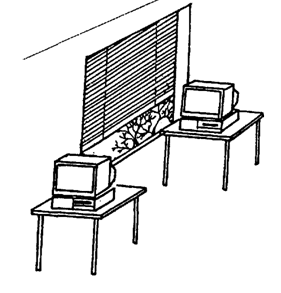
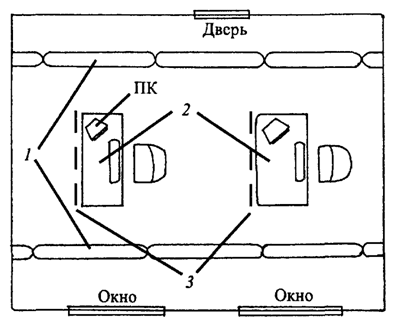

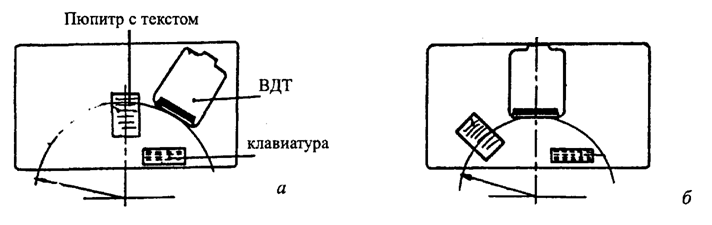
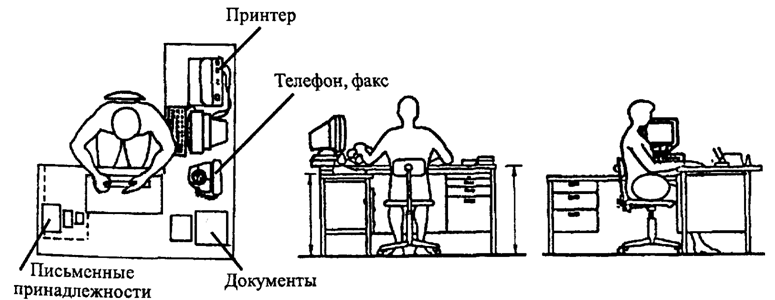
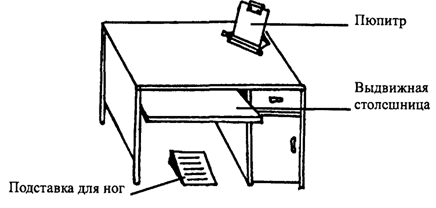


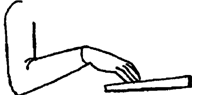

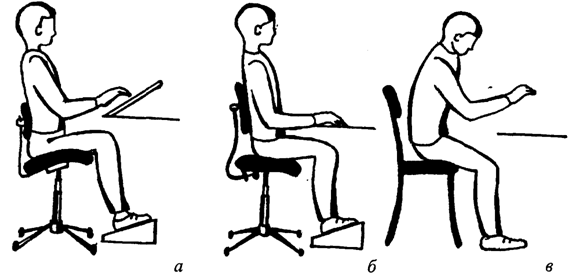

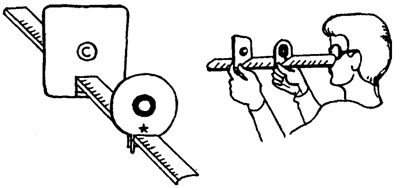

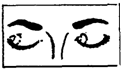






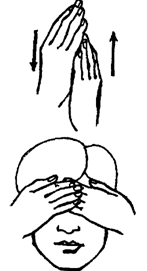
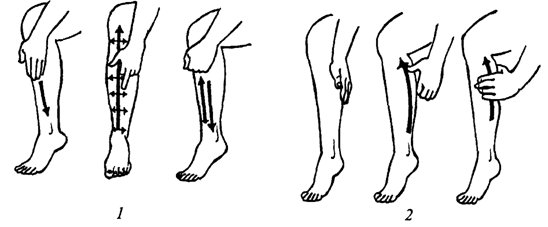
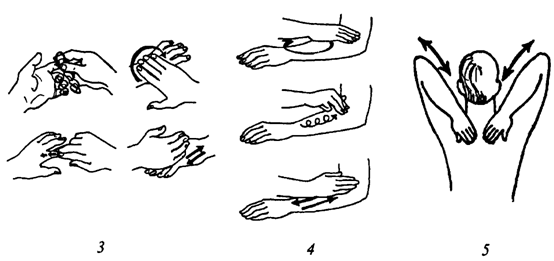
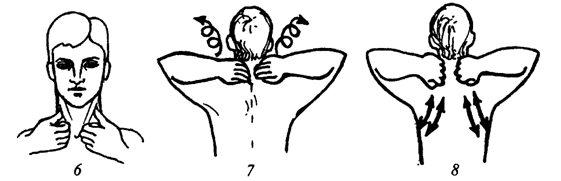


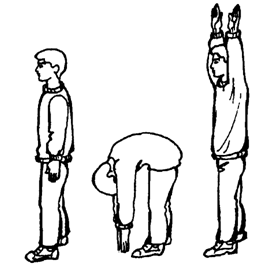
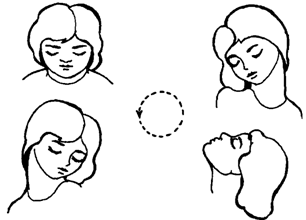
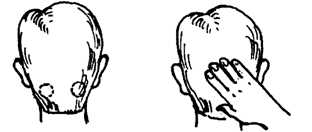

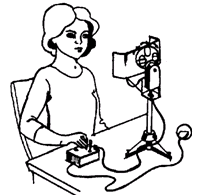


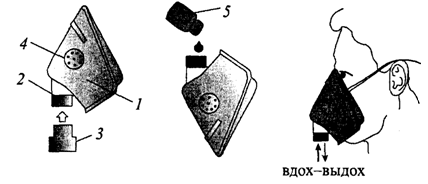

 See other articles Section
See other articles Section 