
|
|
BOOKS AND ARTICLES MPEG-2 Desync and Capture Issues
It's no exaggeration to say that the main problem users face when capturing from analog sources (TV, analog camcorders, VCRs) is out of sync between audio and video. At the professional level, it is solved quite effectively - for synchronization between the source and the capture board, special devices are installed - TBC (time base corrector, time clock corrector). But for ordinary video lovers, this technique is simply not available. Therefore, they are forced to resort to software methods to overcome desynchronization. Briefly, the programmatic approach can be divided into two sub-options. The first does not deal with desynchronization during capture. That is, the pre-captured file remains with discrepancies between video and audio. Only then, desynchronization is eliminated using special algorithms. A striking example of such a solution is Pinnacle Studio. However, in the latest versions (9.3.0 and 9.4.3) the effectiveness of this mechanism was broken and to return to the efficiency of the old versions (9.1.0 and 9.1.2) requires "dancing with a tambourine" around the files, described in detail here. Another way is offered in one of the best DVD authoring software - DVD Lab Pro. Its essence boils down to the fact that after transcoding to MPEG-2, the user himself manually corrects the time so that there is no longer any desynchronization in the final project. This is done in the Tools-Audio Delay menu. The advantage of DVD Lab Pro is that in this way you can fix DVDs that are out of sync at the authoring stage. Unfortunately, due to the mediocrity of pirates (and the omnivorous nature of Russian users), there are more and more of them: Unfortunately, such work requires a lot of work and the selection of the exact time. In any case, the option to fix the desync after the capture can hardly be considered correct. software algorithms can work incorrectly or not work at all - as in the case when the sound goes ahead, then lags, or when the lag time is constantly increasing. Much more correct is the option when the capture occurs in such a way that desynchronization does not occur. In the latest versions of the iuVCR program, two rather effective mechanisms are used for this at once. First, along with the Avi mux mode (used in older versions of iuVCR, and in all other capture programs), there is a VHWriter (alternate) mode. When it is selected, the capture also occurs in the avi container, but new features are used for synchronization. In order for these features to work, you need to select the VHWriter mode in the Video tab, and then check ALL settings.
Please note: this is very important, some items are not checked by default, and because of this, even in this mode, desynchronization occurs. When all points of desynchronization are singled out, it is possible to avoid in the vast majority of cases. Unfortunately, sometimes this mode does not help either - when the processor load is too high, desynchronization occurs again. Therefore, try not to load the processor with any other tasks other than capturing. There is another mechanism in iuVCR that allows you to achieve a 100% match between audio and video in almost 100% of cases. We are talking about capturing into another container - not avi, but asf. Do not rush to twist! Asf does not mean Microsoft's wmv encoder (suitable only for uploading terrible quality files on the network), but only the container itself, devoid of avi's inherited flaws. That is, any codec installed in the system can be used for capture, even DV, even M-JPEG (further to taste). To fully use this feature in iuVCR, you need to download the fv ASF Direct Writer filter. And to work with the received asf files, the WMV Direct program is additionally downloaded. Then, in the Video tab, the ASF Direct Writer mode is selected. Its settings are quite simple, just select the "Do not buffer recording" item, which is recommended to always be enabled. For some codecs (for example, Pic Video Lossless MJPEG), enabling it is critical - when the option is disabled, a large amount of RAM is consumed, which can lead to incorrect termination of iuVCR and loss of part of the captured video. The resulting asf is processed by WMV Direct - it can cut, merge and convert files to avi. It is very important that the synchronization inherent in asf is preserved in the process of the latter. At first glance, everything looks great. However, in reality, the user, after capturing in asf, faces a number of difficulties. The smallest of them is that the ASF Direct Writer filter, like iuVCR, only works fully for a month, then you will either have to fork out for registration or reinstall the system. Much worse is that the WMV Direct program is still very far from perfect (to put it mildly). God forbid you try to do it in the operation of cutting-gluing files! All these processes are carried out so slowly that even the famously slow Canopus Pro Coder (hereinafter referred to as CPC) will seem like a racing car to you. I, at least, have never been able to wait for the completion of such an operation. Therefore, all WMV Direct can be used for is converting to avi. Fortunately, the conversion time is comparable to the length of the captured file. It would seem, why waste time on conversion, if the same CPC can easily convert asf to MPEG-2? The fact is that such a direct conversion is an order of magnitude slower than from avi. Another issue is the non-standard resampling rate of the audio we get after capturing to asf. There is no way to avoid this. And if you try to convert such non-standard audio to CPC, then the output is something terrible - a continuous crack and distortion instead of what was heard in the original. Therefore, in addition to converting to avi, you have to do one more operation - to bring the resampling frequency to the standard. To do this, you need to save the original wave in Virtual Dub, load it into SoundForge, resave it with standard parameters (44100 khz for SVCD or 48000 khz for DVD), then again merge the video with new audio in Virtual Dub. Only then can you safely convert the file using CPC or Cinema Craft Encoder (hereinafter referred to as CCE). In general, after studying all these features of the national struggle against desynchronization, one involuntarily asks the question - do we need it? After all, if you look, there are two types of video sources that you have to deal with. The first is when you have to seriously work with the video, add effects, transitions, filters, change audio tracks, etc. Here, of course, there is simply no alternative to capturing to uncompressed or slightly compressed avi (Huffyuv, DV, M-JPEG). The fact is that the more the file is compressed, the worse further processing is reflected on it. However, if you are not a professional who gives out a bunch of ready-made stories every day, then you have completely different sources at your fingertips - finished films on VHS or TV shows. All you need to do with them is cut off the excess and glue the parts. The question is, is capture in avi necessary for this? Obviously not! For this, the already compressed format - MPEG-2 - is enough. Capturing in MPEG-2 we kill several birds with one stone. The first is that desynchronization is impossible (the format initially has special means against this). Secondly, after the capture, no additional recoding is needed, sometimes requiring much more time than the length of the film itself. Thirdly, the file resulting from such a capture is almost immediately ready for authoring. Fourth, capturing to avi requires a huge amount of disk space. The same DV, for example, takes 13 gigabytes per hour. Recording immediately to MPEG-2 gives a huge savings in hard disk space. Which is very important when you have not two or three, but several dozen TV channels and you have to record several times a day. However, there is some prejudice against this capture method. It is believed that since only one-pass encoding is performed during capture, it is simply unable to provide the same quality as two-pass (for CPC) or more (for CCE). Actually, the purpose of this article is to show that this opinion is erroneous. Moreover, at the moment, manufacturers are increasingly offering TV tuners with hardware MPEG-2. They would not take such a step if they were not sure of the quality of the capture. Actually, the ideal solution for capturing in MPEG-2 would be to purchase such a TV tuner. Unfortunately, they are two or three times more expensive than conventional tuners (and, moreover, just capture cards) that are not equipped with a hardware encoder. Let's say I have AVerTV Studio 2001 developed in 203 in my computer. The standards have not changed since then. Of course, its reception quality is not the best today, but I still capture from the tuner of my TV (simply because otherwise I cannot avoid interference from my two power supplies). Therefore, to be honest, I don't want to buy any GoTView PCI DVD for $100. I'm already silent about household DVD writers, which cost an average of 300-400 dollars. How to be in this situation, if there is already a means for capturing, and buying a hardware solution is a toad nibbling? There is a solution - programs capable of high-quality capture in MPEG-2. Indeed, a computer is a much more advanced device than the best household DVD burner. All that matters is to equip it with a program that combines the functions of capture and scheduler. This is where the snag comes in. Not all programs are able to work with a particular TV tuner model. For example, Cyberlink Power Producer and Mainconcept Mpeg Encoder were not compatible with AVerTV Studio 203. Things are even worse with support for interlacing. Developers do not seem to understand that ordinary users have practically no progressive sources at hand. And they shove frame-by-frame capture instead of fields into their programs. And as a result, users get all the "charms" of progressive video captured from an interlaced source: the loss of clarity and information about the movement (which manifests itself in the opposite twitching of moving objects). Actually, almost all the software that comes with TV tuners captures exactly frame by frame. Let's say, the old program that came with AVerTV Studio 203, when setting the full frame size (576 vertically), stubbornly grabbed at 288 resolution, losing exactly half of the video information. The new version of the software, although it supports the full frame size, is enough in progressive. Setting the "Deinterlace" option to "none" doesn't affect anything at all (the feature only seems to affect browsing). The situation is similar with programs from InterVideo - WinDVD Recorder, Creator and DVR. The capture is only frame by frame: Fortunately, in all this realm of progressive insanity, there was a company that included support for interlacing in its program. It's about Mainconcept. Both MPEG Encoder and Mainconcept PVR capture interlaced video. Version 1.0 of PVR could already work with AVerTV Studio 203, but support for different TV systems left much to be desired. This has been fixed in Mainconcept PVR version 1.1.1. This version is perhaps the best. In version 1.1.4 MPEG Encoder was integrated. On the one hand, this gave the program many new features. On the other hand, a lot of settings do not benefit the configuration of the program and can easily confuse a beginner. Yes, and an experienced user too - the manual for this version takes as much as 112 pages (you can download it from here). Worst of all, there were some nasty glitches. The first oddity is that although the program can capture sound in LPCM format (which is undoubtedly very important for musical films), after capturing a file, it turns out that there is no sound in such a file at all. Once you change the sound to MPEG 1 Layer II, everything falls into place. The second - by default, sound capture goes through the Line-In of the sound card. However, when the program is started, the sound is simply not initialized. To fix this, you have to select another line as the source (for example, a microphone), and then switch back to Line-In. The third - the maximum level of quality with which previous versions were captured, in version 1.1.4 leads to frame drops. Only reducing the quality slider to half allows the program to work without dropping frames. This is not to say that this leads to a deterioration in image quality, but it is still unpleasant. Therefore, I do not recommend using this version without a detailed study of the manual and a clear understanding of WHAT you are setting up. Version 1.1.1 is an order of magnitude easier to configure. After starting the program, you must press the button with the symbol "mmm" similar to the phone, which is responsible for the settings. The "Input" tab is responsible for selecting the capture card, sound card (its playback and recording lines) and TV standard. The "General" tab allows you to select a disk and folder for recording, a skin, a log entry for errors, an interface language. The most important tab is "Record". Here is the engine responsible for quality. The extreme left position is performance, the extreme right position is maximum quality. The resolution for capture is also selected here. It is worth talking about it separately. The default is 704 horizontally. It is standard on DVD. The maximum resolution is 720. However, if you look at it, both resolutions are redundant for analog sources (which will be shown later in the tests). The maximum definition available for S-VHS VCRs is 480. For VHS - even less. However, choosing a resolution of 358 is not worth it even for VHS capture. The fact is that this is less than the working resolution of TVs. Therefore, when viewing sources with this resolution (favorite by pirates who use it to make terrible all-in-one collections), blurryness is clearly noticeable. The resolution of 480 just fits into the working area of TVs and capture with this resolution is almost perfect. Of course, it does not fit into the DVD standard, but nothing prevents you from burning it with DVD Lab Pro. Another argument for capturing at this resolution is that larger ones will require more processor power. My Socket 754 Sempron, overclocked to 2360MHz, can't handle 704 without dropping frames. Then you can choose one of the presets: DVD, SVCD, VCD, AVI, MPEG-2. The latter is the most interesting, since it is impossible to influence the parameters of ready-made presets. Select it and click the "Advanced" button. The first button - "Audio Encoder" - is responsible for audio settings. There are two types of audio track available in this version: Mpeg 1 Layer I and Mpeg 1 Layer II. The first one is not used anywhere. Therefore, we expose Layer II. Next comes the choice of resampling frequency: 32000, 44100, 48000 kHz. The first frequency is suitable only if you are not concerned about compatibility issues and you do not need high-quality sound (for example, you just burn mpeg to CD-R without any authoring). The second is the standard for SVCD. The third one is for DVD. It is desirable to expose the latter for maximum quality. Next comes Mode: Stereo, Joint Stereo, Dual Channel, Mono. For mono sources, you can set mono sound, in other cases - stereo. "Error Protection" - it is highly desirable to highlight the item "CRC check". Without this, you will not be able to convert MPEG 1 Layer II to Dolby Digital using the same Reel DVD. Bitrate - depends on the type of encoded audio. If you have a musical film, then it is better, of course, to make the maximum bitrate 384 kbps. If everything in the film is limited to conversations, then 128 is enough. The tab "Video Encoder Basic" allows you to set the type of video bitrate - constant and variable. Permanent is suitable for recording in VCD (there can be no other), SVCD (since it provides the maximum quality to the format). Another case is when you plan on further compression after capture. The most optimal thing here is to select the maximum bitrate of 14000 kbps in the "Bitrate" tab to minimize the impact of compression. In general, the bitrate varies from 192 kbps to 14000. If you want to stay within the DVD standard, do not set the maximum bit rate above 8000 kbps. Minimum - enough 500 kbps. The average is much more important. It depends on it the final size of the file. As with CCE encoding, PVR tries to keep the bitrate at a given parameter when capturing. Optimal, in my opinion, is an average bitrate of 4500 kbps. It allows you to record two hours of video on one DVD layer. Let me remind you that with a horizontal resolution of 480 (typical of SVCD) and a maximum bitrate of 8000 kbps (typical of DVD), we get MPEG-2 files in the "format" xSVCD. It is not standardized in any way. However, with the help of DVD Lab Pro, it authorizes to DVD without any problems. At the same time, as practical experiments show, SVCD and xSVCD recorded on DVD discs are reproduced without problems even on consumer players that do not support SVCD playback at all. That is, paradoxically, the degree of compatibility of such non-standard files with non-standard recording only increases. It is worth adding to the xSVCD piggy bank that, having the advantages of SVCD (due to the lower resolution, less bitrate is required to achieve a better picture) does not have its disadvantages (since the bitrate is not limited, like SVCD, within 2576 kbps, there is no no squares and blurs even in very complex scenes). Another important setting is "Motion Search". The level changes from fast to best. The manufacturer recommends parameters from 3 to 11. Actually, to be sure, you can set 15. The "Halfpel search" checkbox should always be on (it searches for motion by subpixels), it improves the quality. "Range" (search range) can be left as default - exactly in the middle. In the "Filter Setting" subsection, the "Enable online encoding (capture)" item should be selected, which actually allows encoding on the fly. The "Video Encoder Advanced" tab provides advanced MPEG-2 settings. The "Closed Every GOP" item only needs to be enabled if you plan to make a DVD with multiple camera angles. Otherwise, it should be disabled as it degrades the image quality. "Gop Structure" is enough to leave by default (I-frames - 12, P-frames - 3). An increase in these parameters will also require an increase in processor power. "Field Encoding" - sequence of fields. For MPEG-2, this setting is "Top Field First". However, it is desirable to check this sequence using a capture. If, when viewed on a hardware decoder (only on a hardware one, because almost all software players apply a deinterlacing filter to the image, so it is impossible to determine the correct sequence of fields using them), the movement seems to fall into phases, then the sequence must be changed. "Deinterlacing" should of course be set to "None". "Aspect Ratio", depending on the source - 4 by 3 or 16 by 9. The latter type is very rare on analog sources. "Cropping" is responsible for trimming the edges. A very useful feature when capturing VHS, because on video cassettes there are distortions along the bottom of the image. Exhibited by experience. The "Noise" parameter, on the one hand, gives the encoder an idea of how noisy the video source is (namely, the source, regardless of the media), on the other hand, after turning on the "Enable line filtering" item, it suppresses these noises. Noise sensitivity determines how sensitive the video encoder will be to noise in the source video; it doesn't reduce the noise in the original video at all. This sets the motion search threshold at which point the encoder will stop searching for matching blocks of pixels from one frame to the next. Higher values mean lower sensitivity (faster seek times, less quality), while lower values mean higher sensitivity (longer seek times, better quality). The manufacturer gives the following values. "1-5" - computer animation made from DV Video CD, other sources after noise reduction, i.e. sources without noise at all. "3-7" - digital video, DV quality, Hi-8 quality. "5-14" - analog video, TV shows, Video-8. If you are primarily concerned with quality (at the expense of speed), it is best to always set the parameter to 1. When noise reduction is enabled, the encoder reduces noise in a single frame structure (spatial reduction). Actually, this completes the PVR version 1.1.1 setup. Just note: when you go into the "Advanced" settings and then close them, the encoder resets the "Speed-Quality" slider to the middle position. Don't forget to set it back to maximum quality. As for the PVR 1.1.4 settings, I can only refer to the above manual. Capture in "combat conditions" For this experience, the same film was used, which was broadcast on TV 1000 Viasat. The capture was carried out from the Vityaz TV through a Scart-Composite adapter. Computer: m/b Asus K8N, CPU Sempron (overclocked to 2360MHz), HDD Seagate 80Gb 7200RPM, TV tuner AVerTV Studio 203, MPEG 1-2 Encoder Real Magic Hollywood Plus, Soundblaster Live 24 bit!, Firewire controller. Well, and a couple of video cards: Leadtek Geforce 6800, 3dfx Voodoo 5500 PCI. All this wealth is powered by two power supplies (one is simply unable to ensure system stability). The same blocks induce a fair amount of noise on the internal tuner, so the TV tuner is used as a source for capturing. True, due to the proximity of the computer and the TV, the first one still interferes with some channels. It was on the film with TV 1000 in both cases that typical interference came from both the channel itself (vertical lines) and from the power supplies (horizontal dashes). In the first case, the movie was captured using iuVCR in Canopus DV (in full resolution, of course), and then compressed to DVD using CCE 2.67. Encoding parameters: three passes, DC - 10, standard matrix. The average bitrate is 4500, the maximum is 8000, the minimum is 500. No additional filters were applied. In the second capture was carried out by PVR 1.1.1 with the above parameters without noise reduction. The audio bitrate in both cases is 384 kbps. As a result, the size of the final file (for 24 minutes 20 seconds) turned out like this. DVD - 25 bytes, xSVCD - 798 bytes. Further, both files were authored on DVD, and for visual comparison - decomposed into bmp using TMPGenc. The resulting bitrate can be seen in the screenshots:
Obviously, encoding from avi made it possible to achieve a higher variable bitrate. The PVR bitrate is closer to constant. However, it should be borne in mind that the video source in this case is quite noisy. And PVR has a pronounced tendency: the better the source, the more pronounced the variable bitrate, the worse the source, the more the bitrate tends to a constant value (due to which PVR strives to improve the quality). The final quality can be compared here:
It can be clearly seen that the higher DVD resolution and higher bitrate actually goes to preserve noise. On all the screenshots, vertical stripes are clearly visible, they also lead to a fair amount of "squaring" of the image. On xSVCD, the same interference, although noticeable, is not so conspicuous. When viewing two versions, this was also clearly visible: on DVD, interference was perfectly distinguishable (fortunately, the squares visible in the screenshots are not visible in dynamics), and on xSVCD, the eye was not even fixed on them. Otherwise, there was no difference in image quality. Thus, a lower resolution (with almost equal bitrate) only benefits when capturing not very high-quality sources. Testing under ideal conditions This time we used an Orient 511 DVD player. It was connected to the tuner via the S-Video input. Thus, the maximum resolution available for analog sources was used. All player settings before capture were set to default. The test material was a fragment from the 1970 Rolling Stones film "Gimme Shelter". Previously, it was also used by me to compare the quality of SVCD encoding. The fragment is full of movement and small details. It was originally on VHS and was captured in Canopus DV. In order to minimize the impact of MPEG-2 compression, it was converted from CCE 2.67 to DVD using Multipass CBR mode at 8000 kbps. The following encoders were used to compare xSVCD quality:
With higher quality, this version's PVR drops frames. Of course, the first two encoders transcoded the video from DV. A PVR - on the fly with S-Video tuner input. What did we end up with? This is what the same fragment looks like for different encoders. The CCE turned out to have the maximum size - 14 bytes (average bitrate 393, peak 348). The bitrate distribution looks like this:
Canopus ProCoder has a slightly smaller size - 13 bytes (average bitrate 072, peak 388). Bitrate distribution:
The smallest file size, as expected, was obtained by PVR 1.1.4 in fast mode - 12 bytes (average bitrate 529, peak 668). Bitrate distribution:
In PVR 1.1.4 medium quality mode, more space was required - 12 bytes (average bitrate 834, peak 820). Bitrate distribution:
Finally, PVR 1.1.1 in maximum quality mode took a little less space - 12 bytes (average bitrate 756, peak 996). Bitrate distribution:
After analyzing the bitrate distribution graph, it is already possible to come to certain conclusions. First of all, PVR works very poorly in fast mode - almost constant bitrate. But to find the difference between the best software encoders and MPEG-2 captured on the fly is almost impossible. In all cases, we have two peaks at the beginning and end of the fragment and a dip in the middle. This proves that capturing in MPEG-2 does not lose any bitrate efficiency - despite the impossibility of encoding in two passes. Further, all fragments (including DVD with constant bitrate) were authored and recorded on DVD+RW. After reviewing them, it was decided not to conduct a detailed analysis of the screenshots. The fact is that differences from the original were observed only in two fragments. The encoded CPC fragment had a characteristic "feature" of this encoder - a smoothed "chocolate" scale. The rest of the quality was not to complain. PVR 1.1.4 worked horribly in fast mode - the image abounded in squares. All other fragments did not differ at all! It is possible, of course, that after a detailed analysis of the screenshots "under a magnifying glass" it will be possible to find those places where two- or three-pass encoding from avi worked a little more efficiently than on-the-fly encoding. But! What's the point if it's impossible to find differences in dynamics? Thus, we can safely recommend the PVR program for capturing video that is not planned to be edited. The advantages of this software include built-in tools for authoring VCD, SVCD and DVD (however, xSVCD refuses to authorize, so you can't do without the help of DVDPatcher in this case), as well as cutting MPEG files. She, by the way, can even compete with EasyMpeg MX, since it is also capable of playing files with variable bitrate, with sound, from anywhere and almost instantly. The only thing is that her principle of operation is somewhat strange. It would seem that in order to get a sliced file, you need to select an unnecessary fragment, press Delete, and then save. But no! Nothing happens after this logical operation and the file is not saved. Just pressing delete turns out to be useless, just save the file right away. In general, Mainconcept PVR is one of the rare programs that is really worth the money that the manufacturer requires for it. Author: Denis Popov; Publication: pctuner.ru
▪ And instead of a lamp, a plasma motor ▪ Professional wedding photo. Questions and answers
Artificial leather for touch emulation
15.04.2024 Petgugu Global cat litter
15.04.2024 The attractiveness of caring men
14.04.2024
▪ The prosthesis grows with the patient ▪ Amorphous graphene synthesis technology for wearable electronics ▪ Waterblock EK-Vector RX 5700 + XT
▪ site section Color and music installations. Selection of articles ▪ article Hygienic standards for the content of chemicals in the soil. Basics of safe life ▪ article When did the first flags appear? Detailed answer ▪ article Industrial sanitation, occupational health and personal hygiene ▪ article IC K174UR7. Encyclopedia of radio electronics and electrical engineering
Home page | Library | Articles | Website map | Site Reviews www.diagram.com.ua |






 Arabic
Arabic Bengali
Bengali Chinese
Chinese English
English French
French German
German Hebrew
Hebrew Hindi
Hindi Italian
Italian Japanese
Japanese Korean
Korean Malay
Malay Polish
Polish Portuguese
Portuguese Spanish
Spanish Turkish
Turkish Ukrainian
Ukrainian Vietnamese
Vietnamese





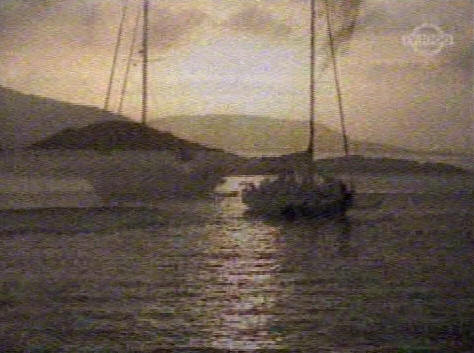
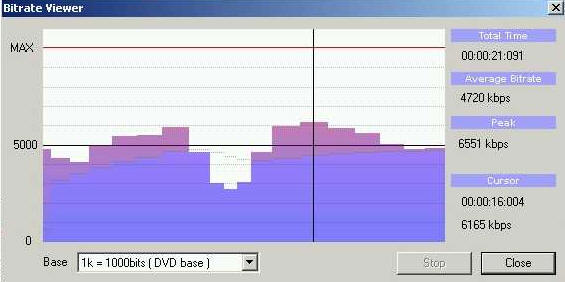

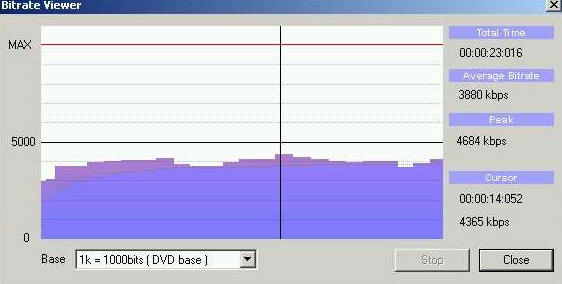

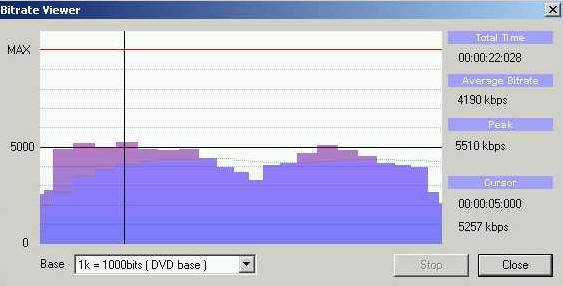
 See other articles Section
See other articles Section 