
|
|
BOOKS AND ARTICLES Digital Video Capture
Let's first define - what is video capture and what is it for? The answer to the second question is obvious: if we want to computer process the video taken on camera (or from another source), then first of all we need to somehow move this video to the computer's hard drive. But as for the first question, there can be no definite answer. The fact is that this or that video source requires its own, special, capture method. For example, if you have a miniDV digital camcorder, then you will need an IEEE 1394* board and a special cable from the hardware accessories (however, carefully examine your PC before buying - what if its motherboard already has a built-in iLink port?). * IEEE 1394, aka Firewire, aka iLink, is a high-speed serial bus designed to exchange digital information between a computer and other electronic devices.
Buying such a set is as easy as shelling pears, in any modest store you will find a similar device. You should not trust the tales of the seller, who claims that this copy, which is five times more expensive, has a better capture. This cannot be for one simple reason: the IEEE 1394 board does not capture video. It serves only as a means of transporting, copying a digital array (a stream of zeros and ones) from a miniDV cassette to a computer hard drive. This copying lasts exactly the same time as the recording lasts, a 60-minute cassette will be inserted into the computer for exactly 60 minutes (this is the main difference between streaming data copying technology and copying from another type of media - hard or optical disk, flash card). Of course, if you don't want to wait that long, you can use specialized solutions: professional cameras or DV recorders. These devices can enter data into a computer at twice or even four times the speed. True, such a pleasure will cost a lot: the bill here is at least thousands and tens of thousands of dollars. Today, the average cost of an IEEE 1394 noname* board is about 200 rubles, and a cable is about 50 rubles. By the way, about cables. You will most likely need a cable that has a four-pin connector on one end and a six-pin connector on the other. And yet, do not take risks - before going to the store, take the camera with you. * "Noname-..." - this is how the product of an unknown manufacturer is usually called.
Do not chase expensive brand names and voluminous glossy packages, a piece of iron - it is a piece of iron (except that a CD with software of dubious usefulness is also found in the same glossy package). There is no fundamental difference between a $5 FireWire board and a $55 FireWire board in functional terms, just as there is no difference between $1 cables from an unknown manufacturer and $10 cables from a well-known brand (of course, there are exceptions - it all depends on your luck or, if want, the integrity of the manufacturer and seller). However, like any piece of hardware, a FireWire board can be subject to a rare but incurable computer disease: incompatibility with a certain set of hardware. It is almost impossible to detect such incompatibility in advance due to the countless varieties of components and their manufacturers (for example, users often complain about the vagaries of the IEEE 1394 port built into the sound card). But even if you are the very rare case, do not be discouraged. The seller will certainly not waste time on trifles, and will return your money or exchange the product for a similar one from another manufacturer - what if this copy will work? And here is another (a thing of the past) problem: the unstable operation of the IEEE 1394 interface in Windows XP with Service Pack 2 installed. At one time this topic was quite "popular" in the iXBT.com Conference, where many hypotheses were put forward about the causes of problems, no less "cure" recipes have also been suggested... Symptoms of bad IEEE 1394 performance can often be as follows (quote from user complaint): - During capture, the image goes without sound, while it is divided into small squares. Each square has its own part of the frame. These squares are mixed on the screen in complete disarray. The movement in each square is correct, but everything as a whole looks like a game of "fifteen" at the very beginning - all the pieces are not in their places. When recording an AVI file, of course, the same result is obtained. And yet, this problem has finally found a solution: Microsoft has released a special patch that normalizes the work of the IEEE 1394 interface in Windows XP with Service Pack 2 installed. Separately, it should be said about laptops. As a rule, all modern laptops already have a built-in IEEE 1394 interface, only some budget models can be an unfortunate exception. The port you need looks like this:
In the case of a laptop, you only need to purchase a 4x4 pin cable, since both the camcorder and the laptop have the required connectors with four pins each. So, we have passed the theory, it remains to be hoped that in practice we will not encounter any problems with the connection. In fairness, it should be noted that some models of DV cameras (for example, Panasonic) allow capturing "full" DV video via USB-2.0 interface, but the list of programs that support such an operation is not very extensive. The first thing to do before connecting the camera to a PC is to turn off the power of the camcorder. A burnt IEEE 1394 port in a camera is often the result of the notorious "hot" connection. Of course, this statement is not a dogma; a burned port is the exception rather than the rule. And yet it would be better to play it safe - turn off the power. So let's get to work. Having previously rewound the cassette to the very beginning, connect the camera to the PC and turn it on in playback mode (highlighted because waiting for the PC to respond to connecting an inactive "device" is the most common mistake of a beginner who is too lazy to look into the instruction manual). You do not need to start playback - most capture programs independently control the video camera. If there are no conflicts, the system will inform you about the appearance of a new device.
After this, autorun will occur (if you have not disabled it in the OS settings) - the system will prompt you to perform certain actions. The list of actions may vary depending on the software installed on your system.
Here it is up to you to decide how to proceed. If you are going to create a movie, then you will do it, of course, in the editing program. And any self-respecting editing program without fail has a capture module - how could it be otherwise? And yet, in order to encourage a novice user a little, we will briefly talk about several popular programs designed for capturing digital video (those who want to save time can immediately jump to the topic монтажа). Why do we need a separate, highly specialized capture program? The fact is that not always the capture is made for the purpose of immediate installation. Conclusion: there is no point in using a video editor that requires considerable resources when there are programs with tiny sizes, and, accordingly, with meager system requirements. The utilities that we will briefly talk about are direct opposites of each other. If ScenalyzerLive is famous for an unprecedented number of settings that a simple user can't even master completely, then WinDV is the height of minimalism. ScenalyzerLive, scenalyzer.com
It is immediately clear that the developers did not pursue external gloss, this proves the design of the program, which is at the level of student crafts. Yes, glamor is absent here as a class, but what a filling! Similar functionality is observed in Ivan Uskov's program - iuVCR (iulabs.com), but since the latter is more suitable for capturing analog video, it will be discussed in the corresponding topic. ScenalyzerLive is not a simple "invader". This program can copy video or audio from a digital video camera separately, capture at any selected frame rate (for example, capture 1 frame per minute or hour - this can be useful for long-term shooting of slowly moving objects, while capturing does not have to be done with film: the camera can also work in recording mode), automatically split the received video into files according to the timecode* (in fact, by the moments of turning the camera on / off), or by optical feature: changing the picture. And, finally, a real joy for a professional who values his time and saves hard disk space: a convenient presentation of the captured material, plus the ability to merge or cut files with the removal of unnecessary scenes. And all this is here, bypassing the editing program. Of course, the capabilities of this program also include such a simple option as recording video on a camera. * Timecode - service information recorded by the camera in parallel with the video-audio material. Contains the date, time of shooting and some other information. Unfortunately, this program is paid. The trial version is fully functional, but every ten frames in the captured video, a logo will appear in the lower left corner, reminding you to purchase the package.
Fortunately, the developer provides the opportunity to download the old free version of the Scenalyzer program from its website (http://scenalyzer.de/scenalyzer.zip). Its capabilities, of course, cannot be compared with the capabilities of the paid version, but it performs basic operations (capture broken into scenes, recording on camera) confidently. Exsate DV Capture Live, exsate.com/products/dvcapture This program is free, and one of its advantages is capturing with simultaneous on-the-fly compression into any codec installed in the system (of course, much depends on the power of the computer on which the capture is being made). The work here is organized according to the "step by step" principle, where at each step a parameter is set (project name and folder where the video will be saved; selection of the capture time and codec that will compress the video). But the most, perhaps, the main feature is the ability of the program to imprint the date and time of shooting on the frame right during the capture.
This option is especially in demand among amateurs who have already worked with analog cameras that could imprint the date and other information directly into the video. True, in this case, a complete recoding of all captured material will take place, and this is a rather unpleasant moment.
Unfortunately, the program does not have the ability to select the font color or size. And the position of the date / time is always the same - in the lower left corner of the frame. These disadvantages are fully compensated by the ability to display the date for only the first few seconds at the beginning of each scene, which is quite useful. WinDV, windv.mourek.cz Miniature free utility, written by Czech programmer Petr Mourek, weighs only 94 kilobytes and does not require installation. At the same time, the program can not only capture video from a digital camera, but also record video in DV format located on a computer hard drive on a cassette.
The program does not have any additional functions (except for the choice of DV: type-1 or type-2). At first glance, the camera controls are not visible here, but this is not so. Activating the checkbox between the Config and Capture buttons enables the control. Now, by pressing the Capture button, the camera will automatically start playback, pressing the same button again will stop the camera and stop capturing. During capture, the program monitors the timecode and "catches" the moments when the camera is turned on / off, each time creating a new video file. Most likely, you will not have to use separate programs for capturing video, because it is more convenient and faster to do it in the editing program. One of these options is if the camera you want to capture video from does not belong to you, or the computer with the editing program installed is not currently available. This is where such a crumb as WinDV comes in handy - with its help you can capture video even on an old laptop, if only the disk has time to record a video stream ... Publication: ixbt.com
▪ One matrix is good, but three is better
Artificial leather for touch emulation
15.04.2024 Petgugu Global cat litter
15.04.2024 The attractiveness of caring men
14.04.2024
▪ Self-healing glass for smartphones ▪ The material of the future that becomes stronger under stress ▪ Cultural peculiarities of perception appear by the age of two ▪ Sleep duration depends on genes ▪ Invented fabric that mosquitoes won't bite through
▪ site section Spectacular tricks and their clues. Article selection ▪ article There is a smell of thunder in the air. Popular expression ▪ How was smokeless powder invented? Detailed answer ▪ article The driver of the car of a gritter. Standard instruction on labor protection
Home page | Library | Articles | Website map | Site Reviews www.diagram.com.ua |






 Arabic
Arabic Bengali
Bengali Chinese
Chinese English
English French
French German
German Hebrew
Hebrew Hindi
Hindi Italian
Italian Japanese
Japanese Korean
Korean Malay
Malay Polish
Polish Portuguese
Portuguese Spanish
Spanish Turkish
Turkish Ukrainian
Ukrainian Vietnamese
Vietnamese




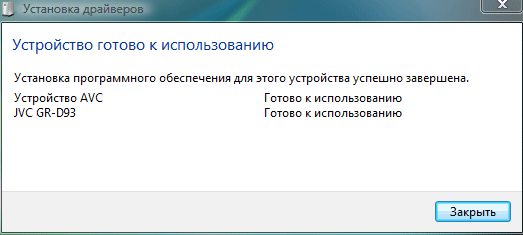






 See other articles Section
See other articles Section 