
|
|
ENCYCLOPEDIA OF RADIO ELECTRONICS AND ELECTRICAL ENGINEERING Subwoofer calculation using the WinISD program. Encyclopedia of radio electronics and electrical engineering
Encyclopedia of radio electronics and electrical engineering / Speakers In this article, I want to tell and show how you can calculate a subwoofer and what you need to pay attention to when designing in the following programs: WinISD 0.44, WinISD 0.50a7. The box calculation will be made for a ten-inch Audiobahn 1051T speaker. Let's start! Run WinISD 0.50a7
1. Create a new project (New Project).
4. T/S parameters. Click Next
5. Selecting the number of speakers.
Normal - all speakers are on the same panel.
Isobaric speakers stand face to face. Click Next
7. Speaker efficiency. Indicates which case type is best suited.
Closed box - the name speaks for itself
Phase inverter - a box equipped with a pipe (phase inverter).
Band pass 4th order - the speaker is located between two chambers, one of them has a phase inverter.
Band pass of the 6th order - located between two cameras, both are equipped with phase inverters.
Passive radiator - in one closed box a speaker and a passive radiator (speaker without magnet)
Choose which type suits us and click next (Next) Further, the program offers a way to design the frequency response in various ways. I do not focus on this point and click next.
Next, we will consider the program using the example of the Band pass of the 4th order. Driver tab
9-10. Again, you can specify the number and type of speaker installation.
Box Tab
12-13. Box chambers
Vents Tab
16. Number of Bass Reflex(s)
We proceed to the main calculation of the box.
21. Click on the schematically shown box with the right mouse button while holding down move the cursor along the (X) axis horizontally change the volume along the (Y) axis vertically to change the frequency. Similarly, Left click to change the parameters of the lower camera. The top of the curve should be above the red line between 35Hz and 120Hz if it is a subwoofer as wide and as flat as possible. transfer function magnitude. frequency response
Something like this, but the lower limit is 40Hz, and the upper limit is 113Hz, this is also suitable. Where I marked with red dashes in practice, the frequency will be cut off by the crossover. Choose a graph: Maximum Power
Maximum Power
In this graph, the program shows the maximum power versus frequency. It can be seen that there is a power drop, a peak drop of 60 watts at 39 hertz, in practice, the speaker cone does not have enough travel (Xmax) and unpleasant sounds appear - distortions. On the finished product, this must also be taken into account and limit the power Choosing the Maximum SPL chart
maximum SPL. This graph shows the maximum sound pressure
There is also a decline. For the same reason. The last two graphs are from another speaker, I showed them to make it clearer. Here are the graphs for our test subject. The first one is a little implausible at a frequency from 0 Hz to 25 Hz, all speakers have a roll-off.
Now you need to decide on the size of the box in which the speaker will be installed. To do this, run the WinISD 0.44 program, click on the new project.
We need to enter the parameters of our speaker into this program. in its database it is not for this, click "New" Let's move on to WinISD 0.50a7
22. By pressing this button you can see the T/S parameters to be entered into WinISD 0.44.
Enter the parameters, click OK and close this window so as not to interfere. We create a new project.
23. Rearrange the checkbox to select the speaker. Click next, and do exactly the same as in WinISD 0.50a7
Transferring box parameters from WinISD 0.50a7 to WinISD 0.44.
24. Click to start calculating the size of the box. 25. We press and the program gives out the optimal dimensions in its opinion. We have at our disposal a 10 inch loudspeaker with a total external diameter of 300 mm to fit it in a box dimensions W and D must not be less than 300 mm. 26. We enter the width of 300 mm equals 0,300 meters. 30. You can change the units of measurement by simply clicking on the dimension in this case, the letter "m". 28. Enter the length of 0,300 meters. 27. Click on "H" the program shows the height. 31. Pay attention to L1 and L2, this is the height of the cameras, you need to look so that the depth of the speaker insert does not exceed the value of L2. But it is necessary to take into account the thickness of the material, it will overlap, even in the nutria there is a shelf in which there is a speaker and its thickness should also take into account the speaker itself, because it also occupies it, I already took it into account if the box is large there should be spacers inside, they must also be taken into account. It turns out 7 parts, in order to calculate the parts correctly, it is necessary to take into account that some of them will overlap because the program shows the inner diameters. With the letter "P" I will prick the thickness of the material that must be added to other values. 1)DxW
We get the dimensions of the parts if the thickness of the material is 20mm: 1) 300x300
Now you can proceed to the calculation of the phase inverter.
32. The type of phase inverter we will use is rectangular 33. Long. When the end of the phase inverter is offset from the wall of the box then it virtually lengthens, and in fact it turns out that it is tuned to the wrong frequency and longer length WinISD 0,44 does not take into account the virtual lengthening can be calculated by yourself using the formula, but it's easier to look into the WinISD 0.55a7 program I repeat: this is valid only when the end of the phase inverter is offset from the wall of the box, and when it protrudes, this does not work. So the program WinISD 0,44 shows 28,86 cm and WinISD 0,55a7 25,64 cm. Here are the final dimensions of the parts. And their number. 1) 300x300
34. Air resistance. The air resistance in the phase inverter should be made as small as possible by increasing the area of the phase inverter opening. Author: Sobich Aleksej; Publication: cxem.net
Artificial leather for touch emulation
15.04.2024 Petgugu Global cat litter
15.04.2024 The attractiveness of caring men
14.04.2024
▪ MAX9701 - Class D Audio Power Amplifier ▪ A breastfeeding woman improves her heart health ▪ LMX243x - frequency synthesizers based on PLL circuits
▪ section of the site Reference materials. Article selection ▪ article Times are not chosen, people live and die in them. Popular expression ▪ article Which living creatures are the oldest on Earth? Detailed answer ▪ article Manual harvesting of root crops. Standard instruction on labor protection
Home page | Library | Articles | Website map | Site Reviews www.diagram.com.ua |






 Arabic
Arabic Bengali
Bengali Chinese
Chinese English
English French
French German
German Hebrew
Hebrew Hindi
Hindi Italian
Italian Japanese
Japanese Korean
Korean Malay
Malay Polish
Polish Portuguese
Portuguese Spanish
Spanish Turkish
Turkish Ukrainian
Ukrainian Vietnamese
Vietnamese
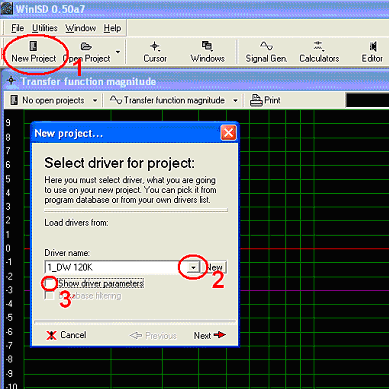

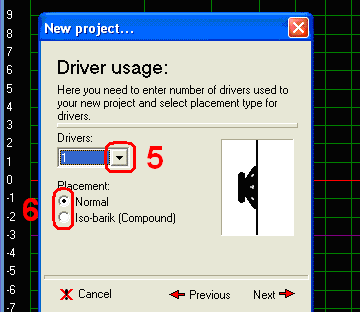











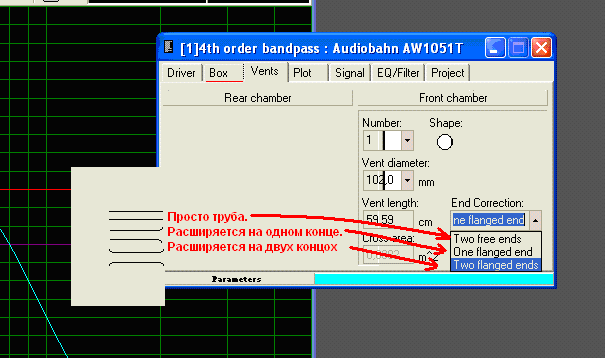
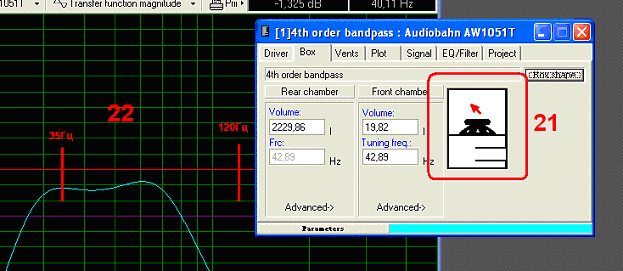
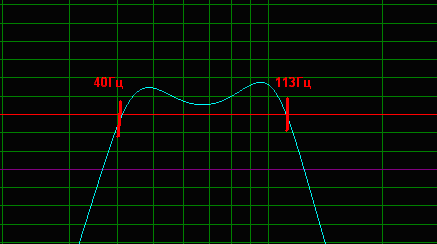
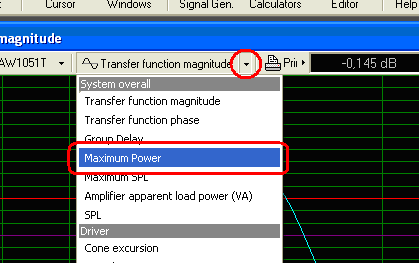
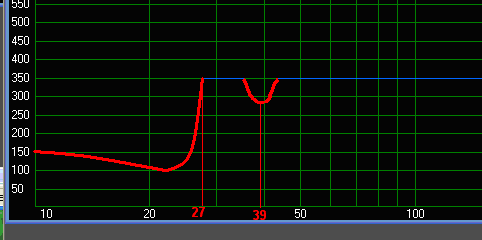

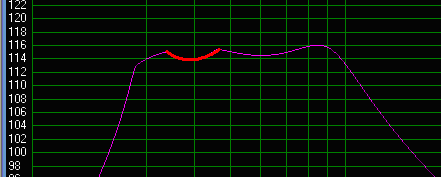





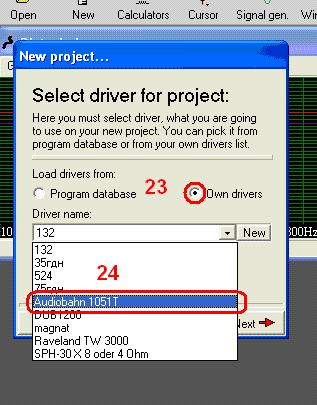

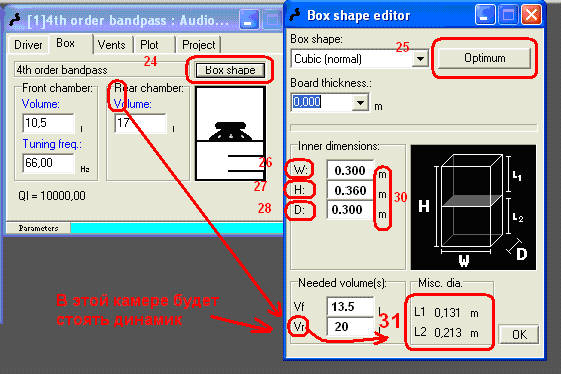

 Leave your comment on this article:
Leave your comment on this article: