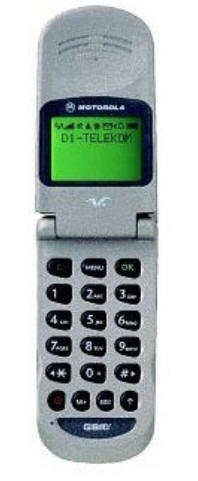|
|
BOOKS AND ARTICLES
MOTOROLA V3690. Mobile phone overview
Review
A large box hid somewhere quite in the corner what everything was started for. A small phone, without a battery, it’s completely weightless. Slightly larger charger. A battery in a special plastic form, a battery cover and, finally, two instructions, one of which, fortunately, is in Russian. The battery I got, of course, is standard - Li-Ion 500 mAh. Looks 3690 in the spirit of "clamshells" of the company. As soon as incomprehensible buttons were added on the sides of the phone ... With the inclusion of the phone had to suffer. The SIM card is inserted into the holder as usual, the operation does not take much time, and you don’t have to worry about the card. It took a lot longer to install the battery. At first, I naively tried to shove the battery into the phone along with the same plastic container in which it was originally located. After several unsuccessful attempts, for some time I removed the battery itself from the same container. Only after that I was able to install it in the phone ... The battery was extremely unstable and almost strove to jump out of the phone. Therefore, while I attached the cover on top, the battery had to be held in place with my fingers. The lid also popped off a bit. And since in order to remove it, you just need to lift one holder, this design seemed to me not very reliable. I usually don't carry my phone in my pants pocket, but I decided to do an experiment. I took the phone and put it with the antenna up into a tight jeans pocket ... Nothing seemed to happen, but on the third attempt I got what I expected - in the process of packing the phone into my pocket, the cover holder moved, and the cover, which means that the battery - turned out to be free ... Whether it is worth repeating such an experiment in real life, when it is necessary that the phone is always in working order - you be the judge. Upon careful examination of the closed phone, I found three buttons on the side of the mobile phone and one on the top end. There is also a phone indicator and a headset jack. By the way, the indicator is very interesting. In standby mode, it blinks green, during a call it alternates green and red, when there is no network signal, it blinks only red, when roaming it winks yellow, and in power saving mode, the battery stops showing signs of life at all ... The antenna caused some confusion. Although it is not retractable, it is not clear for what reasons it could freely rotate on a rod around its axis. At first I decided that the antenna was threaded, and someone had already torn off the thread on my phone (a bit of a stupid assumption, but what else could I think of?), however, as it turned out later, such a drawback is observed in all phones of this model . I don’t know how this can affect the quality of communication, but the feeling of a spinning antenna under your fingers is not the most pleasant, it always seems that it is about to fall off ... The disadvantage is purely constructive, it seems like a trifle, but an unpleasant trifle ... We open the phone. Again, a standard Motorola keyboard. The top row is the reset buttons, menu entry and the "OK" button. Next - three rows of numeric keys, below them - a mixed row of keys - zero, it is also an exit to the intercity, and an "asterisk" with a "lattice" - they are the keys for scrolling through menu items. And, finally, the lowest row, consisting of four buttons - the on / off key, the add to directory key (M +), the voice mail key and the quick menu entry button. The phone's display is not that big, but it confidently accommodates 5 lines of small text plus a line of graphic icons and a menu control line. In the line of icons, there was a low battery indicator, network signal reception level, symbolic images of roaming, a lifted handset (talk), an envelope (message), voice mail, a house and a bell. The most controversial, as usual, was the battery indicator. Agree, three divisions of the charge level are not enough to more or less accurately determine how much longer the phone is destined to live before it is completely turned off. Apparently, the developers also thought so and added the "battery indication" item to the menu. By finding it in the phone menu (or using the quick menu, pre-configured, of course), you can get more specific information about your battery - a symbolic line with ten divisions appears on the screen, which makes it easy to understand how things are with energy. However, this "ruler" is not always accurate. Somehow, for the sake of interest, I looked at the indication - seven or eight divisions were filled. When, no more than 15 minutes later, I looked at the battery charge level again, a maximum of four sections remained filled there. Such a jump instead of a smooth descent ... So, let's proceed to the revision of the phone menu. The main branch is quite small - only 6 items (phone book, call functions, messages, phone setup, network selection and call counters). This creates certain inconveniences - it is rather difficult to find any secondary function in the menu. There is no division into such familiar items as, for example, "protection", "soundtrack" and so on. Most of these functions are piled up in a continuous order in the phone settings section, and looking for something specific there is quite problematic and takes a long time. Management in the menu - with the help of all the same "grid" and "asterisks". The latter, by the way, has its own meaning when dialing a number - when it is held for a long time, a square appears on the screen - this is a symbol that tells the phone to pause while dialing, for example, when making a long-distance call (for example: 8 pause 812 1127111). Pleasantly pleased with the menu animation. All the paragraphs I set were confirmed by an elegant hand-drawn tick and the word "done". If the phone could not immediately do what I demanded of it, an hourglass appeared on the display and a request to wait. When a message arrived, an envelope flying into the mailbox appeared on the screen, and when the message was read, the same envelope was cheerfully printed, and a piece of paper with lines appeared from there ... Of course, when I got into the menu, I immediately went to search for call options. I searched for a long time in a pile of secondary parameters, and when I found it, it turned out that, in principle, it was not worth trying so hard - because v3690 from the point of view of "music" is of no interest ... Just one musical melody - and even that, judging by the dullness and howls , taken from some funeral march. The rest is practically the same chirping, only in different tones and different durations ... True, there are several options for setting the call signal. It can be only a sound signal, or only a vibrating alert, or a mixture of these two parameters - first vibration, then screeching ... Of the interesting menu items, one can note the "selection of a network from known" function in the network services section. Here is the entire list of well-known networks - and their phone knows no less than 257 pieces. It is very interesting to just look through such a list for general erudition, since you are unlikely to be able to register in someone else's network, especially a foreign one. In the phone book, you, of course, can view the entries ... however, there is a small "but" here too ... You will not be able to simply enter the reading mode of the entries. First, you will be prompted to find a record by name, or by cell number. Only by entering the required characters in one of these items will you be able to get into the directory. You can mark the menu item "my numbers", where you can enter up to five positions of your numbers - telephone, facsimile, etc. For example, I store PIN and PIN2 codes in the same place ... It is strange that with such progressive features as voice dialing and a digital voice recorder (see below), the developers have not paid attention (and space in the phone) to such simple but necessary things in everyday life as a calculator, an alarm clock, or a currency converter. Of course, one of the most interesting features of the phone is voice dialing and voice control. v3690 has 25 voice dialing slots. You can only write a voice tag to numbers stored in the phone book, not on the SIM card. The process of establishing a voice tag is practically no different from simply entering a number in the telephone directory. It wasn't until I entered the name, phone number, and storage number that the phone asked "add a voice tag?". I didn't refuse. Then a request appeared on the display to press the "OK" button and, after the signal, say the word, which will be understood as the number I have just recorded. I press "OK" and, after waiting for a quiet beep, I pronounce the name of my beloved girl "Ira". The phone croaks pretty and asks to repeat the operation again. Again a quiet squeak and again I speak into the microphone "Ira". The display asks me to wait, then the phone happily tells me that the voice tag has been saved. Now, in order to call Ira, I just need to open the phone and press the middle button on the side of the phone. Another squeak and a request written on the screen for a name. I pronounce the cherished "Ira", and the girl's number immediately appears on the screen, and my own voice is heard from the speaker of the phone, pronouncing the name again. After that, the phone makes a noticeable pause, as if asking - do you need to call? - after which he dials the number ... It is curious that in the arsenal of the phone there is a whole vocabulary of requests and reproaches. So, if you start saying the name before the tone while recording or calling a voice tag, the phone will display the phrase "wait for the tone!". And if you speak too slowly and do not meet the allotted time, the phone will ask you to speak faster. If you say the words too quietly, the phone will write “speak louder”, and if you start yelling into the microphone, the phone will politely explain that you don’t have to shout like that, you need to speak quieter ... Almost the same story and the recording of voice commands. To begin with, I had to customize the quick menu, putting there the functions that I used most often. For example, reading incoming messages, checking the battery level and controlling the volume of calls. A total of nine quick menu items are available (keys 1-9, zero for some reason dropped out of this list). So, when the quick menu was set up, I again got into the phone settings section, found all the same "quick access settings", and already here, having selected, in my opinion, the "battery level" function, I found the phrase "add / edit" in the parameters speech tag". After that, the story repeated itself - a squeak, I say "battery", then a request to repeat, I repeat - "battery", the inscription "saved". The same can be repeated in all quick menu items. Now, when pressing the key to enter the quick menu, instead of the list of parameters located there, the display prompted you to say the command. If you forgot the name of a particular function, or just don't want to mutter something into the microphone, press any of the two arrow keys and you will be taken to the usual quick menu. In addition, when viewing the functions of the quick menu, if I moved through the commands to which I recorded a voice tag, the phone pronounces it correctly. And in the menu, next to all functions that have a voice tag (including the names of the notebook), a voice tag icon appeared. Now let's talk about problems The phone does not always recognize the voice command. This applies to both dialing and voice dialing. So, the phone mistakenly understood the request to show the battery charge level (the "battery" voice command) as my desire to turn the vibration alert on or off (the "vibration call" command). The similarity of these two words is up to you to judge, but the fact remains. In addition, a clear failure in the operation of the voice recording program itself was traced twice. Once again adding a new name (by voice) to the phone book, I, having pronounced the name, as usual after the signal, found that the recording did not even think to stop - the voice recording icon was still displayed on the display. And it was highlighted until I pressed the "OK" key. After that, it all started from the beginning - the recording turned on, but categorically did not want to stop. The situation was corrected only by turning off and then turning on the phone ... Now let's turn to the key at the top of the phone. This is the voice recorder power button. The voice recorder can work both during a conversation, recording the speech of both interlocutors, and when the phone is in standby mode - then the function can be used as an ordinary digital voice recorder (however, the total recording time is only three minutes). Each time the voice recorder is turned on, the phone creates a separate entry. There can be as many such records as you like, the main thing is that it fits in three minutes. And then by selecting the menu item "listen to voice commentary", you can immediately find the recording you need ... Conversation When talking, the phone is quite comfortable in the hand. It's a sin to complain about the volume - the interlocutor was well audible even next to a busy highway (in extreme cases, it was enough to press the phone cover a little harder than usual with your fingers). Yes, and on the other end of the wire they heard me well and distinctly. The phone confidently held the network in a wide variety of places. True, a couple of times v3690 unexpectedly lost the network in the most ordinary places - in the office, for example. In order to bring the phone to life, I had to turn it on again. No interference was observed throughout the test, the maximum that could happen was a slight hiss somewhere in the depths of the digital network ... Only once, when calling someone from the landing, it seemed to me that I was connected to an invisible microphone in one of the apartments - in the dynamics, someone distinctly walked and rattled bottles. It seems to be pubs, Baltika No. 7, if I'm not mistaken ;-) At the same time, the interlocutor yelled wildly that he did not hear me, but I could not understand him at all. The interlocutors noted a slight distortion of my voice. But they still recognized me. In general, the connection quality is not bad, but lower than, say, that of the Benefon Twin that I tested a little earlier. Or, let's say, I like the connection quality of many Nokia phone models, and here Motorola is clearly losing. Although here, too, it is necessary to compare with specific models. Сonclusion A good phone with not the greatest set of features (there is no primitive alarm clock with a calculator) and a menu that is not very well thought out and grouped. For people who put in the phone not its functionality, but, above all, communication. Author: Gleb Nadporozhsky See other articles Section Mobile Legends.
Artificial leather for touch emulation
15.04.2024 Petgugu Global cat litter
15.04.2024 The attractiveness of caring men
14.04.2024
▪ Water is divided into two different liquids ▪ Nitrogen Dioxide Exacerbates COVID-19 Mortality ▪ LG 27GL850 IPS monitors with 1ms response time ▪ Bats' immunity to transmissible viruses explained
▪ site section Voltage converters, rectifiers, inverters. Article selection ▪ article by Johann Wolfgang von Goethe. Famous aphorisms ▪ article Which legendary American president used emoticons in his notes? Detailed answer ▪ article stock broker. Job description ▪ article Scanner. Encyclopedia of radio electronics and electrical engineering
Home page | Library | Articles | Website map | Site Reviews www.diagram.com.ua |






 Arabic
Arabic Bengali
Bengali Chinese
Chinese English
English French
French German
German Hebrew
Hebrew Hindi
Hindi Italian
Italian Japanese
Japanese Korean
Korean Malay
Malay Polish
Polish Portuguese
Portuguese Spanish
Spanish Turkish
Turkish Ukrainian
Ukrainian Vietnamese
Vietnamese