
|
|
BOOKS AND ARTICLES AVerMedia DVD EZ Maker USB Plus
The recent phrase about the deposits of VHS cassettes that have accumulated on the mezzanine for many years does not quite correspond to reality. To be precise, this phrase reflects the problem of only half of the potential buyers of analog signal capture devices. Why do we undeservedly forget those who cannot or do not want to "switch to digital"? After all, there can be a lot of reasons for such retrograde: this is an elementary lack of funds, and a chronic fear of novelty. In the end - a simple human reluctance (remember the professor, who for no reason did not want to give fifty kopecks for a magazine in favor of foreign children?). Let's not sharpen the eternal question about the advantages of a digital signal over an analog one (and vice versa), but just take a look at another novelty AVerMedia Technologies (aver.ru).
At first glance, the equipment is rather modest, which is fully explained by the no less modest price of the device. But if you figure it out, you don't need more. The sole purpose of this converter is to quickly convert analog video to digital format using any analog source. Everything you need is there, and even more than you need: the supplied CD includes two software packages that complement each other. No, let's not get ahead of ourselves, and before connecting the device to the computer for the first time, we will consider it from all sides. And if we're lucky, we'll take a look inside.
Rounded shapes and rough plastic, pleasant to the touch, set up a spring-lyrical style of communication with the device. It makes you want to press a matte silver button, waiting for some result. No, it's just that the designers added a headache to the designers by drawing a dummy element. Stylish.
Due to the absence of the notorious power supply (the device has enough voltage supplied via USB) and modest dimensions, our hero can easily fit in a bag pocket. It would be quite nice if the developers could provide for the possibility of disconnecting the wires - but, unfortunately, this would have to sacrifice the weight, dimensions and durability of the device.
The device has standard analog inputs in the form of "tulips" and S-Video plug. The video signal is output via the USB bus, while the sound has to make a longer journey through the line-in of the computer's sound card. In cases with a laptop, things can get complicated, because not every laptop is equipped with Audio Line-In - but what prevents you from connecting to the microphone input?
We were lucky. The case of the device is easily divided into two halves, leaving no traces of opening. Gourmets can be pleased: the origin of microcircuits is easy to determine with the naked eye.
For example, a Texas Instruments Incorporated - TVP5150AM1 chip is responsible for analog-to-digital signal conversion, one of the important advantages of which is low power consumption.
Single-chip USB 2.0 video controller DC1120-E manufactured by Syntek Semicondustor Co. in this device is used only for working with video, despite the fact that the specifications of the microcircuit also provide for audio processing.
Well, now we know what the guinea consists of, and now it would be nice to check his abilities in practice. When you connect the device to the computer for the first time, the system will report that new hardware has been detected and offer to find and install a driver for it.
The necessary drivers and programs are on the supplied CD, it is recommended to install all of them and restart the computer.
After the reboot, the list of equipment will be replenished with a new item.
The two programs on the disc, CyberLink PowerDirector and CyberLink PowerProducer, are practically one package divided into two areas: video editing and DVD authoring. Unfortunately, localization bypassed these programs - the Russian language is not in the list of available ones.
CyberLink PowerDirector
The first program, CyberLink PowerDirector, refuses to work at screen resolutions smaller than 1024x769.
The interface of this package is rather peculiar: although the boundaries of the program window have the ability to change their sizes, however, the internal program elements refuse to change their sizes.
Work in the program is traditionally divided into three stages: capture, editing and output of the finished movie. Each stage is performed in its own window, opened by clicking the corresponding tab. The first tab, as you'd expect, is Capture. Here you can select the source of the signal, the folder on the disk to store project files, and even adjust some parameters of the captured video on the fly.
Pressing the Profile button will open a window in which you can select the format of the created video file. Available formats include MPEG-1, MPEG-2 and AVI. In the latter case, you will also need to select a compression codec, otherwise uncompressed video will be created by default. If you are going to use CyberLink PowerDirector for video processing, then first of all it is desirable to create your own capture templates in it. The fact is that the templates built into the program are unlikely to satisfy even an inexperienced user. For example, if you select a template named HQ DVD PAL, a video with the following characteristics will be created:
It is unlikely that anyone will like a video with such a resolution - 176x288. An exception may be perhaps the creation of video for mobile devices, but in this case encoding in MPEG-2 is completely unnecessary - after all, the video format will have to be changed later anyway.
It should be borne in mind that on a weak computer in real time it will not be possible to compress video with high quality, such a video will definitely have a defect: discreteness, various artifacts, etc. No wonder - after all, video capture is usually done only for further processing. And there is still a lot to be done. Before capturing, you should make sure that the disk to be captured is thoroughly defragmented - this condition especially applies to low-powered laptops and disks that cannot boast of high speeds. By pressing the Record button, the capture will start.
As already noted, this device does not provide the possibility of hardware video encoding, all compression work is assigned to the central processor. Hence the rather high minimum hardware requirements: Pentium IV 2 GHz or AMD 2100XP with 256 MB of RAM. Although it's fair to say that even when captured to a laptop (Mobile Intel Pentium 1500 MHz, 246 MB DDR SDRAM memory and a 4200 rpm hard drive) in HQ DVD PAL mode, the end result did not have any defects, despite poor compliance of the computer power with the declared minimum requirements. But the resources of the computer were almost running out: the processor load at times reached 90%.
After the capture is made, the resulting clips will be displayed in the "piggy bank" of the project - Media Room. You can also import any other media files here: bitmap images, sound and video of various formats.
The video editing steps are categorized in a similar way to Pinnacle Studio Plus X. The effects included in the program are quite standard and meet all the requirements of amateur editing.
Pleased with a fairly large number of title animation templates, with their help it is easy to achieve the desired effect without getting lost in the wilds of settings.
The number of transitions available in this package is small. You cannot customize the transition - only the duration of the transition is changed.
There is a possibility of arranging scenes for a future DVD movie, both manually and automatically.
This program does not have authoring capabilities - when you try to create a DVD-video disc, pressing the Continue Authoring button minimizes the program and automatically launches its logical continuation - Power Producer, where the authoring tool is present. CyberLink Power Producer
Standardization of approaches to software development has shown itself here. A module familiar from packages from other manufacturers with colorful button elements that help you intuitively select the desired operation, includes all possible "prichindala" - here you have authoring, a copy utility, and much more.
The user will certainly be satisfied when he sees a considerable number of DVD menu templates. Everything can be edited, except for the size and location of the buttons - they are rigidly fixed according to the selected template. In the inscriptions, to great joy, the Cyrillic alphabet is supported. Menu buttons are created animated by default - each of them plays a short fragment of the scene.
The output of the finished project is possible in several ways: burning a disc, creating a disc image and creating DVD-video files in a folder specified by the user. But back to the device, this time looking at its versatility. Many people know cases when, it would seem, a device suitable for all requirements refused to work in tandem with a program that the user had long and firmly loved. The existence of such an inseparable symbiosis, when the hardware is tightly tied to only one software package (usually supplied with the device), may make sense from the point of view of reliability, as a guarantee of obtaining a quality result, but this does not add versatility to the device. Fortunately, in this case we are not talking about today's product: DVD EZ Maker USB Plus readily works with any program - from the primitive Windows Moviemaker video editor ...
...to such a specific and (unfortunately) unknown program for many novice users as VirtualDub.
The development of our compatriot Ivan Uskov, the iuVCR program, did not let us down either.
Since capturing analog video is often difficult, unknown in the case of digital video, the use of this program seems to be the most promising. Thanks to its numerous settings, which can only be explored by reading the manual, the user will achieve the best result - after all, this highly specialized package is only for capture and is intended. A well-known problem of desynchronization of video and sound, the solution of which is devoted to a lot of work, and this time did not make itself felt. 30 minutes of captured video from an old VHS cassette with specially damaged tape - and no desynchronization! Summing up, we note the small dimensions and versatility of the device. During the work, there have never been any problem situations either with the supplied software or with the device drivers. I would like to add that the presence of an extra "tail" (audio loop) does not at all overshadow the pleasant and easy impression that has developed while working with EZ Maker. The manufacturer warns that the device does not support VIA KT400, KT333 and K266A chipsets. Publication: ixbt.com
▪ Lighting: basic concepts and practical recommendations ▪ Using AVerTV Capture HD in VirtualDub
Artificial leather for touch emulation
15.04.2024 Petgugu Global cat litter
15.04.2024 The attractiveness of caring men
14.04.2024
▪ The internet can help you lose weight ▪ DS1087L 3V EconOscillator Single Chip Broadband Oscillator
▪ section of the site Consumer Electronics. Selection of articles ▪ article Burning Bush. Popular expression ▪ article What are the rules in women's football? Detailed answer ▪ article Dymyanka officinalis. Legends, cultivation, methods of application ▪ article To collect bee venom. Encyclopedia of radio electronics and electrical engineering ▪ article Antenna Eagle. Encyclopedia of radio electronics and electrical engineering
Home page | Library | Articles | Website map | Site Reviews www.diagram.com.ua |






 Arabic
Arabic Bengali
Bengali Chinese
Chinese English
English French
French German
German Hebrew
Hebrew Hindi
Hindi Italian
Italian Japanese
Japanese Korean
Korean Malay
Malay Polish
Polish Portuguese
Portuguese Spanish
Spanish Turkish
Turkish Ukrainian
Ukrainian Vietnamese
Vietnamese


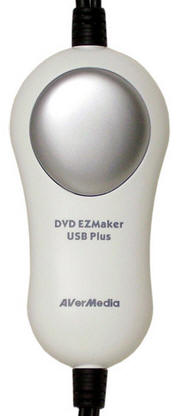










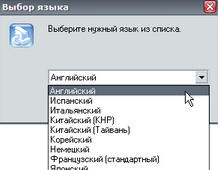



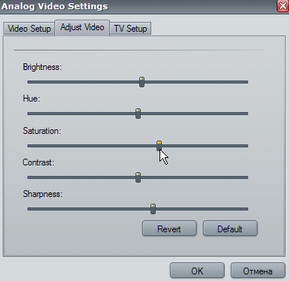
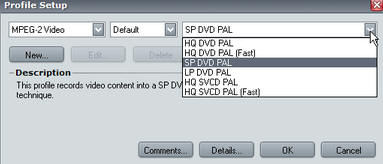



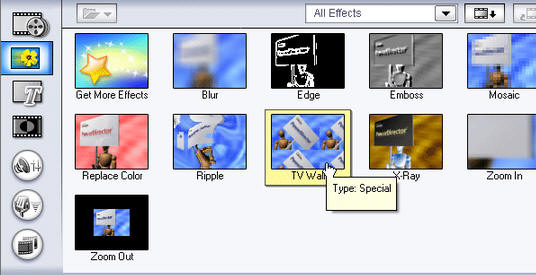
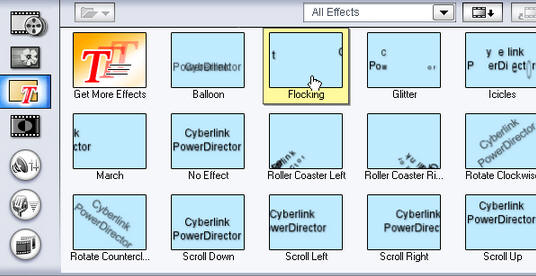
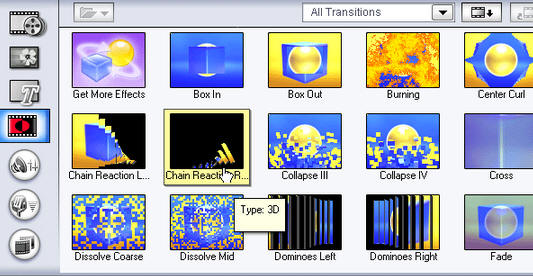


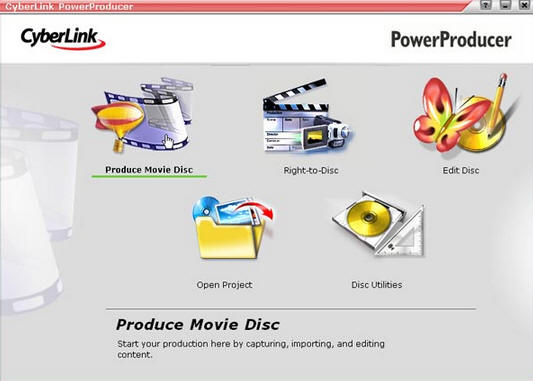

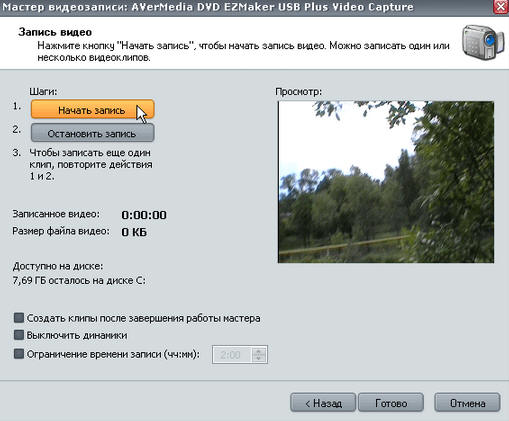
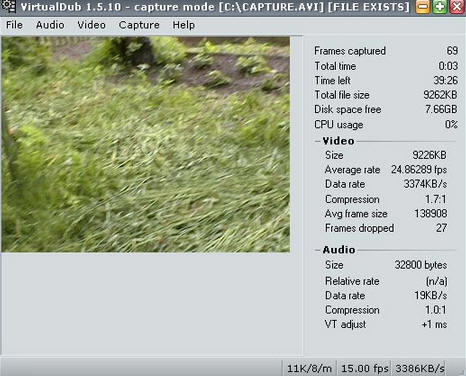

 See other articles Section
See other articles Section 