
|
|
ENCYCLOPEDIA OF RADIO ELECTRONICS AND ELECTRICAL ENGINEERING Connecting the D-100 Printer to a PC. Encyclopedia of radio electronics and electrical engineering
Encyclopedia of radio electronics and electrical engineering / Computers Before connecting the D-100 printer to a computer, you must remove the resistors that match the printer's information inputs with the connecting lines. With a cable length of up to 1,5 m, they are not needed and, moreover, they create an additional load on the output buffers of the LPT port of the computer. On the printer board, these resistors are combined into assemblies with reference designations MG-103 and MG-102. The assemblies are located next to the 37-pin interface connector. Access to them is possible after removing the top plastic cover of the printer. The conclusions of the assemblies can be eaten with wire cutters without resorting to soldering. The printer DIP switches in groups K-100 and K-201 must be set to the positions shown in fig. 1. They are located on the board under the metal cover to the right of the printing unit. Pay attention to the fourth switch in the K-100 group. In the one shown in Fig. 1 position, it sets the reception of information on the data bus without inversion, which is necessary for proper coordination with the CENTRONICS interface.
The printer is connected to the LPT port of the computer with a cable made according to the scheme shown in fig. 2. For details about the device of this port and the purpose of its lines, see [1, 2].
Now you can print texts in the DOS environment that do not contain Russian letters. To print Cyrillic, it is recommended to use the method described in [3], or reprogram the EPROM of the printer's character generator. The K573RF2 or K573RF5 microcircuit with character generator codes is located on the left side of the printer board between two KR580VV55 microcircuits. Its reference designation is M221. To remove the board from the panel, you must first remove the printer mechanism by unscrewing the two fixing bolts from the bottom side and disconnecting all connectors. Do not forget to mark the latter so that you do not accidentally confuse them during assembly. The outline of each printed character in the character generator is encoded as a sequence of eight bytes. The sequence of characters corresponds to the KOI-8 code table, in which Russian letters are arranged differently than in MS DOS. In order for Russian texts to be printed correctly, it is necessary to change the codes of the upper part of the character generator (starting from address 400Н) to those shown in the table. The lower part codes (addresses 0-3FFH) remain unchanged. The programmed RPZU chip with a new character generator is installed in the panel intended for it and the printer is assembled. Now you can print any text from MS DOS. Binary file with complete CG codes The encoding of Russian letters in Windows is different than in MS DOS. However, a file created by one of the Windows word processors in text-only mode can be printed from MS DOS using the following technique. Download the Norton Commander program and select the desired file in one of its windows. Set the text view mode by pressing the F3 key. Russian words distorted beyond recognition will appear on the screen. Press the F8 key, and in the menu that opens, select "Windows text". The document on the screen will become readable. To output it to the printer, press the F9 key. It is possible to change the encoding in the text editing mode, called by pressing the F4 key. All you have to do is press the Alt and FT keys together. Unfortunately, simple means cannot solve the problem of printing to the D-100 printer directly from Windows. There are no suitable print drivers in the standard set, since the D-100 command system does not match the generally accepted one. Writing your own Windows device (printer) driver is quite difficult even for an experienced programmer. In some cases, the program I developed for printing on the D-100 graphic files in the BMP format, which can be found on the magazine's website on the Internet, will help. It allows you to print monochrome images up to 630x1200 pixels. A color image must first be converted to black and white, for example, using the Paint graphics editor. Literature
Author: N.Mamarygin, Moscow
Artificial leather for touch emulation
15.04.2024 Petgugu Global cat litter
15.04.2024 The attractiveness of caring men
14.04.2024
▪ Proved the existence of immortal quantum particles ▪ Babies notice things that elude adults. ▪ Rivian frost-resistant electric vehicles
▪ site section Low frequency amplifiers. Article selection ▪ article by Vaclav Havel. Famous aphorisms ▪ article Which liquid has sufficient viscosity to be walked on? Detailed answer ▪ Amaryllis article. Legends, cultivation, methods of application ▪ article Dressing and flavored vinegar. Simple recipes and tips ▪ article Charger for electric shaver. Encyclopedia of radio electronics and electrical engineering
Comments on the article: Alexander Thanks for the info on the D100 printer. We will revive the rarity.
Home page | Library | Articles | Website map | Site Reviews www.diagram.com.ua |






 Arabic
Arabic Bengali
Bengali Chinese
Chinese English
English French
French German
German Hebrew
Hebrew Hindi
Hindi Italian
Italian Japanese
Japanese Korean
Korean Malay
Malay Polish
Polish Portuguese
Portuguese Spanish
Spanish Turkish
Turkish Ukrainian
Ukrainian Vietnamese
Vietnamese
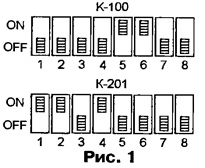


 Leave your comment on this article:
Leave your comment on this article: