
|
|
ENCYCLOPEDIA OF RADIO ELECTRONICS AND ELECTRICAL ENGINEERING Convert P-CAD files to graphic formats. Encyclopedia of radio electronics and electrical engineering
Encyclopedia of radio electronics and electrical engineering / Ham Radio Technologies I use BRD and PLTVIEW to convert P-CAD files. The first of them (BRD) was developed at the Novosibirsk Institute of Automation and Electrometry of the Siberian Branch of the Russian Academy of Sciences . This is an interpreter for PostScript files (*.pcs) created by the PC-PLOTS program included in P-CAD v4.5. The data contained in such files is converted into a raster graphic format, the result is saved in *.px files, accepted by many computer graphics programs. The author of the second program (PLTVIEW) is unknown. However, it has been used for many years to view the contents of *.pit files, also created by P-CAD 4.5, on a computer screen. The programs are compact (they fit together on one floppy disk) and are easy to use. Both programs can be run from Windows 9x/ME without going into MS-DOS emulation mode. Before using the BRD program, you need to output data to PostScript files using P-CAD v4.5. It is assumed that the PCB topology description file *.pcb is available. Using the PC-CARDS program, save the drawings of the printed conductors of each layer of the board in separate *.plt files. For example, if the board is double-sided, two similar files should be created. To view them on the screen, you can use the PLTVIEW program, when you call it, you must specify the parameter - the name of the file being viewed. Next, run the PC-PLOTS program, select the Configure PC-PLOTS option from its menu and make changes to the configuration by specifying Output device - disk, Default plotter - PostScript. As a result, the PC-PLOTS configuration must be as shown in Table 1. XNUMX. After saving it as a PCPLOTS.CFG file, upload *.plt files one by one and get PostScript (*.pcs) format files.
PC-PLOTS automatically scales the drawing so that it fits on the sheet of paper of the specified size. Before performing the conversion, it is recommended that the value of the scale factor proposed by the program be replaced with a rounded down value. For example, 1,059 is 1, and 0,683 is 0,5. The set value must be memorized or written down on paper. It will be required to configure the BRD program. Create a C:\BRD folder on the C: drive, be sure to copy the resulting files into it. The files brdx.cfg (configuration file), courb.rfa (scalable font file), fontmap (table of applied fonts) and dos4gw.exe (DOS extender) should also be located there. The subdirectory C:\BRD\EXE should contain the files brd.exe and brdx.exe. All mentioned files can be found on the Internet at . The contents of the configuration file are shown in Table. 2. If necessary, it can be changed using any text editor. The OutputFile line specifies the name of the file to which the conversion result will be written, and the PCPIotScale line specifies the scale factor used when generating *.px files. PCAD 4.5 requires PCSwapAxis to be zero, other versions require 1.
The BRD program allows, if necessary, to create a negative (PCNegative: 1) and mirror (PCMirror: 1) images, as well as zoom in or out separately for each of the axes (lines PCScaleX and PCScaleY). Run the program on the command line brdx -p file_name to be converted, after which the specified file name, the values of scale factors, signs of negativity, specularity and a question appear on the computer screen Continue (Y/N) [Y]? If the answer is positive (by pressing the Y or Enter keys), the conversion will be performed, and the result will be saved in a file whose name differs from the original one only by the .px extension. A negative response terminates the program without performing a conversion. You can use Imaging Preview, a regular program of Windows 9x/ME, to view the contents of *pxx files on the screen. I recommend editing drawings using the Corel PHOTO-PAINT graphic editor from the CorelDRAW 9.0 package. It also outputs the image to the printer. The printed conductor drawings created by the BRD program are always black and white. If you find that the printed dimensions are slightly larger than the actual dimensions of the board, it is likely that the latter was designed in inch units. By specifying the scale factors PCScaleX: 0.984 and PCScaleY: 0.984 in the brdx.cfg file, the situation can be corrected. Author: A.Gryshchenko, Evpatoria, Ukraine Files created with PCB design software PCAD or ACCEL EDA (PCAD 2000) can be converted to graphic format using the HP2PCX utility from the PaintBrush 4.5 package. It works with files created for printing on HP LaserJet printers.
In the P-CAD 4.5 system, drawings are prepared for printing using graphic editors for circuit diagrams (PC-CAPS) or printed circuit boards (PC-CARDS) - the SYS\PLOT command creates *.plt files. Then run the PC-PRINT program and "print" these files to disk. An example of the program configuration required for this is given in the table. As a result, instead of paper copies of the drawings, *.plt disk files are obtained containing codes intended for submission to the printer, which in this case may not be available at all. I pay attention to the installation of the type of printer. For printed circuit board drawings, any laser from the set offered by the PC-PRINT program is suitable, and for circuit diagrams, only Laserjet + from Hewlett-Packard, as indicated in the example. This has been verified experimentally. The *.hpp files are processed by the HP2PCX program, resulting in *.pxx files that can be converted to other graphic formats using, for example, the ACDSee program. Working with the ACCEL EDA v.15.0 computer-aided design system, you need to select the HP LaserJet Plus printer in the Print Setup section of the graphical editors for circuits and boards. You must first install this printer in the Windows 9x Printers folder by setting its driver to create disk files instead of actually printing. These files are named *.prn and are treated similarly to *.hpp. Author: A.Isaev, Zheleznogorsk-Ilimsky, Irkutsk region. I propose a method for converting P-CAD files into graphic formats, devoid of some of the shortcomings proposed by V. Luzyanin. In particular, it is possible to process drawings with inscriptions oriented not only horizontally, but also vertically.
The result of the conversion can be files of various formats, including *.pdf from Adobe, in which most of the technical documentation is published. Files of this format should not be confused with text files that have the same name extension and are generated by the P-CAD system. The conversion scheme is shown in the figure. Inside the rectangles are the names of the programs used and their packages, next to the arrows are the extensions of the names of the files being created. The GSview Graphic File Converter software package is freely distributed and can be found on the Internet at . You need to "download" the gs650w32.exe and gsv36w32.exe files and install them on your computer. As a result, GSview 3.6 and Ghostscript 6.50 will appear in the Programs menu. Although only GSview will be used, both must be installed. The GSview converter is also suitable for translating *.pdf technical documentation intended for viewing with Adobe Acrobat into a plain text format. To do this, launching GSview 3.6 and loading the *.pdf file into it, you should use the Extract command to "extract" the text and write it to the *.txt file. You can convert the entire document or its individual pages in this way. Author: A. Goryachkin
Artificial leather for touch emulation
15.04.2024 Petgugu Global cat litter
15.04.2024 The attractiveness of caring men
14.04.2024
▪ Fast trains are not the best ▪ Chip TDA15600 to control the LCD TV screen ▪ Eternal batteries based on nanodiamonds and radioactive waste
▪ section of the site Electronic directories. Article selection ▪ article Abomination of desolation. Popular expression ▪ article Are the temperatures the same at the North and South Poles? Detailed answer ▪ Pamukkale article. Nature miracle ▪ article Box kite. physical experiment
Home page | Library | Articles | Website map | Site Reviews www.diagram.com.ua |






 Arabic
Arabic Bengali
Bengali Chinese
Chinese English
English French
French German
German Hebrew
Hebrew Hindi
Hindi Italian
Italian Japanese
Japanese Korean
Korean Malay
Malay Polish
Polish Portuguese
Portuguese Spanish
Spanish Turkish
Turkish Ukrainian
Ukrainian Vietnamese
Vietnamese

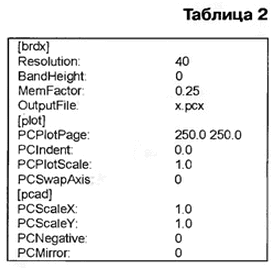
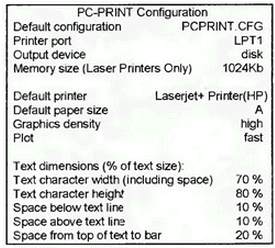

 Leave your comment on this article:
Leave your comment on this article: