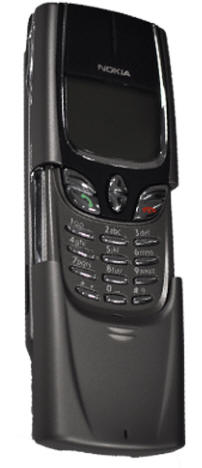|
|
BOOKS AND ARTICLES
NOKIA 8850. Mobile phone review
Review
As for appearance: the phone is quite small - overall dimensions are 100 x 44 x 17 millimeters. Such a little one fits easily into almost any pocket, and the weight of 91 g (already with a battery) allows the owner to simply forget about its existence. The shape of the device is close to rectangular, it lies very comfortably in the hand, and if you need to carry on a long conversation, the hand is unlikely to get tired. Of course, someone will not like the fact that the tube brought to the ear almost completely corresponds to its size, and the microphone, even with the lid down, is located somewhere in the area of the upper large molars (at first it was quite unusual, I even slightly shifted the device to mouth when talking). After about three days of use, you get used to this feature, and then you stop noticing it at all. I want to note the absence of an antenna protruding from above - built-in, in my opinion, is more convenient - it does not cling to anything. The body of the tube is made of light aluminum-titanium alloy, painted with a silvery metallic and covered with a durable varnish. Such a thorough approach of the company guarantees a long service life of the case without the appearance of chips, cracks and scratches. On the front side there is a dark insert, a screen in a silver frame, six function buttons and a sliding panel covering the keyboard. The screen is made using new technology, it allows you to place text or graphics, and the performance is high-contrast. The backlight is a pleasant bluish color with a metallic tint, very comfortable and practical, all details are easy to read. The color comes from somewhere deep, creating a unique feeling of something unearthly. A new technology of contrasting and backlighting made it possible to achieve this effect - under the protective glass of the screen there is a two-layer film the size of a display and 0,2 mm thick, between the sheets of which there is a luminescent powder and a graphite gasket. Up to five lines of textual information or graphic images are placed on the screen. The only pity is that the screen is black and white, a color image with such clarity and contrast would have looked very impressive. The main functional buttons are not covered by the sliding panel. Their size is slightly larger than other keys, which makes handling convenient and comfortable. There are only six of these buttons: the arrows to the right, left, up, down (allow you to manipulate the menu), the button to send a call and end the conversation. Their marking is standard for the company - the call is green, the call end key has a red logo, the arrows are marked with dashes (right - left) and triangles (up, down). To prevent unauthorized pressing, the keypad lock function is designed to enable it by pressing two buttons (following the phone's instructions "lock" and "ok"). I really liked the fact that you can dial a pre-entered number without moving the panel - you are less distracted from the road in the car, and in general, you don’t need to make unnecessary manipulations. Sliding panel - a cover, the original design of which gives the phone a special elegance and elegance, covers the rest of the keyboard that is not accessible when closed. Its movement along the body is carried out thanks to a kind of rails, fixing is possible either in a fully open or closed state. The design of the sliding mechanism itself - a reliable and proven solution on earlier models - is unlikely to present any surprises. Moving the cover with the built-in microphone allows you to bring the latter closer to your mouth when talking, which improves the sound quality at the "other end of the wire." I did not like the dial keys - the designers could still make sure that the buttons could be hit with your finger the first time. The situation is aggravated by the fact that access to the last row of buttons makes it difficult to access the upper edge of the cover shifted down. If you add hard-to-read designations, it becomes clear that dialing a number manually is not an easy task, and when driving in a car, it is practically unsolvable. Personally, typing short messages does not give me much pleasure either - this is also "contributed" by the T9 automatic word guessing system endowed with a special "gift of foresight". I don’t know how it works in Finland, but in our country the phone sometimes gives out such pearls that you can doubt the health of its electronic brain. (I advise everyone to turn off the T9 predictive text input system immediately after purchasing the device). On the upper plane of the tube there is a red-marked on/off button. The location is convenient, and the fact that the button is slightly recessed when the device is turned on is very pleasing - accidental shutdowns can be avoided by almost 100%. The dual volume rocker located on the side also did not cause any complaints. The volume can be adjusted directly during a conversation, and reaching its maximum level is accompanied by a pleasant sound signal. In addition to the keys, the device has an infrared port for connecting to a computer, a connector for connecting a charger. At the back you can see the cover that covers the battery and sim card. The battery used is lithium, it lasts for 150 hours in standby mode or 3 hours of continuous talk. An hour and a half is enough for a full charge, it does not have a memory effect, so it is not necessary to use a discharge device. The SIM card is held very securely by a metal plate that slides to the side, changing the card does not cause any difficulties. (This is important enough if you are going to change it often). At the end of the description of the appearance of the device, I should note the decent build quality and the thoughtfulness of all fasteners - such a design will work properly for more than one year. Menus and settings When the phone is turned on, a welcome message appears on the screen. If desired, two hands reaching towards each other and the Nokia logo can be replaced. In general, a greeting can be anything, including text, you can create it yourself or download a picture from the Internet. The thing is very pleasant - a phrase like "good morning, good man" every morning will raise your conceit. Online registration is instant. Upon completion, the screen displays the name of the mobile operator, the level of the received signal and battery charge, menu indicators and names. You can set the clock. All inscriptions and symbols are easy to read, you get used to their location very quickly. By pressing the arrow under the designation on the screen, we get to the menu. A structure thought out to the smallest detail helps a lot when setting up a particular function. The "tree" system is implemented here (and not the "maze" system, as on many other devices). It consists in the fact that from the root directory, which has its own specific number, you can go to subdirectories and so on, and your path (number of the directory, subdirectory, subsubdirectory) will be displayed on the screen. You can enter a specific menu item just as simply by dialing its number (path) - for example, in order to change the welcome entry, you can dial 4 - 5 - 5, or from the menu: settings - phone settings - greeting settings. All menu items also have a graphic designation, for someone it is important and convenient, for someone it does not matter. But the hint system, already implemented by the manufacturer, helps a lot. In general, working with such a menu system is very pleasant - everything is logical and extremely clear, which is very important for a phone with a huge number of functions. There are eleven main menu items. Item 1 - "messages" - allows you to operate not only with text, but also with graphic images. Pictures can be selected from existing ones in the phone's memory or downloaded from the Internet. The only drawback is that this feature must be supported by your mobile operator. Composing, sending, receiving and reading short text messages causes almost no difficulties (except for typing from the phone's keyboard). To view the message, you only need to follow the instructions on the machine's screen. The phone itself will prompt you to save or delete the text of the incoming letter, show the time of receipt, the number from which this message was sent (if you have a determinant and the sender does not have an anti-definer). Using the same menu item, you can connect to the Internet, send a fax or receive it. Connection to the World Wide Web is carried out through a TTML browser, with your laptop - through an infrared port (this is very convenient, as it saves the user from unnecessary wires, but causes some difficulties if the phone cannot be placed close enough to the computer.). The data transfer rate is quite low, its maximum value is 9600. You can also check the contents of the voice mailbox from the first menu item. Manipulation is simplified to the limit, the manufacturer took care of this. Once registered, you can listen to messages by pressing one button. Item 2 - "call register". From this point you can get useful information about whose calls and when you did not receive, to whom and when you called yourself (memory for ten numbers with the time and number). Information is available about the time of your calls, about their cost (however, most of our operators do not support this function). I want to note one unpleasant feature - the time of the current conversation cannot be seen without entering the menu. This approach is common to all Nokia phones. Although the owner of such an expensive handset is unlikely to think about extra seconds of conversation, it would still be nice to have such an option. Item 3 - "communication options". Here you can set up an automatic answer, the presence / absence of sound signals, set call forwarding, auto-receiving calls. Item 4 - "installation options". The choice is huge. I will describe only a few items. It is worth noting the presence of an alarm clock, which, if not turned off, will beep at certain intervals. He does this even when the device itself is turned off. Of the proposed 32 languages, we, of course, put Russian. Russification of the device is complete - everything appears in the native language, from menu settings and welcome inscriptions to short text messages. The only difficulty is that when typing SMS from the phone's keyboard in Russian, you only have to guess which button means what - after all, they are marked in Latin. When typing in English, Russian letters first appear on the screen, then a number, and only then letters of the Latin alphabet (if the main language is Russian). The predictive text input system (T9) usually interferes a lot, since you write most messages in Latin, that is, in English letters, but in Russian words. If out of 35 standard ring tones you haven't chosen the one that suits you, don't worry: you can write it yourself, send it from another phone or from the Internet. The volume level of the call can be adjusted in a fairly wide range, you can turn on the vibrating alert, configure the device so that the vibrating alert is combined with the sound signal. Using the settings, you can create a limited group of users, while all calls from (to) other numbers will remain unanswered. Item 5 allows you to configure the handset so that some calls (when busy, when you do not answer the call, at certain times of the day) will be forwarded to your voice mail number. This innovation seems to me quite justified and convenient. Point 6. The opportunity to play games is also pleasing, you can do it together thanks to the infrared port (the only addition is that the second phone must be equipped with the same port). Item 7 - "calculator". Use is difficult only because of the difficulty of hitting the right buttons. The frequency of typing errors does not allow it to be used for accurate calculations. In the same menu item, you can find a currency converter. It would be very useful if the dollar in our country kept at a constant level, and a new rate would not have to be introduced almost every day. In my opinion, for everyday conversion it is more convenient to use a calculator. Item 8 - "calendar". It would be more correct to call it "organizer", because you rarely use the calendar itself. The date on the calendar changes automatically. Up to 50 entries can be stored in electronic memory. The most, perhaps, the biggest inconvenience when using it is the difficulty in typing texts from the phone keyboard. Usually my notes are very short, containing only the name and the reason for the call. It is much more convenient to enter text from a laptop keyboard, but it is rarely at hand at the right time. When the specified time comes, all the entered information is displayed on the screen. I really liked this feature, because you usually forget to look into a regular notebook, but you use your cell phone all the time. Item 9 - is responsible for connecting using the infrared port. The absence of a wire forced the developers to introduce a new item in the menu, which explains in detail how to send a message, receive information from a computer. In the same place, the connection is checked for readiness for operation, its parameters are tested. Item 10 - "service". This item is designed to optimize the work with the Internet, recording and playback of short text messages, to receive service information from the manufacturer. Using this item, you can receive some data from the World Wide Web and display it directly on the phone screen. I personally tried to receive news. Despite the rather large screen, it was still inconvenient to read them. To set up the system, you will have to read the instructions for a long time, enter various codes, and find out the addresses of service departments working with your operator. Viewing a previously recorded message is extremely easy - just select the appropriate item in menu 11. About the menu, perhaps everything. Separately, I want to describe several very useful functions, the use of which makes life much easier. The first is voice dialing. It works perfectly, no interference will prevent the device from recognizing the voice of the owner. There is also a speed dial for ten numbers, and an automatic redial function. Conference calls (1 + 5) are rarely used, but sometimes very useful. The notebook is available through the "names" index on the main page, no special differences were noticed from other phones. communication Now about the quality of communication. There are no problems in the city, the audibility is good. It is very convenient to adjust the speaker volume right during a call. At the maximum sound level, you can hear even in a moving subway car. A pleasant trifle - there is never deathly silence on the other end of the wire. Soft noise, which does not interfere with the conversation at all, during pauses allows you to avoid the feeling of discomfort, there is no feeling of disconnection. The sensitivity of the built-in antenna is satisfactory, outside the city I did not feel much difference compared to devices equipped with antennas of a conventional design. There have never been any unexpected disconnects on my cell phone. You can talk (although with a rather poor quality of communication) even when the signal level on the display is "at zero", the only condition is that the phone can still register on the network. Accessories As for accessories, the device will probably only need a pouch to wear on your belt. Colors and models - a great variety. When choosing, do not forget one simple thing - during a call, the process of getting the phone should not take too long. It is rather difficult to choose a cover for this model, and, in my opinion, it is not necessary - the appearance of the device is so bright that it is at least strange to hide it under a piece of black leather. Frankly, I don't even use a purse, because with such a small size it can easily be replaced by a breast pocket of a shirt. Other branded accessories are even less relevant - the tube is good in itself, so think a few times before "decorating" it with a clip. Summing up.. In conclusion, I would like to say that the Nokia 8850, in general, gives the impression of a very high-quality, and, most importantly, reliable and well-thought-out device. If you're willing to forgive a few blemishes (above all, the uncomfortable keyboard), this phone will give you great pleasure. Author: Deineko Dmitry See other articles Section Mobile Legends.
Artificial leather for touch emulation
15.04.2024 Petgugu Global cat litter
15.04.2024 The attractiveness of caring men
14.04.2024
▪ Sculptures from the bottom of the Rhone ▪ Capturing methane from the air with zeolites ▪ 400-channel driver chip for electronic paper displays ▪ A quantum processor woven from light
▪ section of the site Electrician's Handbook. Article selection ▪ article Forty centuries look down on you from the height of these pyramids. Popular expression ▪ article What is a vacuum? Detailed answer ▪ Skeleton Coast article. Nature miracle ▪ article Sensor of radio emissions. Encyclopedia of radio electronics and electrical engineering ▪ article Macedonian proverbs and sayings. Large selection
Home page | Library | Articles | Website map | Site Reviews www.diagram.com.ua |






 Arabic
Arabic Bengali
Bengali Chinese
Chinese English
English French
French German
German Hebrew
Hebrew Hindi
Hindi Italian
Italian Japanese
Japanese Korean
Korean Malay
Malay Polish
Polish Portuguese
Portuguese Spanish
Spanish Turkish
Turkish Ukrainian
Ukrainian Vietnamese
Vietnamese